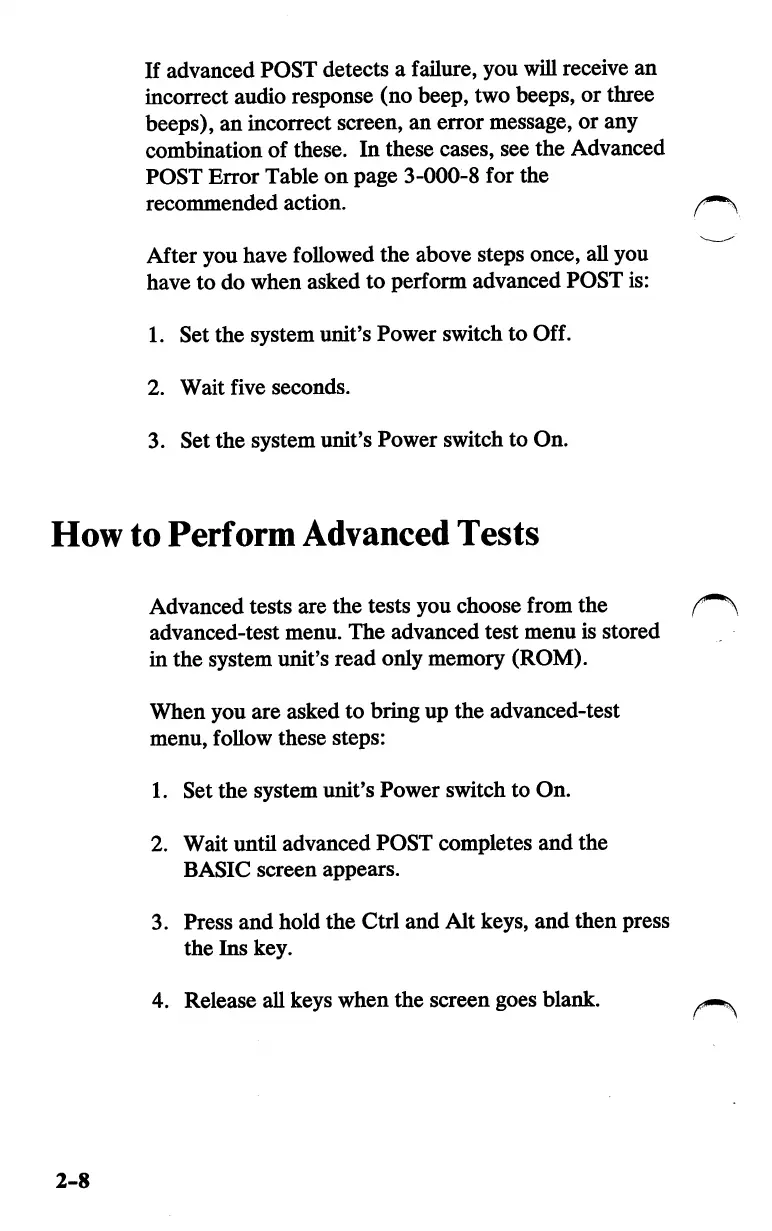If advanced
POST
detects a failure,
you
will receive an
incorrect audio response (no beep, two beeps, or three
beeps),
an
incorrect
screen,
an
error
message,
or
any
combination
of
these.
In
these
cases, see
the
Advanced
POST
Error
Table
on
page
3-000-8
for
the
recommended
action.
After you have followed the above steps once, all you
have to do
when
asked to perform advanced
POST
is:
1. Set
the
system unit's Power switch to Off.
2.
Wait
five
seconds.
3. Set
the
system unit's
Power
switch to
On.
How
to
Perform
Advanced
Tests
2-8
Advanced tests are
the
tests you choose from
the
advanced-test
menu.
The
advanced
test
menu
is
stored
in the system unit's read only memory (ROM).
When you are asked to bring up
the
advanced-test
menu,
follow
these
steps:
1.
Set
the
system
unit's
Power
switch to
On.
2.
Wait
until
advanced
POST
completes
and
the
BASIC
screen
appears.
3. Press
and
hold
the
Ctrl
and
Alt
keys,
and
then
press
the
Ins
key.
4. Release all keys
when
the
screen
goes blank.