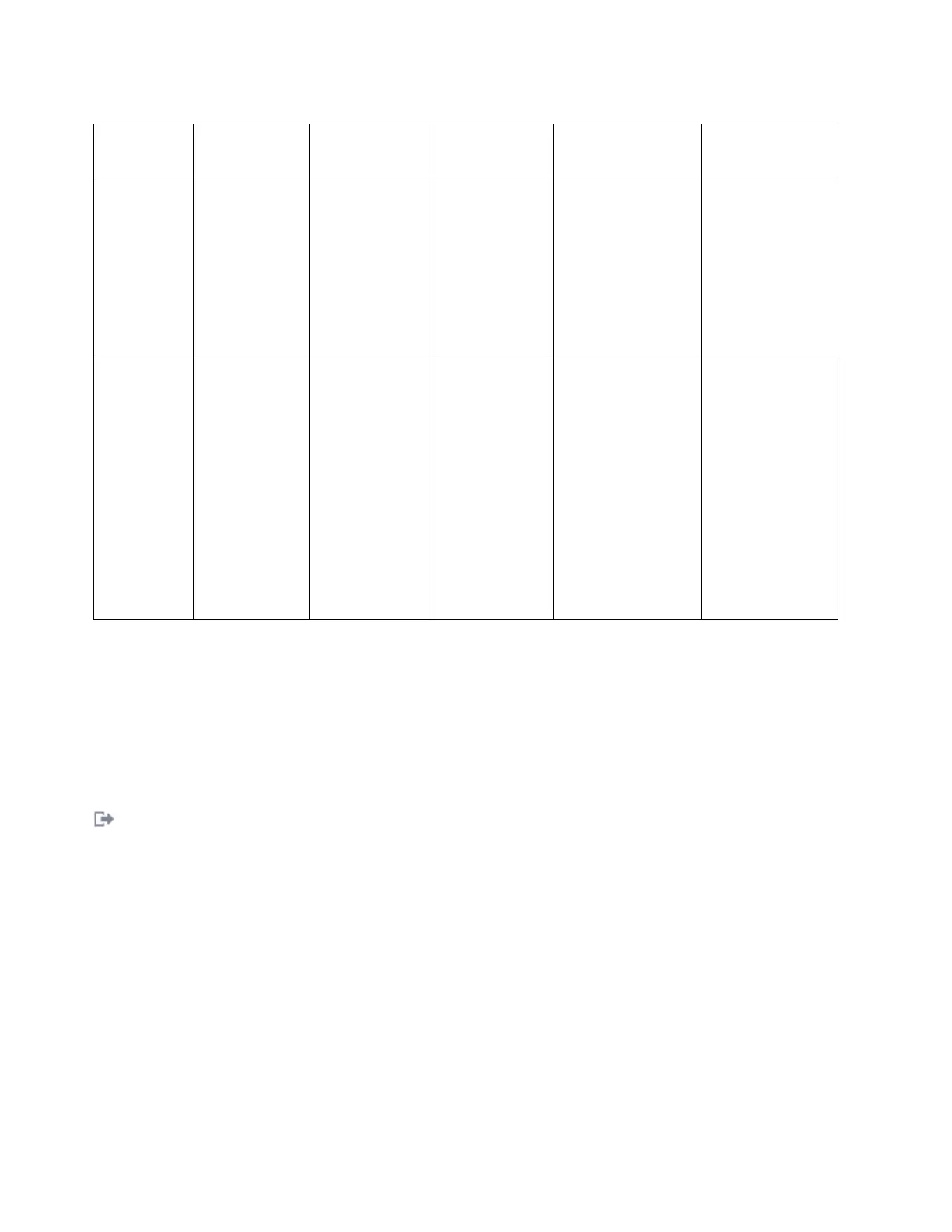Table 4. SAS subsystem configurations for the 8202-E4C, 8202-E4D, 8205-E6C, or 8205-E6D system (continued)
SAS
subsystem
configuration
RAID cache
enablement
card
External SAS
components SAS port cables SAS cables Limitations
SAS base
subsystem
with two-way
split drive
backplane (FC
EJ02)
No None None Not applicable
v IBM i is not
supported.
v Connecting to an
external disk
enclosure is not
supported.
v Each set of three
drives can be
HDDs or SSDs.
SAS
dual-RAID
subsystem
configuration
using internal
disk drives
and external
disk enclosure
(FC EJ01)
Yes
Note: The
internal dual
RAID
input/output
adapters (IOAs)
report as CCIN
57CB and CCIN
2B4C.
External SAS port SAS cable
assembly for
connecting to an
external SAS
drive enclosure
v YI cable (FC 3686)
- System to SAS
disk enclosure,
single
adapter/dual path
1.5 meter
v YI cable (FC 3687)
- System to SAS
disk enclosure,
single
adapter/dual path
3 meter
Both SSDs and
HDDs can be used
in the internal disk
enclosure, but can
never be mixed in
the same RAID
array. SSDs and
HDDs cannot be
mixed in the
external disk
enclosure. If an
external SAS
drawer is attached,
only HDDs are
supported.
Related concepts:
“SAS subsystem service considerations for the 8202-E4C, 8202-E4D, 8205-E6C, or 8205-E6D” on page 13
Review several considerations before servicing features within the SAS subsystem for the 8202-E4C,
8202-E4D, 8205-E6C, or 8205-E6D system.
“Service considerations for the cache battery pack” on page 14
To prevent data loss, follow the procedures before replacing the cache battery pack on the cache RAID
cards.
Related information:
Serial attached SCSI cable planning
SAS subsystem base configuration for the 8202-E4C, 8202-E4D,
8205-E6C, or 8205-E6D
This configuration uses the base backplane.
The following rules apply to this configuration:
v This feature is not available with the IBM i operating system.
v The base backplane uses six drives and cannot function in dual-storage I/O-adapter (IOA) mode or in
high-availability (HA) RAID mode.
v There is a single path to drives.
v Internal adapter slots must be empty (slots Un-P1-C14 and Un-P1-C19).
v Non-volatile RAM (NVRAM) provided by embedded Obsidian module, so drives include JBOD, RAID
0, and 10 formats.
6 SAS subsystem