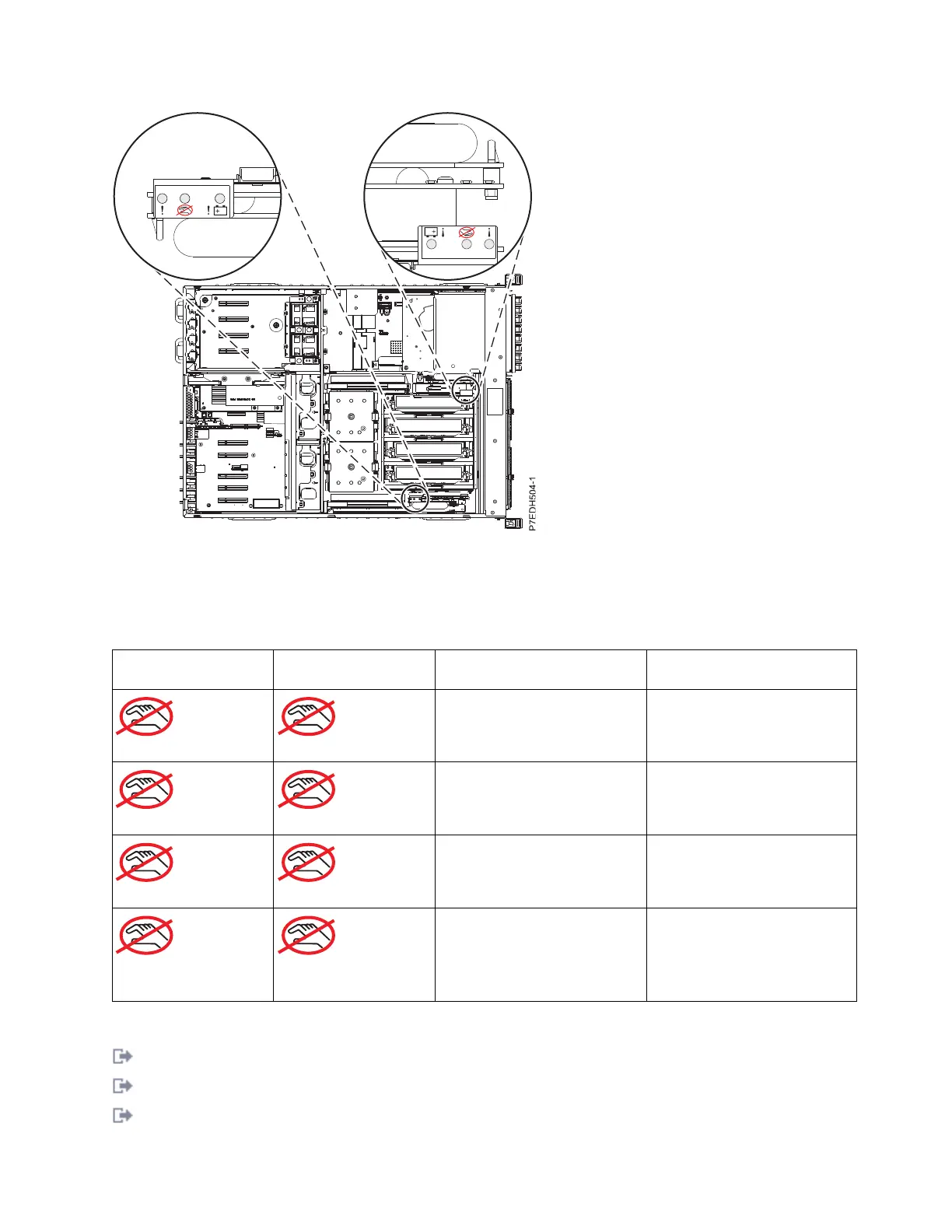The following table describes the states of the cache data present LED and what to consider before
attempting a service action.
Table 9. LED indications and actions
Cache battery card
(Un-P1-C14)
RAID/Cache storage
controller (Un-P1-C19) Indication Action
Off Off
Cache is not active. Service actions can proceed.
Off Flashing
Cache is active on C19. Cache
might have been flushed on
C14 if C19 failed.
Attempt to power on and shut
down prior to any service
action.
Flashing Off
Cache is active on C14. Cache
might have been flushed on
C19 if C14 failed.
Attempt to power on and shut
down prior to any service
action.
Flashing Flashing
Cache is active on the dual
controllers.
Attempt to power on and shut
down prior to any service
action. If this is unsuccessful in
clearing the cache active LEDs,
contact support.
Related information:
Displaying rechargeable battery information
Displaying rechargeable battery information
Displaying rechargeable battery information
Figure 10. Cache data present LED
SAS subsystem 15