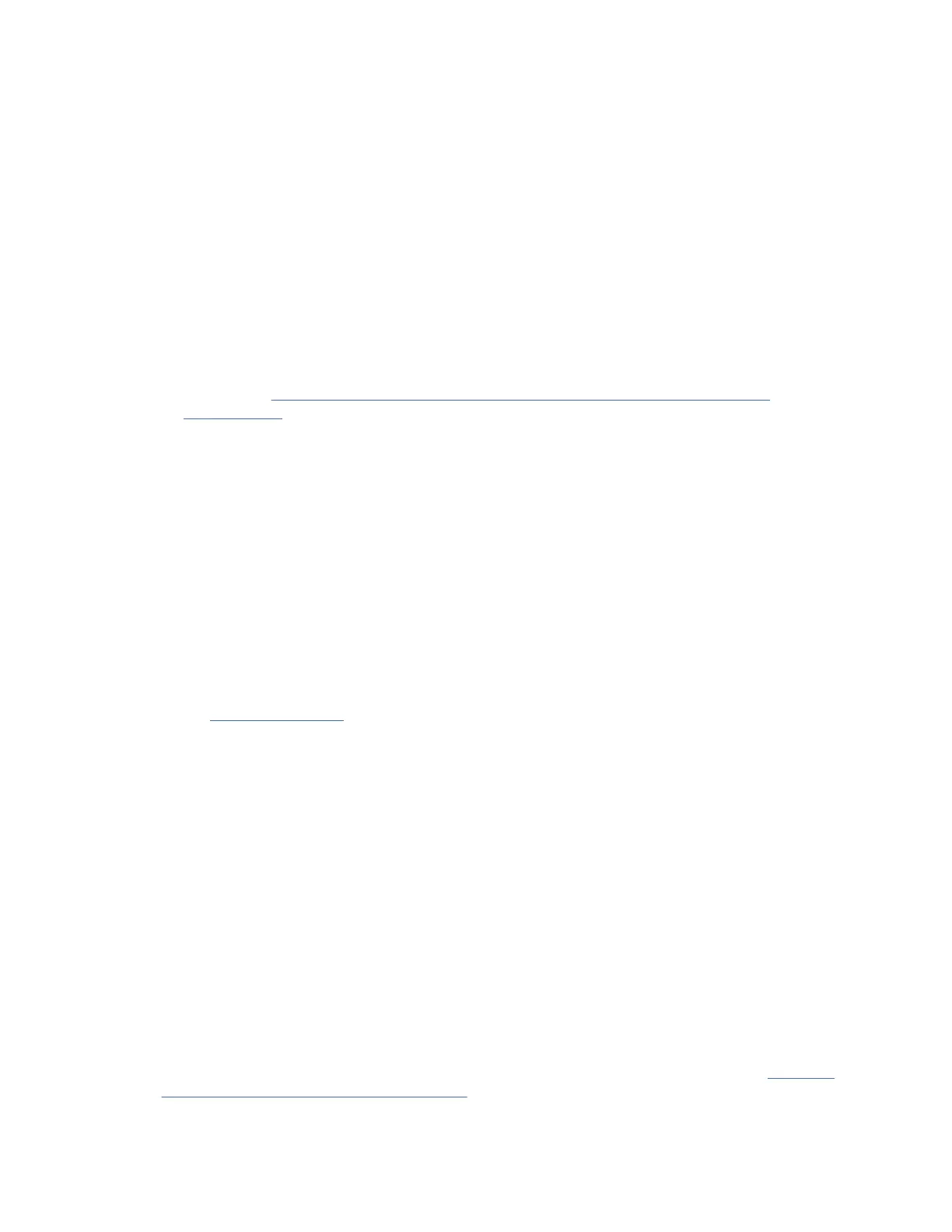To access ASMI by using the HMC, complete the following steps:
a. In the contents area, select the managed system.
b. Select Actions > View All Actions > Launch Advanced System Management (ASM).
c. Log on to the ASMI by using the administrator user ID and password.
d. Select System Cong > Time of Day.
e. Adjust the time of day.
f. Select Save Settings.
4. Control speculative execution by using the ASMI to address the "Spectre" and "Meltdown"
vulnerabilities.
To control speculative execution by using the ASMI to address the Spectre and Meltdown
vulnerabilities, complete the following steps:
a. In the ASMI interface, select System Conguration > Speculative Execution Control.
b. Choose the control option that you want to use. For more information about Speculative Execution
Control, see Protecting your POWER9 servers against the “Spectre” and “Meltdown”
vulnerabilities (http://www.ibm.com/support/knowledgecenter/POWER9//p9hby/
p9hby_speculative_execution_control.htm)
5. Check the rmware level on the managed system.
a. In the navigation area, click Updates.
b. In the contents area, select the managed system.
c. Select Actions > Updates > Change Licensed Internal Code > for the Current Release.
d. Select View system information and then click OK.
e. In the Specify LIC Repository window, select None - Display current values and then click OK.
f. Record the level that appears in the EC Number eld and the Activated Level eld. For example,
if the EC Number is 01EM310 and the Activated Level is 77, the rmware level is 01EM310_77.
6. Compare your installed rmware level with available rmware levels. If necessary, update your
rmware levels.
a. Compare your installed rmware level with available rmware levels. For more information, see
the Fix Central website
(http://www.ibm.com/support/xcentral) .
b. If necessary, update your managed system rmware levels. In the navigation area, select
Updates.
c. In the contents area, select your managed system.
d. Click Change Licensed Internal Code for the current release.
7. If your system was preinstalled with an operating system, you must exit MDC (manufacturing default
conguration) mode so that you can open a console and access your operating system.
To exit MDC mode, complete the following steps:
a. Select Resources > All Systems.
b. Select System > Actions > View System Partitions.
c. Under Properties, select General Settings.
d. Select Power On Parameters and set the Partition Start Policy to User-Initiated.
e. Under System Actions, select Operations > Power On.
f. Once the system is in the partition standby state and the default partition is in the Not Activated
state, select the default partition and choose Activate.
For more information about starting a system or logical partition by using the HMC, see Starting a
system or logical partition by using the HMC.
8. To power on a managed system, complete the following steps:
a. In the contents area, select the managed system.
20
Power Systems: Installing the IBM Power System S914 (9009-42A)
