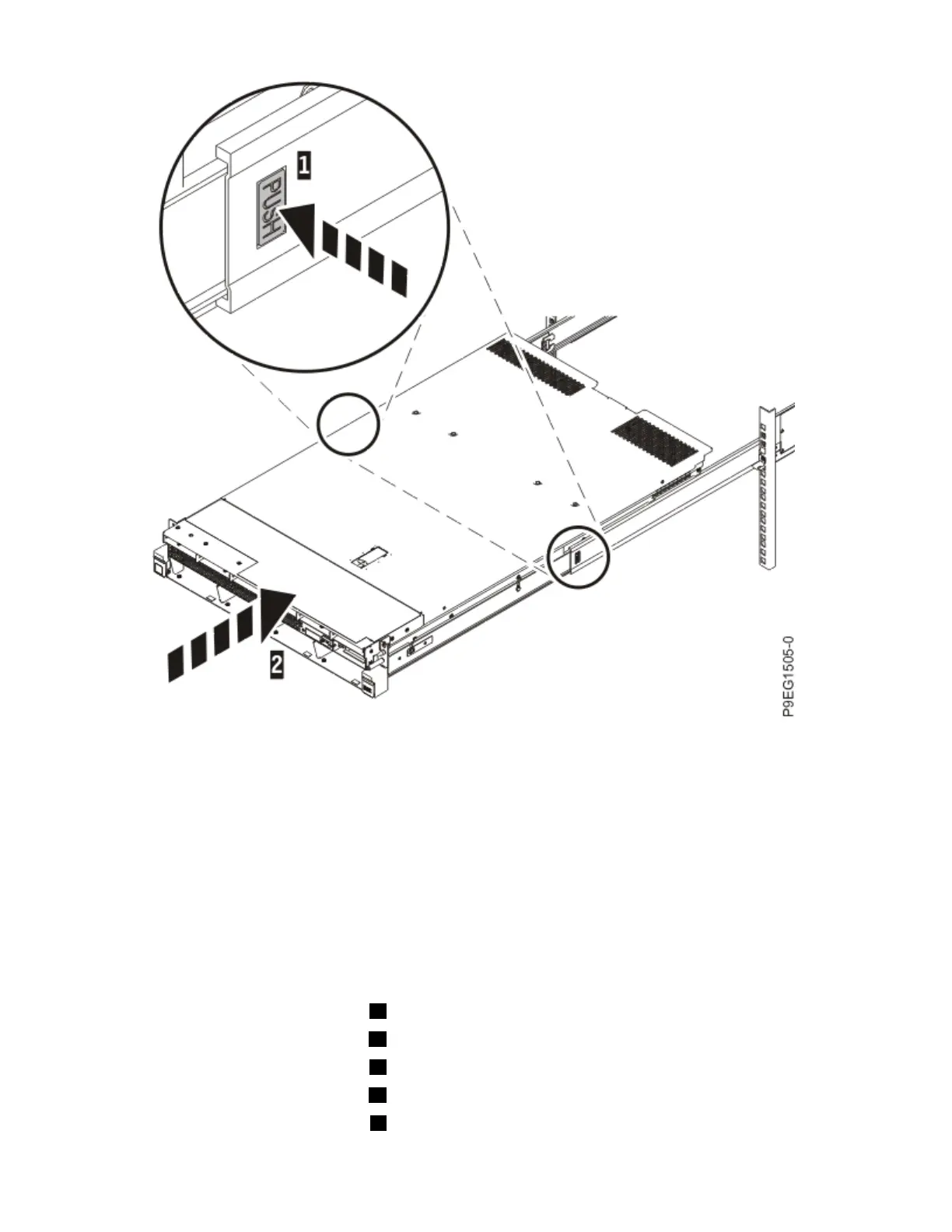Figure 7. Push the release buttons on both rails and push the server into the rack
Installing the cable-management arm
The cable-management arm is used to efciently route cables so that you have proper access to the rear
of the system. Use the procedure to install the cable-management arm.
About this task
To install the cable-management arm, complete the following steps:
Procedure
1. Ensure that you have the following parts.
Item
Description
A Inner cable management arm tab
B Inner mounting bracket
C Outer cable management arm tab
D Outer mounting bracket
E Extension tab
Installing the IBM Power System S914 (9009-41A) 9
