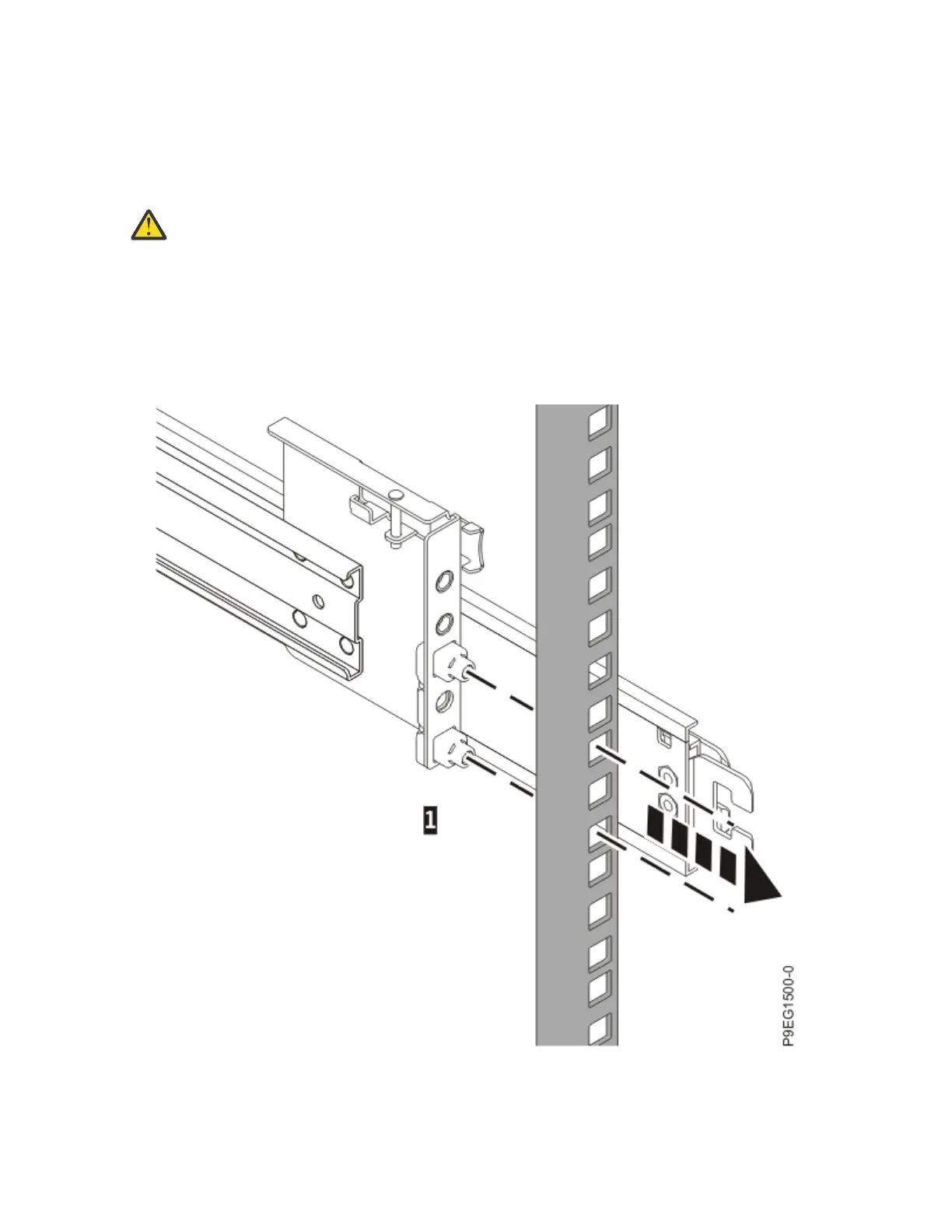Attaching the mounting hardware to the rack
You might need to attach the mounting hardware to the rack. Use the procedure to complete this task.
The information is intended to promote safety and reliable operation, and includes illustrations of the
related hardware components and shows how these components relate to each other.
About this task
Attention: To avoid rail failure and potential danger to yourself and to the unit, ensure that you
have the correct rails and ttings for your rack. If your rack has square support flange holes or
screw-thread support flange holes, ensure that the rails and ttings match the support flange
holes that are used on your rack. Do not install mismatched hardware by using washers or spacers.
If you do not have the correct rails and ttings for your rack, contact your IBM reseller.
To install the rack-mounting hardware into the rack, complete the following steps:
Procedure
1. At the front of the rack, align the pins on end of the left rail (1) with the rear of the rack.
Figure 2. Aligning the end of the left rail to the rear of the rack
2. Push the rails into the rear rack flanges until they click into place (2).
4
Power Systems: Installing the IBM Power System S922 (9009-22A and 9009-22G), IBM Power System H922
(9223-22H), or IBM Power System H922S (9223-22S)
