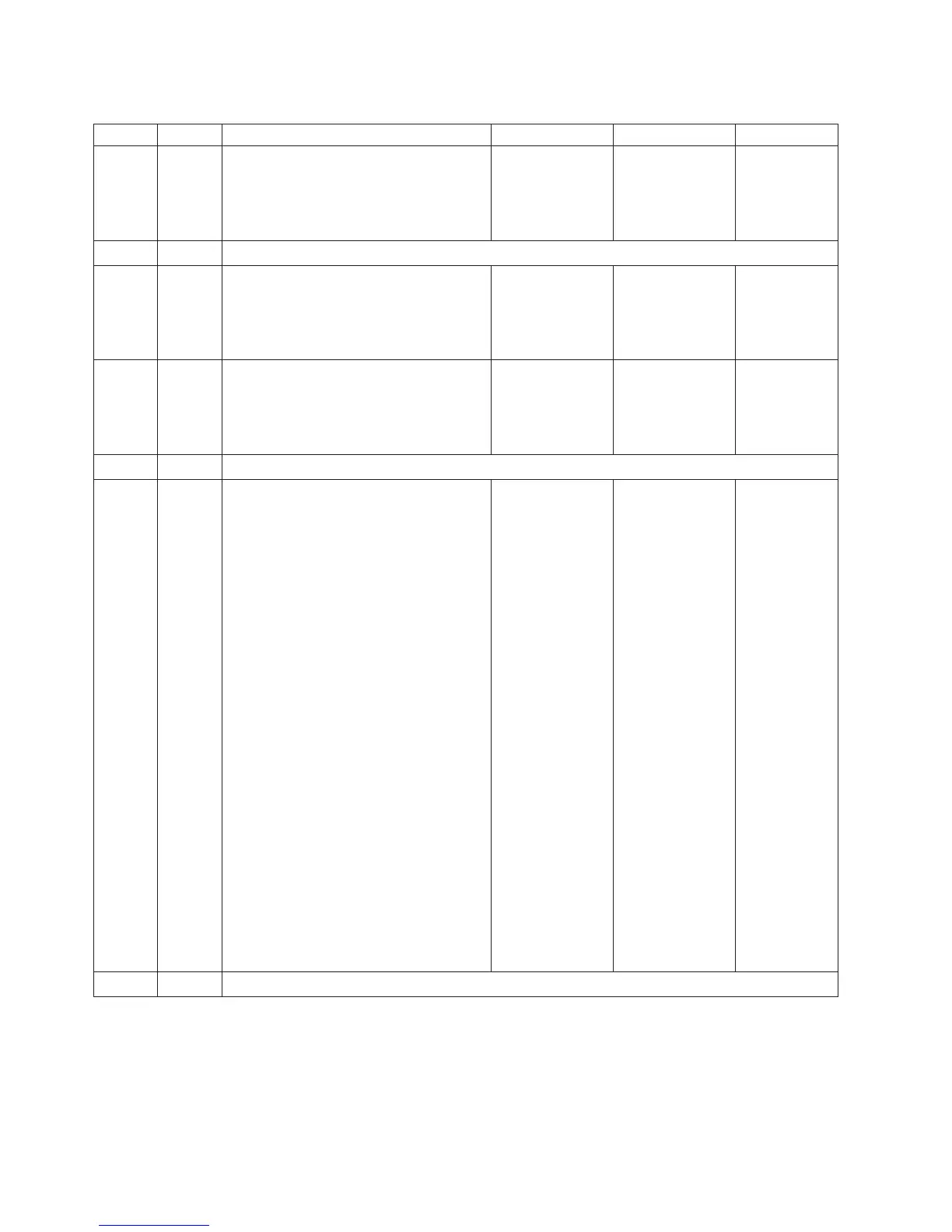Table 17. MCT command definitions (continued)
DEC HEX MCT Default Min Max
5 5 Matrix of user-defined impact code page
2
Byte 1: Half-dot row width
Byte 2: Dot row height
X'0707'
(07x07)
X'0404' X'1010'
(16x16)
6-22 6-16 Reserved - ATTENTION: Changing these values might damage the printer.
23 17 Matrix of user-defined thermal code page
3
Byte 1: Dot row width
Byte 2: Dot row height
X'0A14'
(10x20)
X'0810' X'1020'
(16x32)
24 18 Matrix of user-defined thermal code page
4
Byte 1: Dot row width
Byte 2: Dot row height
X'0A14'
(10x20)
X'0810' X'1020'
(16x32)
25-29 19-1D Reserved - ATTENTION: Changing these values might damage the printer.
30 1E Mode options
Bits 0–12
Reserved for future use, should
be left at 1
Bit 13: (DI portrait mode only)
v 1 = Line feeds NOT executed
until DI ready. (non-IBM
mode)
v 0 = Line feeds are executed
without regard for the state of
DI ready. (IBM mode)
Bit 14:
v 1 = Normal operations (IBM
mode)
v 0 = Switch order of font A
and font B (non-IBM mode)
Bit 15:
v 0 = Disable CR (X'0D') in CR
station. No line feeds in DI.
(non-IBM mode)
v 1 = Normal operations. Treat
CR (X'0D') the same as line
feeds (X'0A'). (IBM mode)
X'FFFF' N/A N/A
31–53 1F–35 Reserved – IMPORTANT: Changing these values might change the printer function.
Updated April 2, 2009
126 SureMark Printers User’s Guide