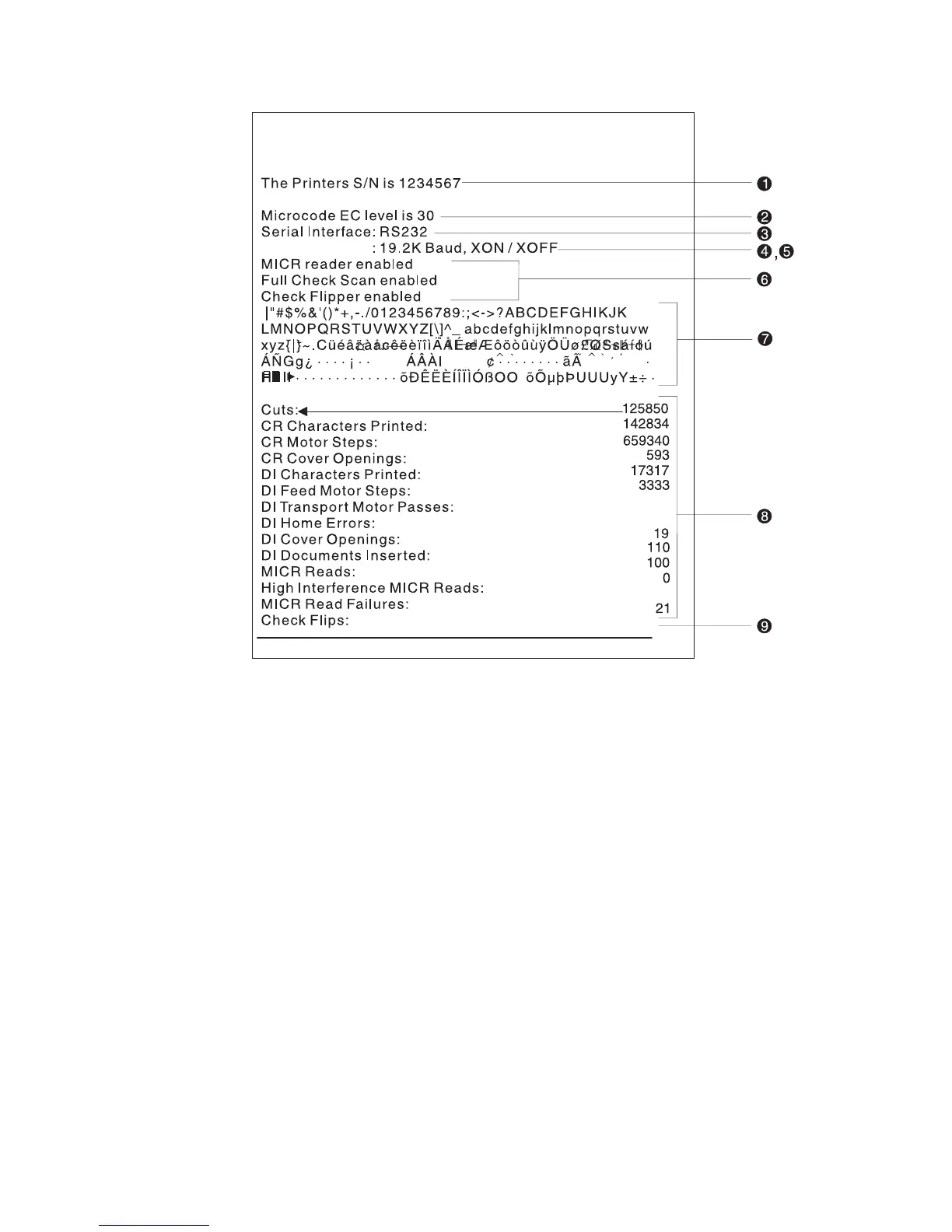Test Pattern Notes:
1. The serial number that prints will be the actual serial number of your printer.
2. The microcode level will be the actual level of your printer’s microcode.
3. The serial interface will be specified as EIA-232, RS-485,orUSB, depending on
which interface is used to attach the printer to the system unit.
4. The line speed information appears only when the EIA-232 interface is used.
The value can be either 9.6 Kbps or 19.2 Kbps, depending on the EIA-232
switch settings. See “EIA-232 communication mode selections (all models
except TI8, TI9, TG8, TG9)” on page 28.
5. The EIA-232 control mode information appears only when the EIA-232 interface
is used. The value can be either DTR/DSR or XON/XOFF, depending on the
EIA-232 switch settings. See “EIA-232 communication mode selections (all
models except TI8, TI9, TG8, TG9)” on page 28 or “EIA-232 communication
mode selections (Models TI8, TI9, TG8, TG9)” on page 30.
6. The feature enabled lines will appear only when the feature is installed.
7. These lines break at different points for the test pattern printed in the document
insert station.
8. This section contains printer usage statistics that you can use for problem
determination.
9. The line across the bottom should be solid with no blank spaces.
Figure 36. Offline printer test pattern from the customer receipt station (Models TI1, TI2, TI3,
TI4, TI8, TI9, TG3, TG4, TG8, TG9)
Updated April 2, 2009
64 SureMark Printers User’s Guide