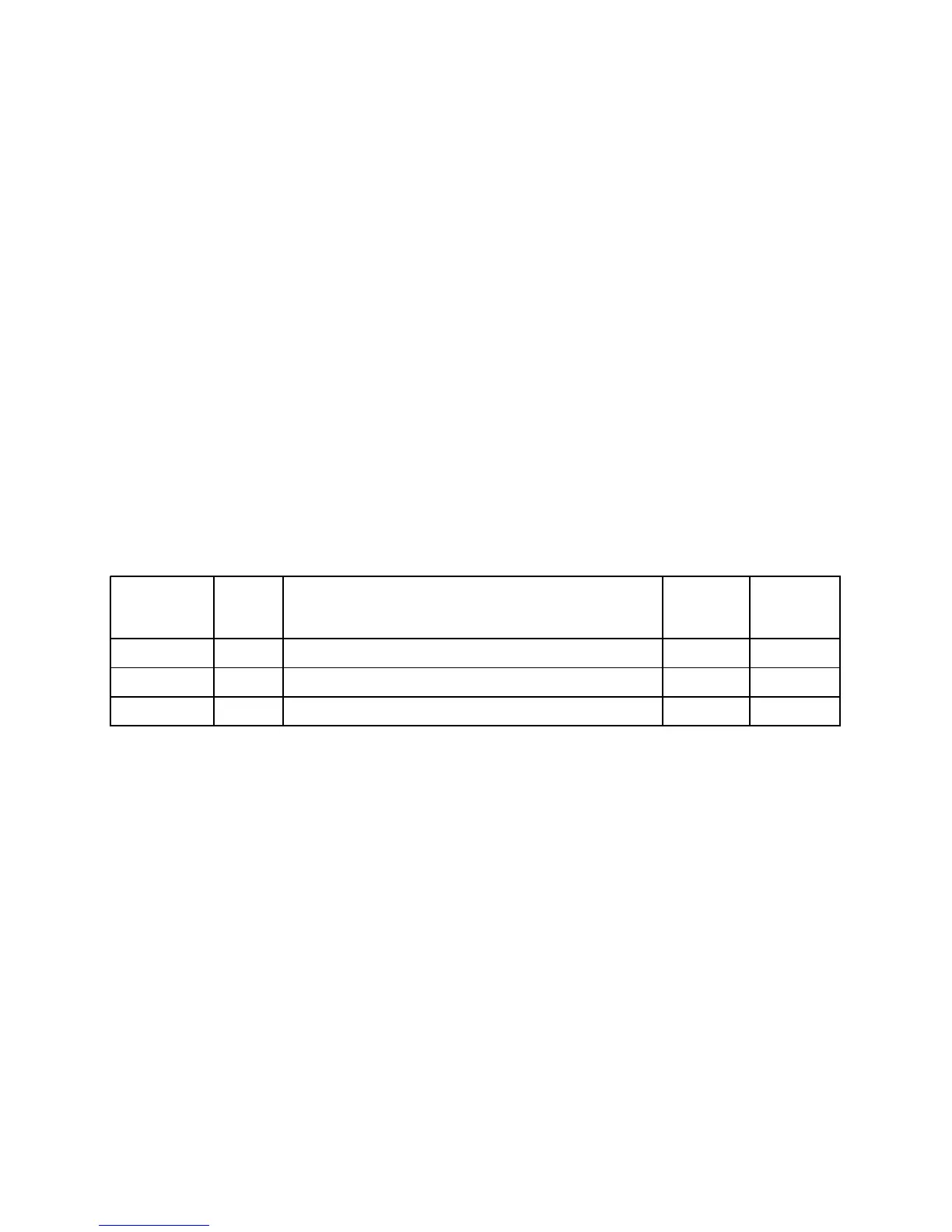IBM System x3650 M4 HD 27
Select 750 W power supplies if all of the following items are true:
16 or fewer DIMMs (no LRDIMMs)
24 or fewer drives
Two CPUs 115 W or lower
No High IOPS adapters
No GPUs
Select 900 W power supplies if all of the following items are true:
More than 16 DIMMs
26 or 32 drives
CPUs above 115 W
High IOPS adapters
GPU adapters
For accurate power supply selection, use the IBM Power Configurator:
http://ibm.com/systems/bladecenter/resources/powerconfig.html
Integrated virtualization
The server supports VMware ESXi that is installed on a USB memory key. The key is installed in a USB
socket inside the server. The following table lists the virtualization options.
Table 19. Virtualization options
Part number Feature
code
Description Maximum
supported
Standard
models
where used
41Y8298 A2G0 IBM Blank USB Memory Key for VMware ESXi Downloads 1 None
41Y8300 A2VC IBM USB Memory Key for VMware vSphere 5.0 1 None
41Y8307 A383 IBM USB Memory Key for VMware ESXi 5.0 Update 1 1 None