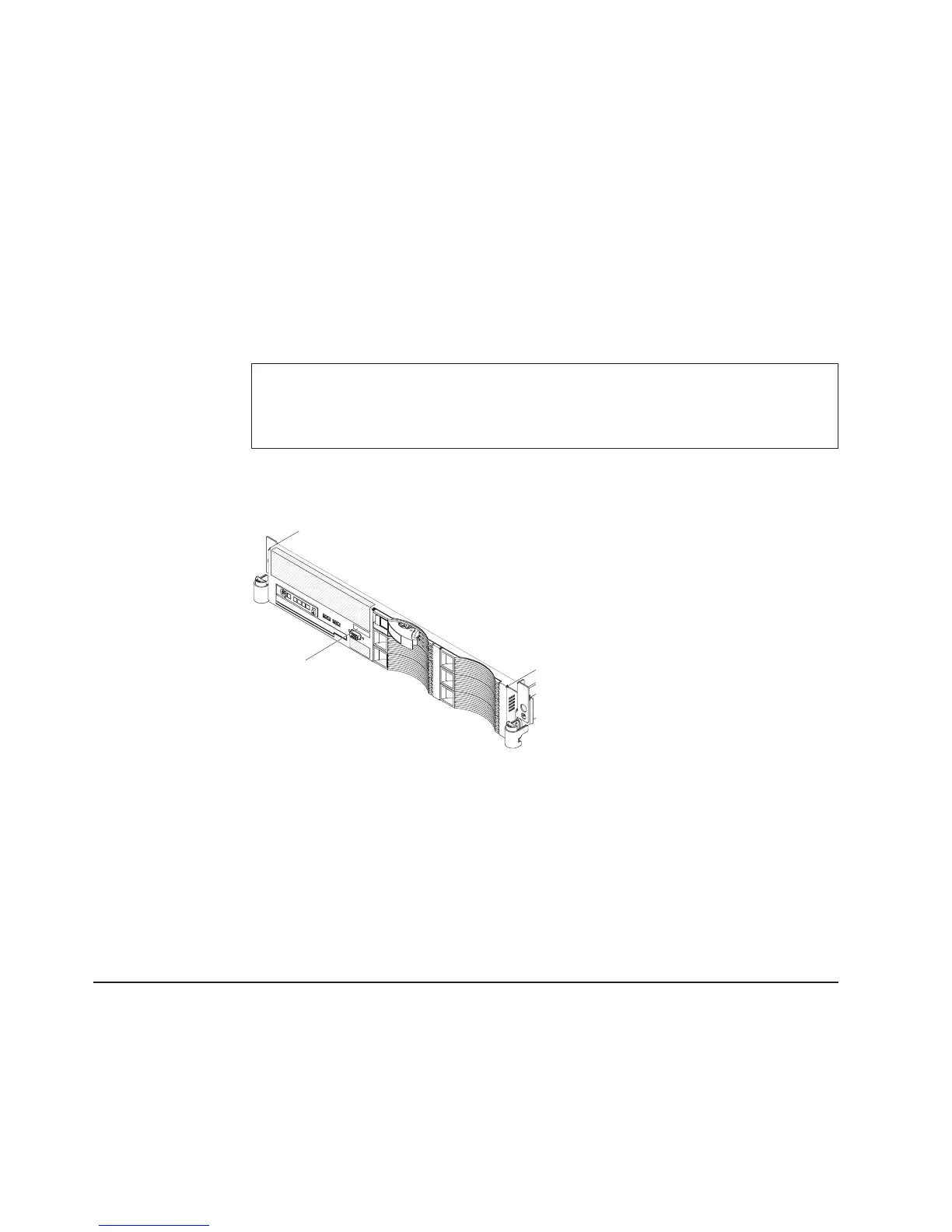1. Go to http://www.ibm.com/systems/support/.
2. Under Product support, click System x.
3. Under Popular links, click Software and device drivers for firmware updates,
or click Publications lookup for documentation updates.
The
server comes with an IBM ServerGuide
™
Setup and Installation CD to help you
configure the hardware, install device drivers, and install the operating system.
The server comes with a limited warranty. You can obtain up-to-date information
about the server and other IBM server products at http:/www.ibm.com/systems/x/.
Record information about the server in the following table. You will need this
information when you register the server with IBM.
Product name IBM System x3650 server
Machine type 7979
Model number _____________________________________________
Serial number _____________________________________________
The model number and serial number are on the ID label on the bezel, as shown in
the following illustration.
ID label
Note: This illustration shows a model with 3.5-inch serial-attached SCSI (SAS)
hot-swap hard disk drives. Models with 2.5-inch SAS hot-swap hard disk drives are
also available. The location of the ID label is the same on both model styles. This
illustration might differ slightly from your hardware.
For a list of supported optional devices for the server, see http://www.ibm.com/
servers/eserver/serverproven/compat/us/.
See the Rack Installation Instructions document for complete rack installation and
removal instructions.
The IBM System x Documentation CD
The IBM System x
™
Documentation CD contains documentation for your server in
Portable Document Format (PDF) and includes the IBM Documentation Browser to
help you find information quickly.
2 IBM System x3650 Type 7979: Installation Guide