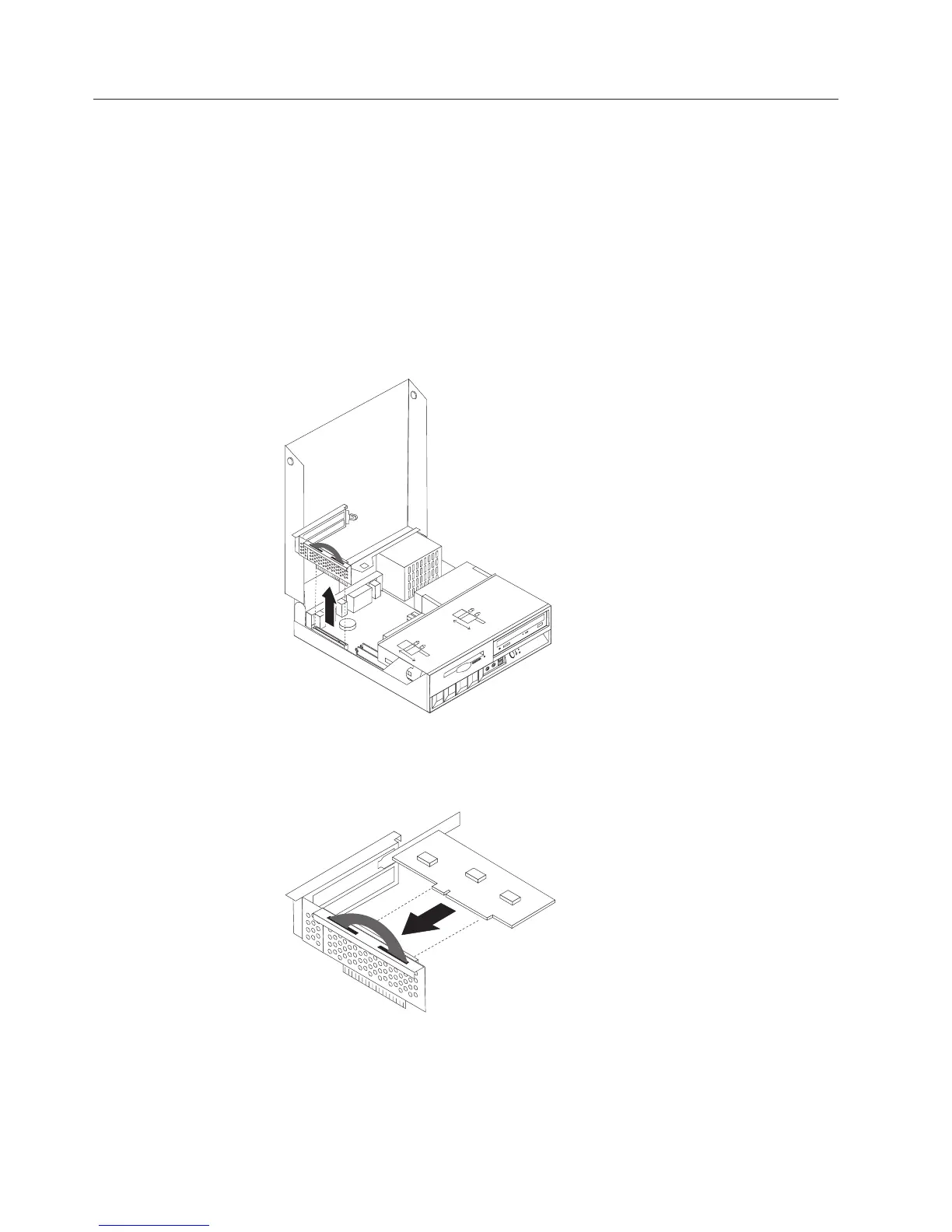Replacing a PCI adapter
This section provides information and instructions for removing and replacing a
PCI adapter. The computer has a riser card with two PCI expansion slots.
To remove and replace a PCI adapter:
1. Turn off the computer and disconnect the power cord from the electrical outlet
and from the computer.
2. Disconnect all other cables attached to the computer.
3. Open the cover. See “Opening the cover” on page 25.
4. While holding the left rear of the computer chassis down, pull upward on the
handle provided to remove the PCI riser including any adapters that are
already installed.
5. Remove the PCI adapter being replaced from the riser.
6. Remove the new PCI adapter from its static-protective package.
7. Install the adapter into the appropriate slot in the PCI riser.
8. Position the adapter-slot-cover latch to retain the adapters.
9. Reinstall the PCI riser and adapters.
10. Close the cover. See “Closing the cover and connecting the cables” on page 46.
30 Hardware Maintenance Manual