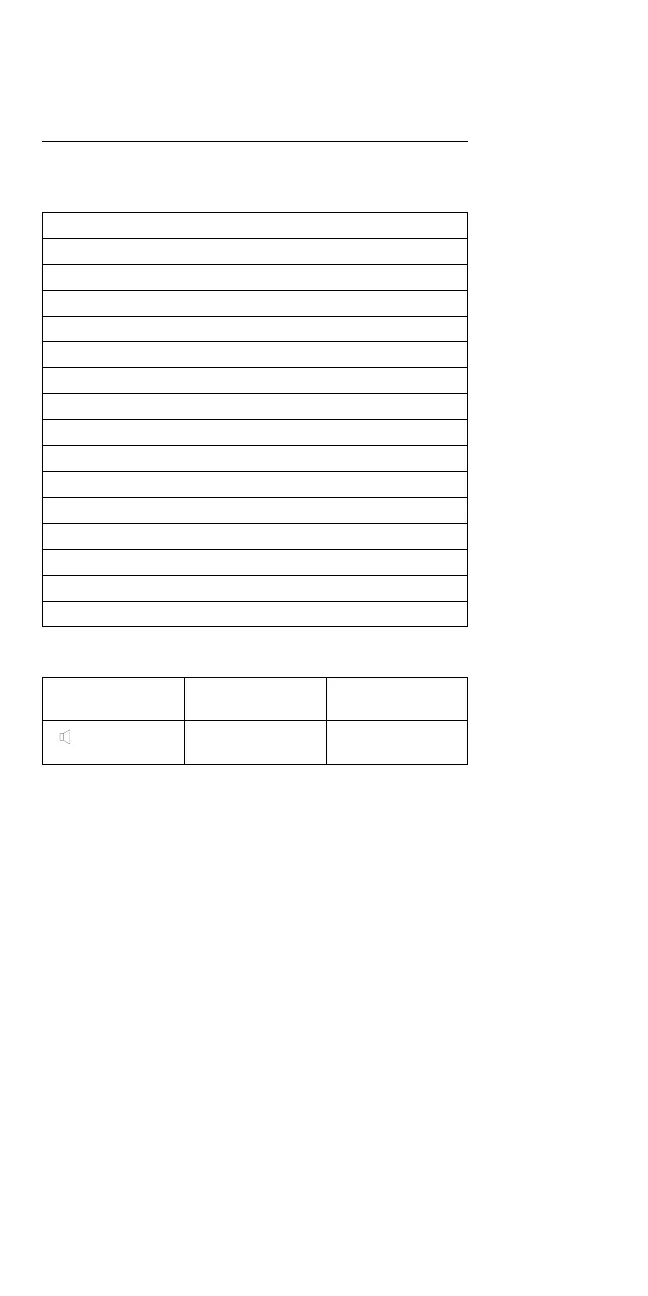Related Service Procedures
This section provides information on the following:
“System Status Indicators”
“Check Point (CP) Codes” on page 96
“System Error Log” on page 96
“Checking the Installed Devices List” on page 97
“Power-On Password (700, 700C)” on page 97
“Power-On Password (720, 720C)” on page 97
“Privileged-Access Password (PAP)” on page 97
“Set Startup Sequence” on page 98
“Restore System Partition” on page 98
“Hard Disk Low Level Format” on page 99
“Replacing the Hard Disk Drive” on page 99
“System Diskettes (Reference and Diagnostic)” on page 100
“Making a System Partition Backup Copy” on page 101
“Japanese Model Diskette Drive and Diskette” on page 102
“173 and 11350 Error Combination” on page 102
“PCMCIA Card Removal Tip” on page 102
System Status Indicators
Symbol State Status
Indicated
On Speaker is
enabled
94 IBM Mobile Systems HMM