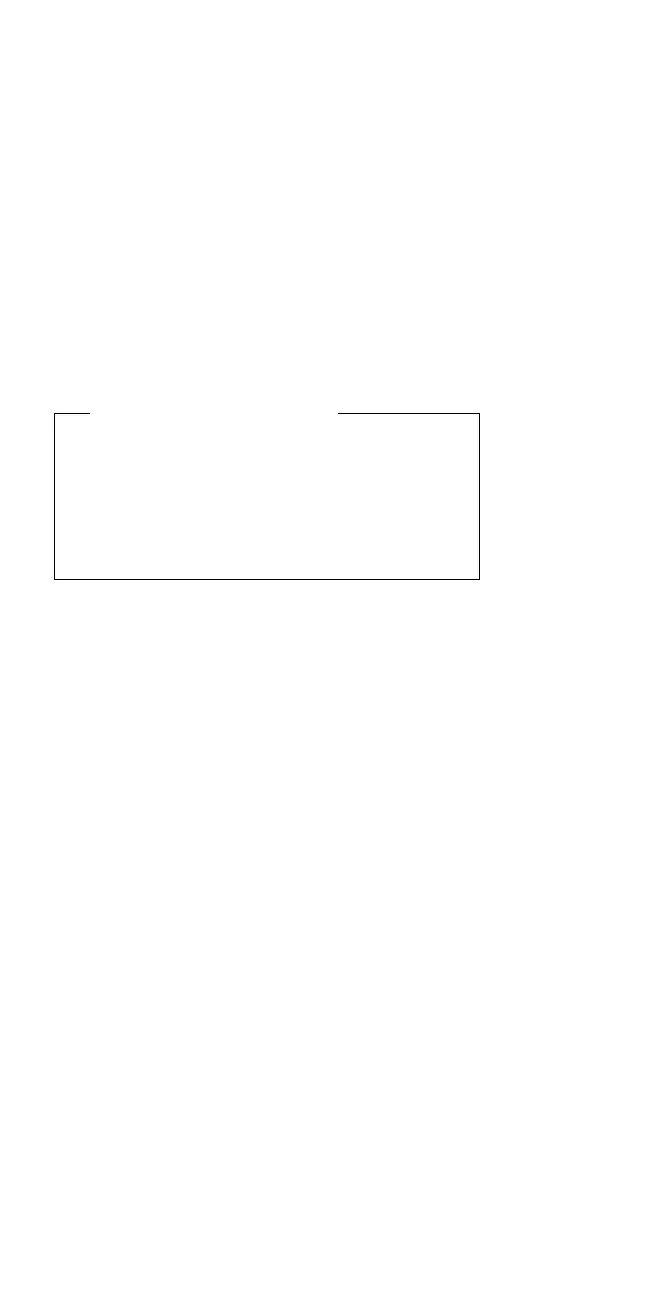If memory problems occur intermittently, use the loop
option to repeat the test. When the test detects an error,
an error log is printed on the printer connected to the
parallel port. See “Error Log” on page 421 for more
information.
System Programs in Flash Memory:
System setup
programs and diagnostic tests are stored in Flash memory.
Flash Memory Update:
A flash memory update is
required for the following conditions:
New versions of system programs.
New feature or options are added.
When Updating Flash Memory
Do not power-off the computer, disconnect the Vac
power, or remove the battery during the Flash update.
The system board will have to be replaced if the
update is interrupted.
Updating Flash memory also resets all of the
customer’s configuration settings to the default values.
To update the Flash memory, perform the following steps:
1. Get the appropriate diskette which contains the
update.
2. Insert the System Program Service Diskette into
drive A and power-on the computer.
3. Select Update system programs from the menu.
System Board and Processor Card
Checkout
The processing functions are performed by both the
system board and the processor card. Processor
problems can be caused by either FRU. However, the
processor card generally has a lower probability of failure.
When a numeric code calls the system board or the
processor card as a FRU, or the processor card is called
by a diagnostic test by showing FRU code 11, use the
following procedure to isolate the problem.
1. Run the system board test to verify the symptom.
This test verifies both the system board and the
processor card. If no error is detected, return to
“General Checkout” on page 393.
2. If FRU code 10 appears, replace the system board
but do not replace the processor card. Transfer the
processor card from the old system board to the new
system board.
3. If FRU code 11 appears, reseat the processor card.
4. Rerun the test to verify the fix.
5. If FRU code 11 remains, replace the processor card.
ThinkPad 755CE, 755CSE, 755CV, 755CX (9545)
395