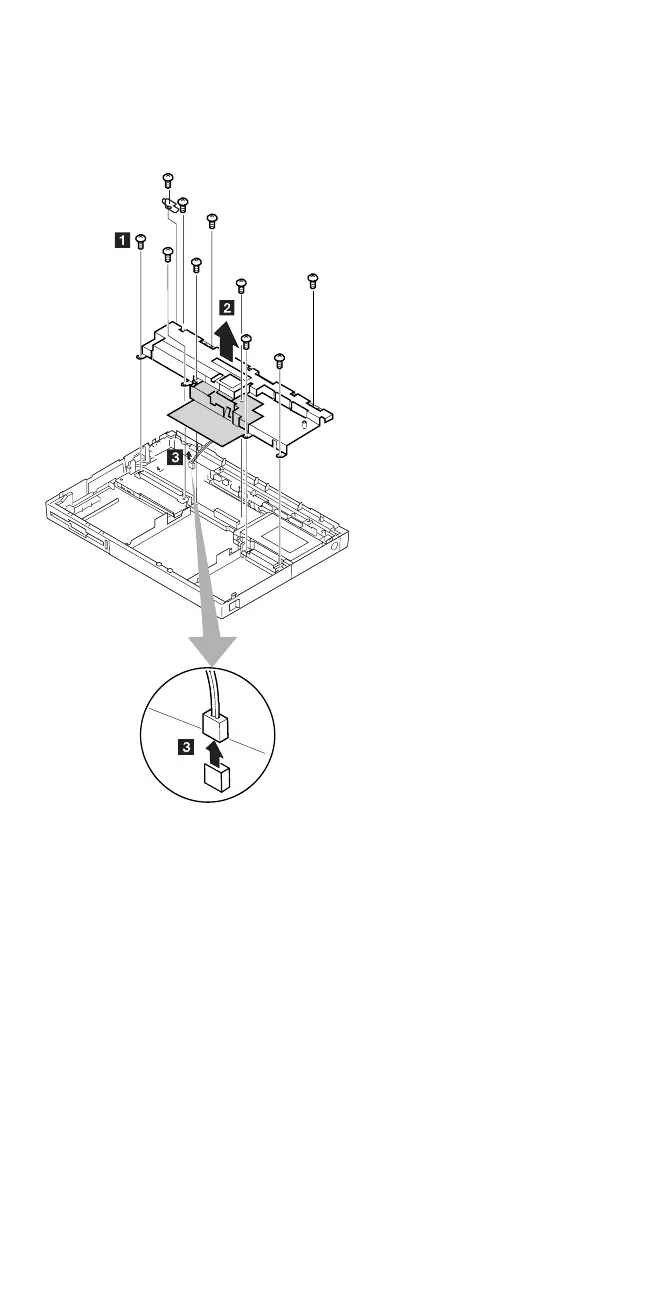Model 370C
Important:
1. Carefully remove any metal particles that might have
flaked off.
2. The shaded part in the figure is attached to the
speaker shield assembly with light adhesive. This
FRU is a separate FRU from the speaker shield
assembly.
▌1▐ Remove the screws.
▌2▐ Gently raise the speaker shield assembly to avoid
damaging the speaker cable and make sure that
the shield assembly does not hook the three flexible
cables of the keyboard.
▌3▐ Disconnect the speaker connector.
278 IBM Mobile Systems HMM