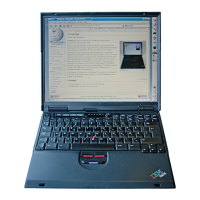Chapter 3. Solving computer problems
Troubleshooting . . . . . . . . . . . . . . . . . . . . . . . . . . . . 18
Error codes or messages .................... 18
No error codes or messages .................. 22
Power switch problem ...................... 22
Input problems . . . . . . . . . . . . . . . . . . . . . . . . . . . 23
Standby or hibernation problems ................ 25
LCD problems . . . . . . . . . . . . . . . . . . . . . . . . . . . 28
Battery problems . . . . . . . . . . . . . . . . . . . . . . . . . 30
Hard-disk-drive problems . . . . . . . . . . . . . . . . . . . . . 31
Software problems . . . . . . . . . . . . . . . . . . . . . . . . 32
Other problems . . . . . . . . . . . . . . . . . . . . . . . . . . 34
Testing your computer ........................ 35
Backing up your system ....................... 35
Backing up your system configuration ............. 35
Backing up your data ....................... 36
Recovering lost or damaged software ............. 37
Using the Recovery CD .................... 37
Using the Software Selections CD .............. 38
Getting service . . . . . . . . . . . . . . . . . . . . . . . . . . . . 40
ThinkPad Web site ........................ 41
Recording sheets . . . . . . . . . . . . . . . . . . . . . . . . . 42
Copyright IBM Corp. 2000 17
