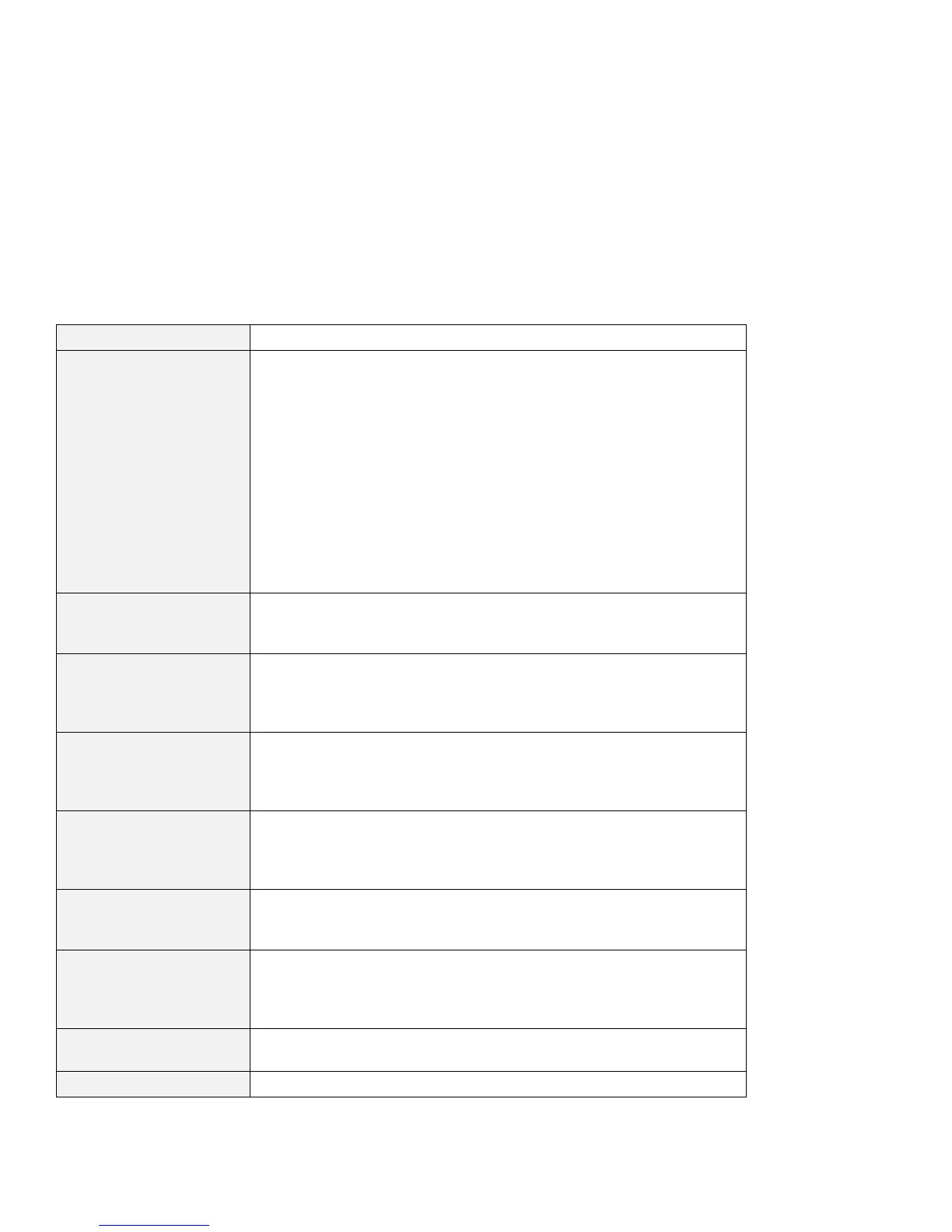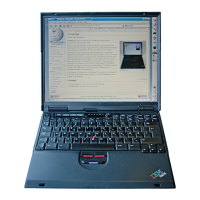Hardware troubleshooting
Message Cause and action
021x: Keyboard error Make sure that no object is placed on the keyboard or on the external
keyboard, if one is attached. Turn off the computer, and turn off all
attached devices. Turn on the computer first; then turn on the attached
devices. If you still see the same error code, do the following:
Make sure that the right connector is being used between the external
keyboard and the computer.
Turn off the computer, disconnect the external keyboard, and turn the
computer on again. If your built-in keyboard operates correctly, have
the external keyboard serviced.
Test the computer by using PC-Doctor (refer to “Testing your computer”
on page 35).
If the computer stops during the test, have it serviced.
0220: Monitor type error The monitor type does not match the type specified in CMOS. Run the
IBM BIOS Setup Utility (refer to “Starting BIOS Setup Utility” on page 8) to
make sure that your monitor type matches the type specified in the utility.
0230: Shadow RAM error The shadow RAM failed. Test your computer's memory with PC-Doctor
(refer to “Testing your computer” on page 35). If you added a memory
module just before turning the computer on, reinstall it. Then test the
memory with PC-Doctor.
0231: System RAM error The system RAM failed. Test your computer's memory with PC-Doctor
(refer to “Testing your computer” on page 35). If you added a memory
module just before turning the computer on, reinstall it. Then test the
memory with PC-Doctor.
0232: Extended RAM
error
The extended RAM failed. Test your computer's memory with PC-Doctor
(refer to “Testing your computer” on page 35). If you added a memory
module just before turning the computer on, reinstall it. Then test the
memory with PC-Doctor.
0250: System battery
error
The system battery is dead. Replace the battery and run the BIOS Setup
Utility (refer to “Starting BIOS Setup Utility” on page 8) to verify the
configuration. If you still have a problem, have the computer serviced.
0251: System CMOS
checksum bad
The system CMOS may have been corrupted by an application program.
Run the BIOS Setup Utility (refer to “Starting BIOS Setup Utility” on
page 8) to reconfigure the settings. If the same error code appears, have
the computer serviced.
0252: Password
checksum bad
The password you have set has been cleared. Run the BIOS Setup Utility
(refer to “Starting BIOS Setup Utility” on page 8) to set the password.
0260: System timer error Have the computer serviced.
Chapter 3. Solving computer problems 19