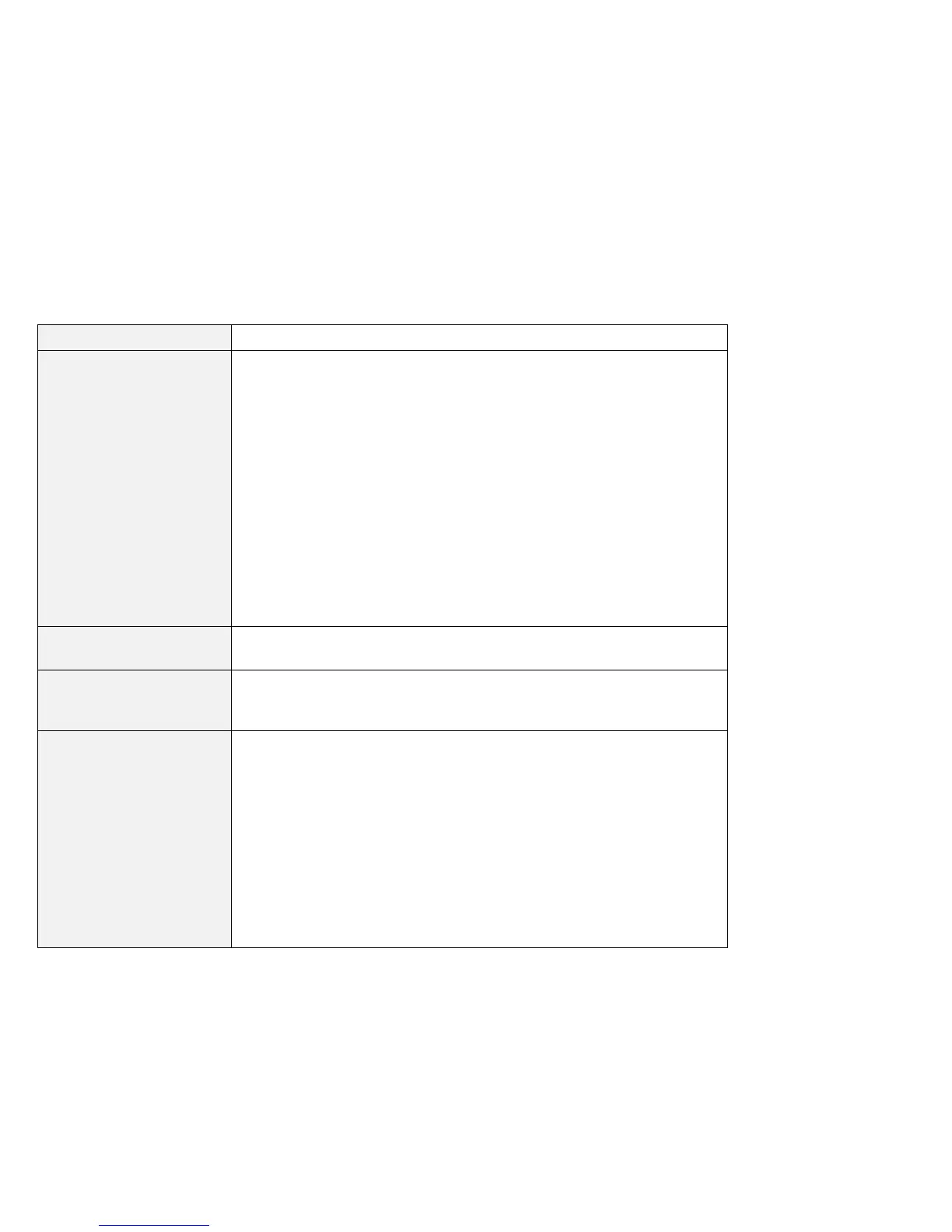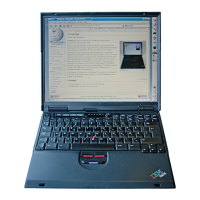Hardware troubleshooting
Problem Cause and action
Some or all keys on the
keyboard do not work.
If the problem occurred immediately after the computer returned from
standby mode, enter the power-on password if one has been set.
If an external keyboard is connected, the numeric keypad on your
computer does not work. Use the numeric keypad on the external
keyboard.
If an external numeric keypad or a mouse is connected, do the following:
1. Turn off the computer.
2. Remove the external numeric keypad or the mouse.
3. Turn on the computer and try using the keyboard again.
If the keyboard problem is resolved, carefully reconnect the external
numeric keypad, external keyboard, or mouse, making sure that you have
seated the connectors properly.
If keys on the keyboard still do not work, have the computer serviced.
A number appears when
you type a letter.
The numeric lock function is on. To disable it, press and hold Shift; then
press NumLk.
Some or all keys on the
external numeric keypad
do not work.
Make sure that the external numeric keypad is correctly connected to the
computer.
Some or all keys on the
external keyboard do not
work.
To use an external keyboard, you need to attach the keyboard/mouse
cable to the computer.
Make sure that the keyboard/mouse cable is correctly connected to
the computer.
Make sure that the keyboard cable is connected to the correct side of
the keyboard/mouse cable.
If these connections are correct, disconnect the keyboard/mouse cable
from the computer and make sure that the keyboard operates properly. If
the built-in keyboard works, there is a problem with either the cable or with
the keyboard. Try using a different keyboard/mouse cable or an external
keyboard.
24 IBM ThinkPad T20 User's Reference