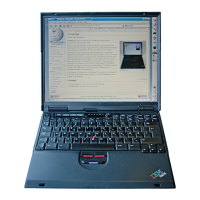If these items are properly set, and the screen remains blank, have the
computer serviced.
Problem: When I turn on the machine, nothing appears on the screen, but I
hear two or more beeps or a continuous beep while starting up.
Solution: If you are using Ethernet:
v Make sure that the Ethernet cable is connected firmly.
v Contact your network administrator.
If you are not using Ethernet:
v Make sure that Alert on LAN2 is disabled in the IBM BIOS Setup Utility.
If the screen is still blank, and beeps are not stopped, have the computer
serviced.
Problem: When I turn on the machine, only a white cursor appears on a
blank screen
Solution: First, reboot your system by pressing Ctrl+Alt+Del. If that does not
work, hold down the power switch for more than 4 seconds. If this does not
resolve the problem, you may need to reinstall your operating system.
Problem: My screen goes blank while the computer is on.
Solution: Your screen saver or power management may be enabled. Move the
TrackPoint or press a key to exit the screen saver, or press the power switch to
resume from standby or hibernation.
Password problems
Problem: I forgot my password.
Solution: If you forgot your power-on password, you have to take your
computer to an IBM reseller or marketing representative to have the password
canceled.
If you forgot your hard disk password, IBM will not reset your password or
recover data from the hard disk. You must take your computer to an IBM
reseller or an IBM marketing representative to have the hard disk drive
replaced. Proof of purchase is required, and an additional charge might be
required for the service.
If you forgot your supervisor password, IBM will not reset your password.
You must take your computer to an IBM reseller or IBM marketing
Solving computer problems
Chapter 2. Solving computer problems 15
