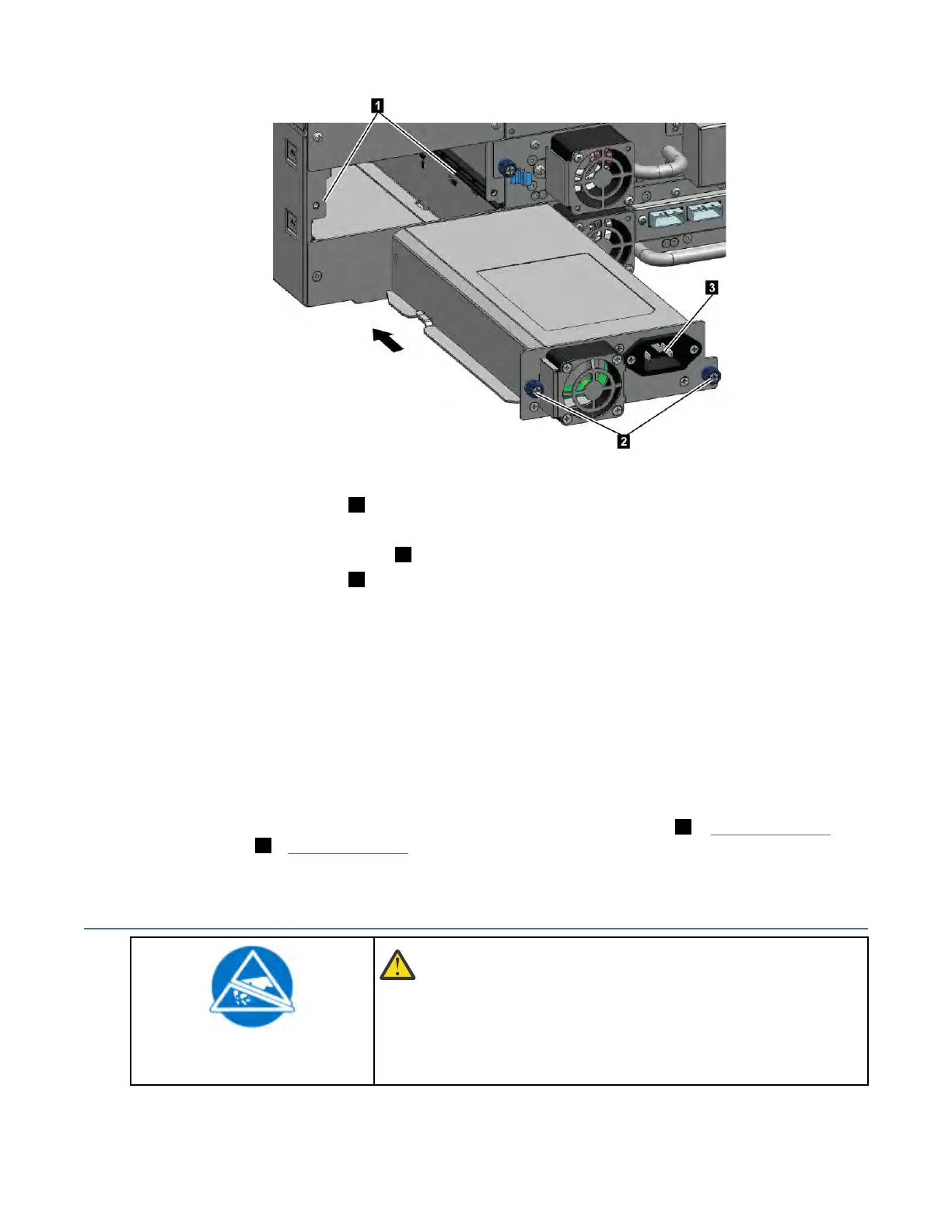安装电源
图 77: 滑入新电源
1. 将新电源放置在对齐导轨上 (1).
2. 将电源滑入模块,直到与模块背部面板平齐。
3. 用您的手指拧紧蓝色外加指旋螺钉 (2),以将其固定到模块上。
4. 将交流电源线连接到新电源 (3),并将电源线插入插座。
安装辅助电源
1. 卸下电源面板。 请注意,电源只能安装在顶部 2 托架中。
2. 将辅助电源放到对齐导轨上。
3. 将电源滑入模块,直到与模块背部面板平齐。
4. 用手指拧紧蓝色翼形紧固螺钉,以将其固定到模块。
5. 将交流电源线连接到新的辅助电源。
验证电源安装和运行
1. 如果交流电源已插入电源中,并且磁带库已开启,那么两个指示灯均为白色 (2在 第 142 页的图 76 中)
和绿色指示灯 (4in 第 142 页的图 76) will be lit.
2. 使用操作员面板或管理 GUI 来确认电源是否正常运行。 如果发生电源事件,那么现在应该将其清除。
更换基本或扩展控制器卡
警告:
• 部件可能会因静电释放而受损。 请将部件存放在静电容器
中,直到需要为止。 确保在接触静电敏感组件之前,您已正
确接地。
• 必须关闭磁带库电源才能安装或更换该部件,否则可能会造
成损坏。
要点: 请勿在同一过程中将基本机箱和基本模块控制器卡一起更换为维修组件。 如果同时更换这两种组件,
固件将不允许磁带库运行。 这样会在控制器卡和机箱中保存关键磁带库信息。 更换一个组件时,原始组件
IBM Condential
第 6 章 升级和维护143
