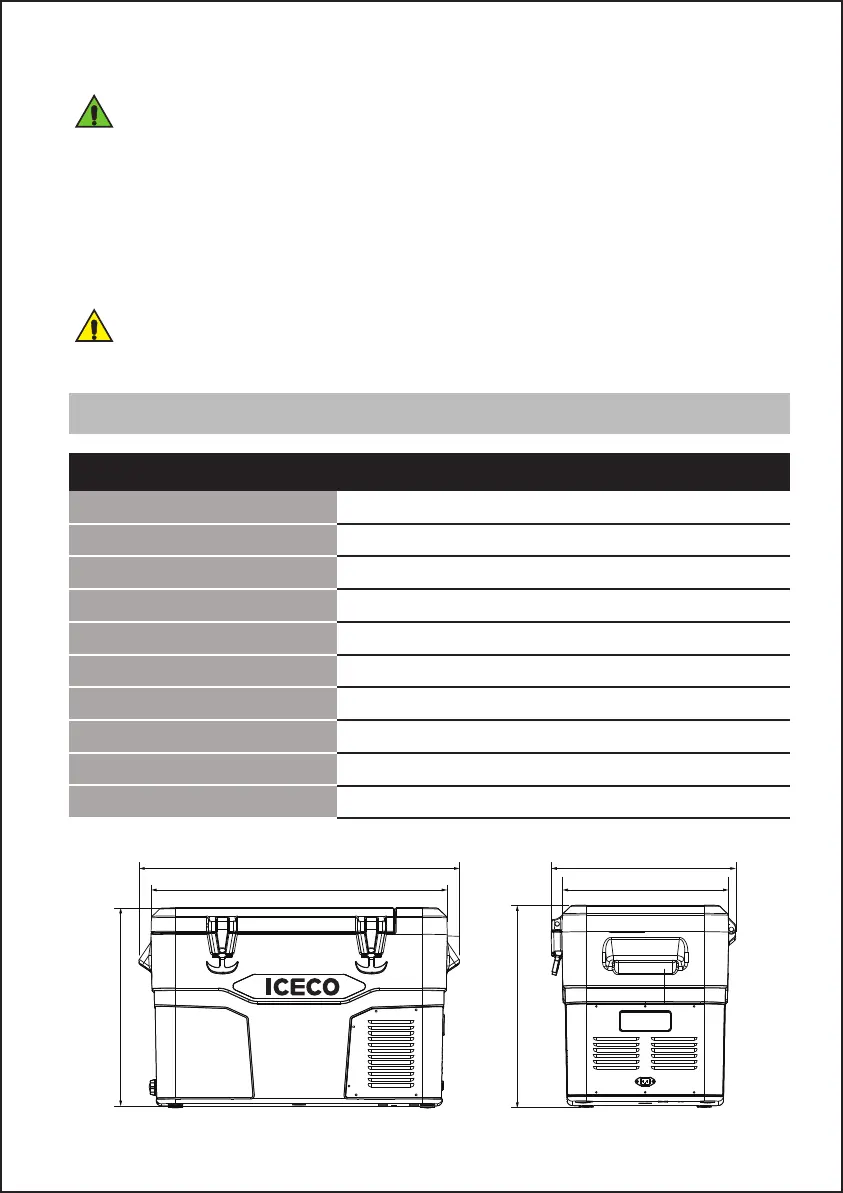2
MODEL JP42
External dimensions (LxWxH)
Net weight 20.2KG (44.5 lbs)
55WInstalled power
Supply voltage DC 12V/24V
Temperature setting
Cooling system SECOP
Refrigerant gas R134a-CFC Free
Insulation
C-pentane
Shell material
LLDPE
DATA SHEET
-18°C to +10°C (0°F to 50°F)
665mm(26.2’’) 374mm(14.7’’)
414.5mm(16.3’’)
445mm(17.5’’)
445mm(17.5’’)
720mm(28.3’’)
720 x 414.5 x 445mm (28.3 x 16.3 x 17.5 inches)
Notice
●
No responsible for the damage by ignoring the safety instructions.
●
The use of accessories that are not recommended by ICECO can cause injuries and will invalidate
any warranty that you may have.
●
Ensure that the ventilation openings are not covered.
●
Make sure that leave enough space for the device to ventilate.
●
Never immerse the device in water.
Supply current 6.0A/3.0A
Battery
The car battery could be old, undersized or have a dead cell causing too much voltage drop.
