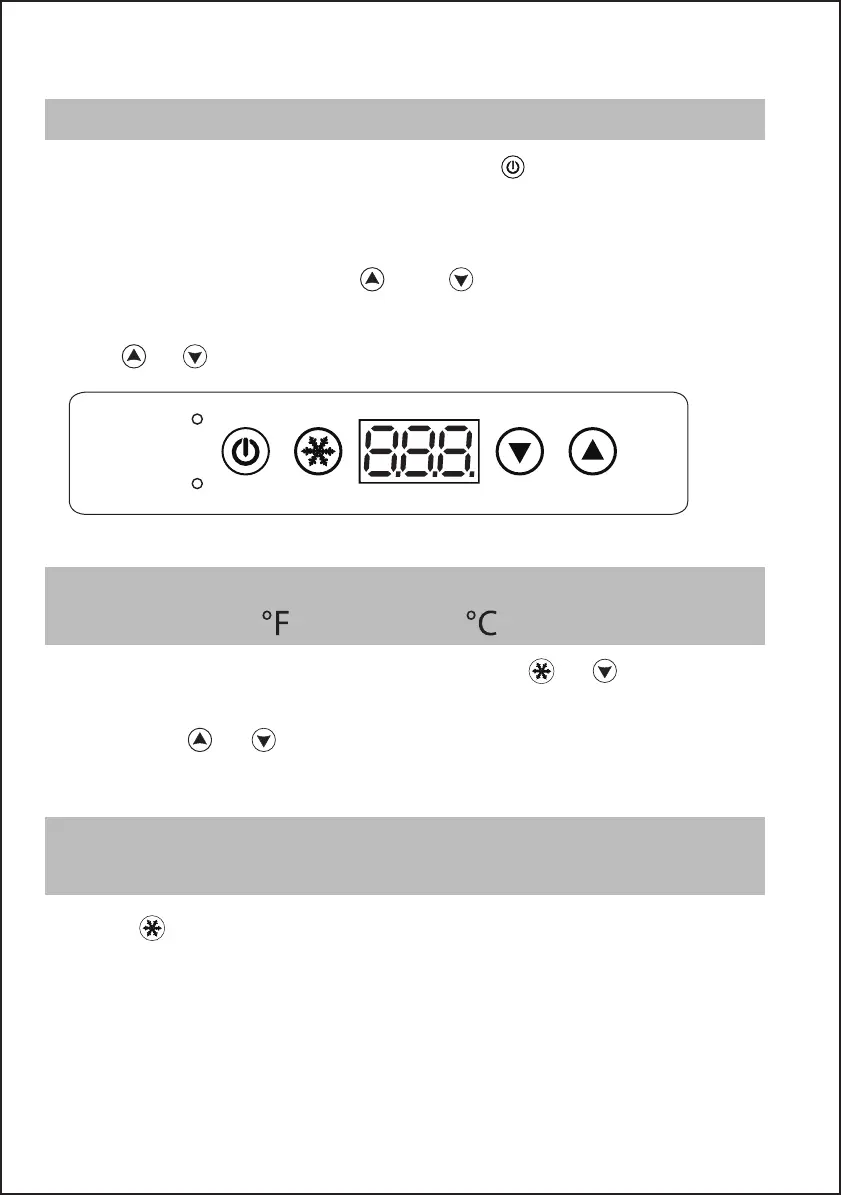5
ADJUSTING THE TEMPERATURE:
1.
Turn the fridge on by connecting to power and pressing the ‘ ’button.
2.
The display will show the fridge’s current internal temperature.
The fridge will start cooling to the last set temperature.
3.
To adjust the set temperature, press the ‘ ’or the ‘ ’arrow buttons until the desired set temperature
is displayed. Additionally, the set temperature can be adjusted in 4°C increments (per second) by holding
either ‘ ’or ‘ ’down.
SWAPPING BETWEEN
FAHRENHEIT( )& CELSIUC( )
FASTER COOLING (MAX)&
EFFICIENT COOLING(ECO) SETTINGS:
1. To choose between Fahrenheit and Celsius, hold down both the ‘ ’& ‘ ’arrow simultaneously
and the screen will begin to flash.
2. Press either the ‘ ’or ‘ ’arrow button to choose either Celsius (°C) & Fahrenheit (°F).
MAX
ECO
• Press the ‘ ’ to switch between the ECO and MAX settings. The indicator light will illuminate next
to the selected mode, red (MAX) or green (ECO).
