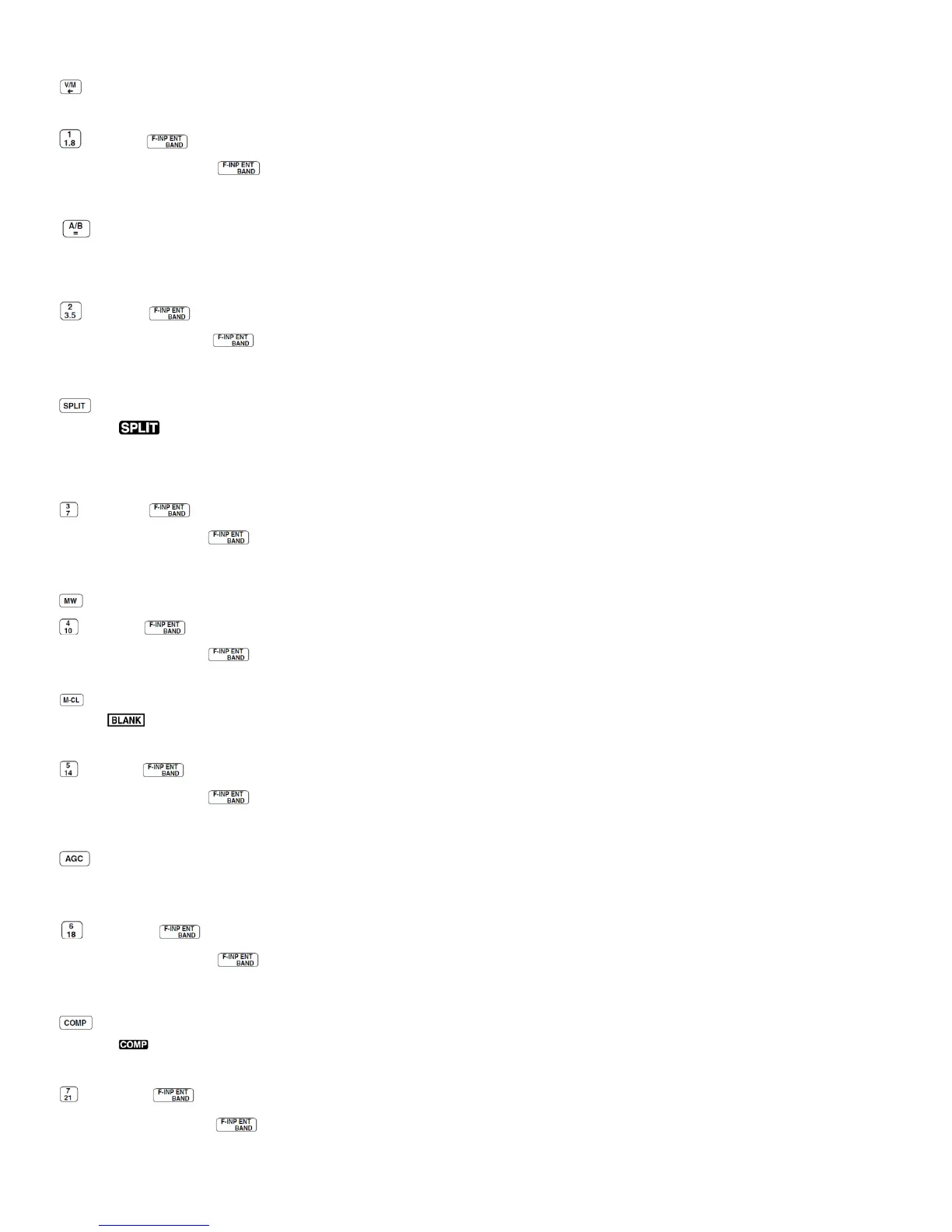22. VFO/MEMORY/1/1.8 MHz BAND KEY
➥ Push to toggle the operating mode between VFO mode or memory mode.
➥ Push and hold for 1 sec. to copy the memory contents to VFO.
➥ Push , then push this key to input the number „1.‟
➥ Push and hold for 1 sec., then push this key to select the 1.8 MHz band.
23. VFO SELECT/EQUALIZATION/2/3.5 MHz BAND KEY
➥ Push to toggle between VFO A and VFO B.
➥ Push and hold for 1 sec. to equalize the frequency and operating mode of the two VFO‟s.
• The undisplayed VFO frequency and operating mode are set the same as the displayed VFO frequency and operating mode.
➥ Push , then push this key to input the number „2.‟
➥ Push and hold for 1 sec., then push this key to select the 3.5 MHz band.
24. SPLIT/3/7 MHz BAND KEY
➥ Push to toggle the split function ON and OFF.
• appears on the display.
➥ Push and hold for 1 sec. to activate the quick split function.
• The VFO B frequency and operating mode are set the same as the VFO A frequency and operating mode.
• Note: The quick split function can be turned OFF in the set mode.
➥ Push , then push this key to input the number „3.‟
➥ Push and hold for 1 sec., then push this key to select the 7 MHz band.
25. MEMORY WRITE/4/10 MHz BAND KEY
➥Push and hold for 1 sec. to store the displayed VFO frequency and mode into the selected memory channel.
➥ Push , then push this key to input the number „4.‟
➥ Push and hold for 1 sec., then push this key to select the 10 MHz band.
26. MEMORY CLEAR/5/14 MHz BAND KEY
➥ Push and hold for 1 sec. to clear the displayed memory channel contents in memory mode.
• appears above the memory channel number.
➥ Push and hold for 1 sec., to select a default condition or value when in set mode/quick set mode.
➥ Push , then push this key to input the number „5.‟
➥ Push and hold for 1 sec., then push this key to select the 14 MHz band.
27. AGC/6/18 MHz BAND KEY
➥ Push to toggle the time constant for the AGC circuit fast and slow.
• “F.AGC” appears on the display when fast AGC is selected; no indication appears when slow AGC is selected.
➥ Push and hold for 1 sec. to turn the AGC function OFF. ( “AGC-OFF” appears on the display.)
➥ Push then push this key to input the number „6.‟
➥ Push and hold for 1 sec., then push this key to select the 18 MHz band.
28. SPEECH COMPRESSOR/7/21 MHz BAND KEY
➥ Push to turn the speech compressor function ON or OFF.
• appears on the display.
➥ Push and hold for 1 sec. to enter speech compression level set; push again to return to normal operation.
➥ Push , then push this key to input the number „7.‟
➥ Push and hold for 1 sec., then push this key to select the 21 MHz band.
