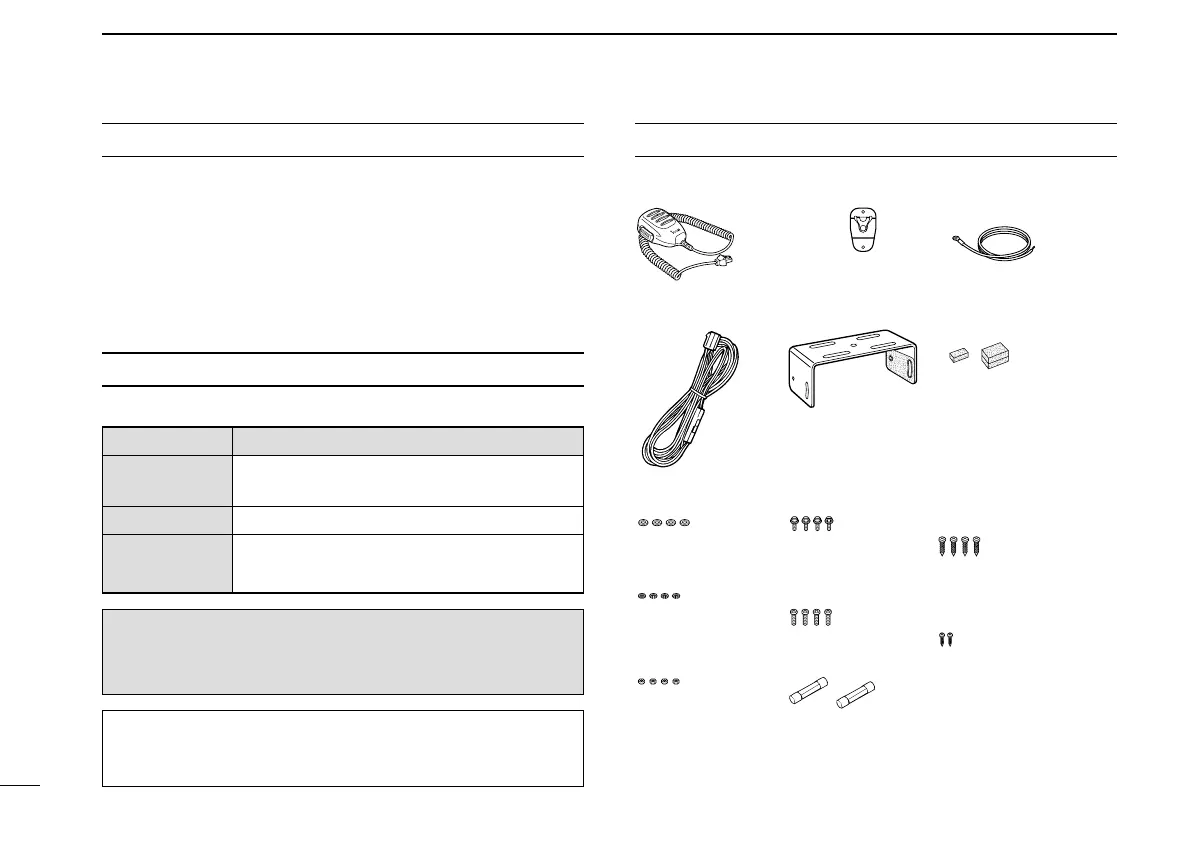IMPORTANT
READ ALL INSTRUCTIONS carefully and completely
before using the transceiver.
SAVE THIS INSTRUCTION MANUAL — This
instruction manual contains important operating instructions
for the IC-A120 and IC-A120E.
The explicit denitions below apply to this instruction manual.
WORD DEFINITION
RWARNING!
Personal injury, re hazard or electric
shock may occur.
CAUTION
Equipment damage may occur.
NOTE
If disregarded, inconvenience only. No risk
of personal injury, re or electric shock.
i
EXPLICIT DEFINITIONS
About E-marking: Detailed installation notes for Icom mobile
transceivers to be tted into vehicles are available. Please
contact your Icom dealer or distributor.
CAUTION: Changes or modications to this transceiver, not
expressly approved by Icom Inc., could void your authority to
operate this transceiver under FCC regulations.
SUPPLIED ACCESSORIES
*
Used for optional unit installation.
Ask the technical dealer for details.
Microphone
Microphone hanger Microphone
hanger cable
DC power cable
Mounting bracket Sponges*
Flat washers Bracket bolts Self-tapping screws
(5×16)
Spring washers Mounting screws
(5×12)
Nuts
Fuses (10 A)
Self-tapping screws
(3×16, for Microphone
hangar)
