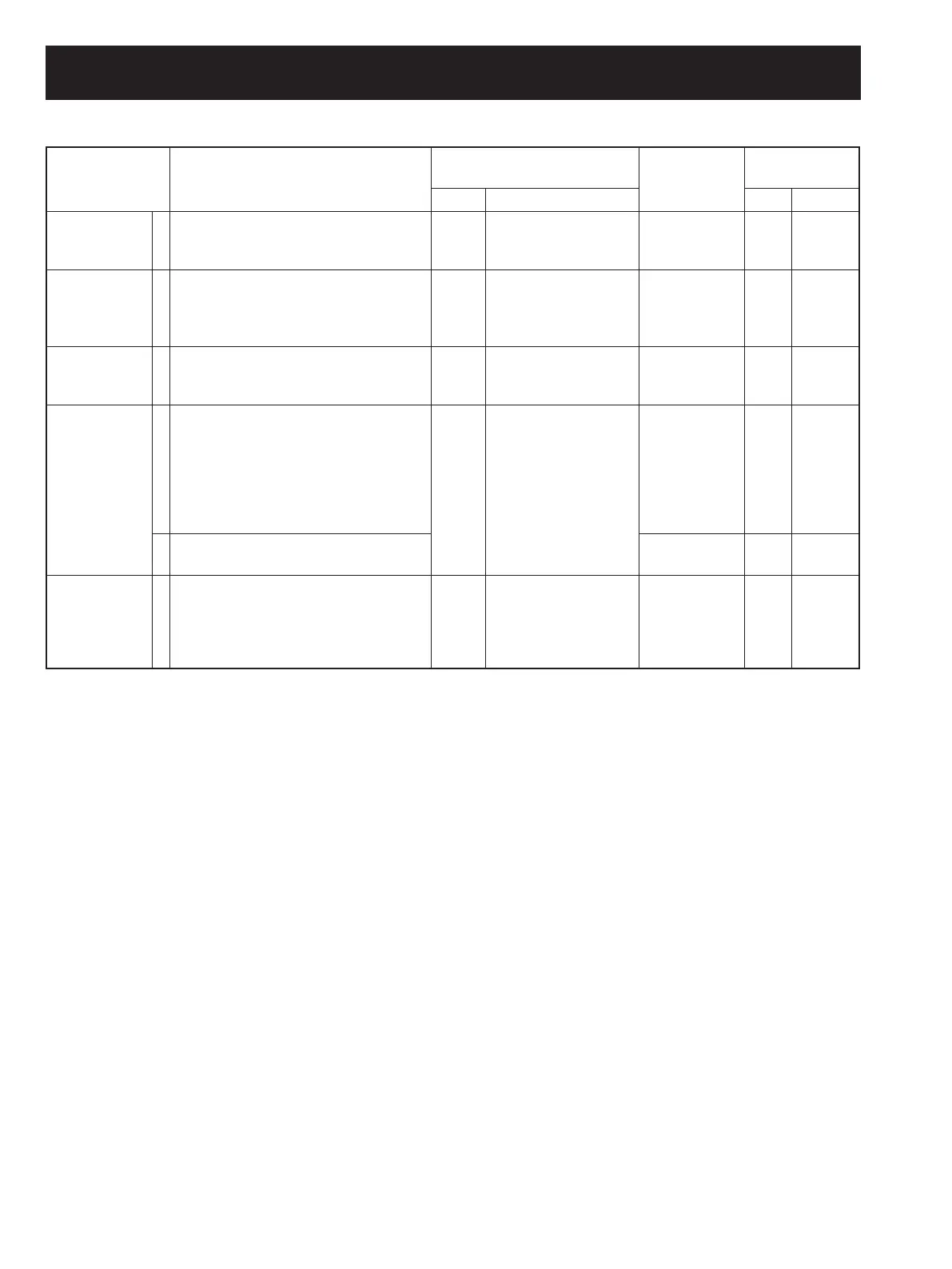4 - 1
SECTION 4 ADJUSTMENT PROCEDURES
ADJUSTMENT ADJUSTMENT CONDITIONS
MEASUREMENT
VALUE
ADJUSTMENT
POINT
UNIT LOCATION UNIT ADJUST
TUNE
VOLTAGE
1•
•
Displayed frequency
: 118.025 MHz
Receiving
RF Connect the digital
multimeter or oscillo-
scope to CP2 (TUNE).
1.4–1.6 V RF R4068
REFERENCE
FREQUENCY
1•
•
•
Displayed frequency
: 136.975 MHz
Connect the RF power meter or a 50
Ω
dummy load to the antenna connector.
Transmitting
Top
pannel
Loosely couple the
frequency counter to
the antenna connec-
tor.
136.975000 MHz
±400 Hz
RF C4101
POWER 1 •
•
•
Displayed frequency
: 118.025 MHz
Apply no AF signal to the [MIC] jack.
Transmitting
Top
pannel
Connect the RF power
meter to the antenna
connector.
1.5 W
(Carrier power)
RF R4057
MODULATION 1 •
•
•
•
Displayed frequency
: 136.975 MHz
R5047, R5098 : Center
Connect the AG to the [MIC] jack and
set as;
Frequency : 1 kHz
Level : 200 mV
Transmitting
Top
pannel
Connect the modula-
tion analyzer to the
antenna connector via
an attenuator.
85% MAIN R5098
2 • Set the AG as;
Level : 20 mV
30% MAIN R5047
SIDE TONE 1 •
•
Connect the AG to the [MIC] jack and
set as;
Frequency : 1 kHz
Level : 200 mV
Transmitting
Top
pannel
Connect the AC mil-
livoltmeter with an 8
Ω
dummy load to the
[SP] jack.
20 mW (0.4 V) MAIN R5087
4-1 PLL AND TRANSMITTER ADJUSTMENTS
