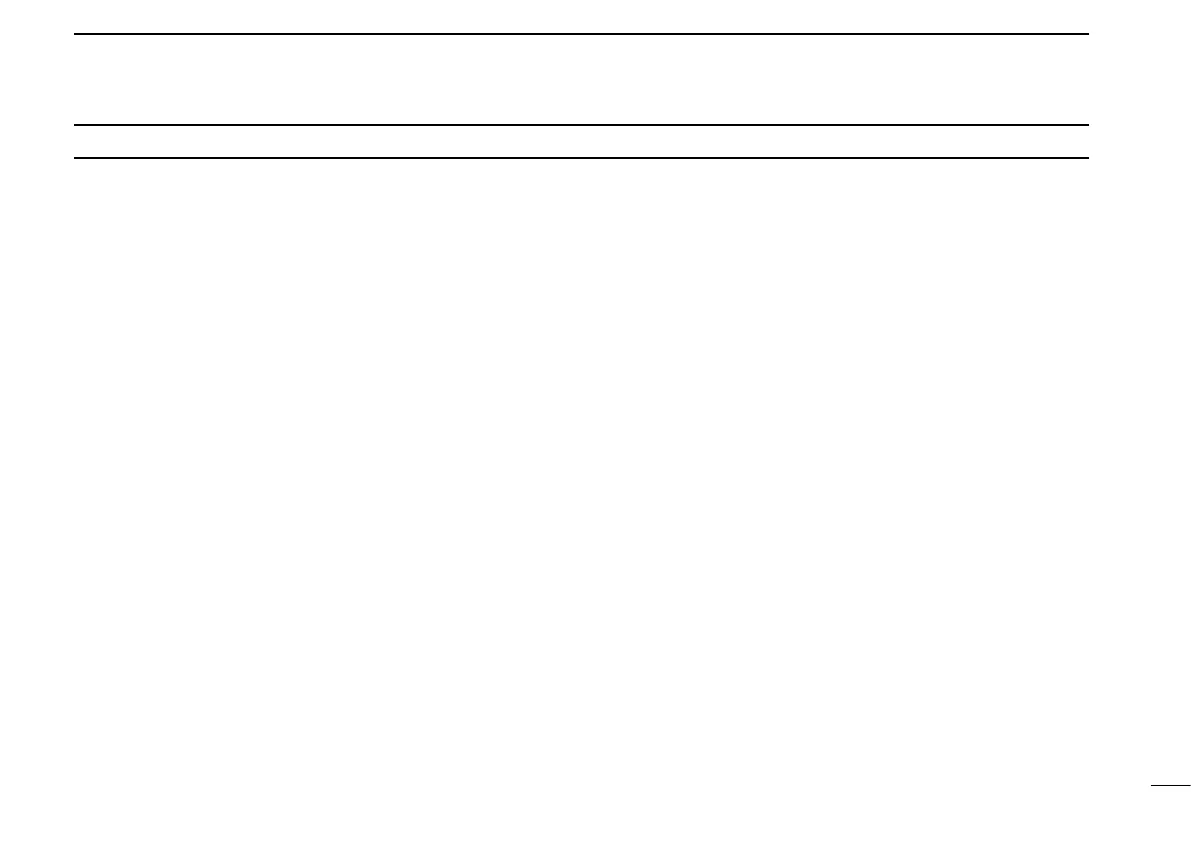vi
TABLE OF CONTENTS
IMPORTANT ..........................................................................i
EXPLICIT DEFINITIONS .......................................................i
FCC INFORMATION .............................................................i
PRECAUTIONS .................................................................... ii
PRÉCAUTIONS ................................................................... iii
SAFETY TRAINING INFORMATION ................................... iv
INFORMATION EN MATIÈRE DE SÉCURITÉ ..................... v
TABLE OF CONTENTS ....................................................... vi
1 PANEL DESCRIPTION ................................................1
■ Front panel ...................................................................1
■ Rear panel ...................................................................2
■ Function display ...........................................................3
2 BASIC OPERATION ....................................................4
■ General description ......................................................4
■ Receiving and transmitting ...........................................5
■ Directly setting the frequency .......................................6
■ Squelch settings ...........................................................6
3 MEMORY OPERATION ...............................................7
■ General description ......................................................7
■ Basic operation ............................................................8
■ Editing Regular memory/Group memory channels ......8
■ Selecting a
weather memory channel .........................12
■ History memory channel ............................................12
■Selecting a GPS memory channel .............................13
■ Editing GPS memory .................................................13
■ Protecting memory .....................................................13
4 OTHER FUNCTIONS .................................................14
■ Dualwatch operation ..................................................14
■ Priority watch .............................................................14
■ Using the lock function ...............................................15
■ Accessing the 121.5 MHz emergency frequency .......15
■ Enabling the intercom ................................................16
■ Opening the squelch for test ......................................16
■ Setting the frequency step .........................................16
■ Using the remote control ............................................16
■ Scanning the weather memory channels ...................17
5 MENU MODE .............................................................18
■ Using the menu mode ................................................18
■ Settings menu items ..................................................20
■ Configuration menu
items
..........................................22
6 OPTIONS ...................................................................26
7 SPECIFICATIONS .....................................................27
8 INFORMATION ..........................................................29
■ Country code list ........................................................29
■ Disposal .....................................................................29
INDEX ............................................................................30
