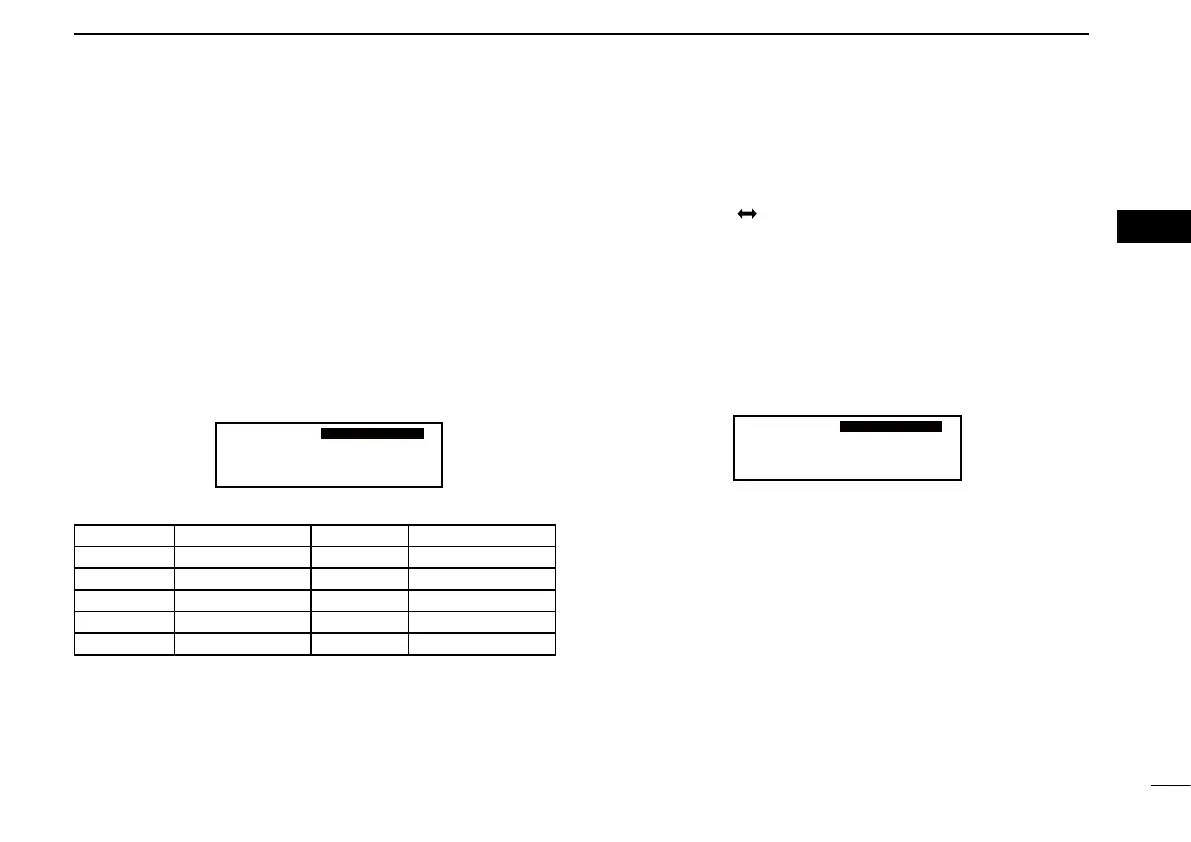12
3
MEMORY OPERATION
03
Selecting a ■
weather memory
channel
The U.S.A. version transceivers have built-in VHF marine WX
(weather) channels.
Push q [RCL] to enter the memory mode.
Rotate w [O-DIAL] to select “WEATHER.”
Rotate e [DIAL] to set a desired weather memory channel.
Push r [RCL] to exit the memory mode.
WX01
162.555
122.00
DUAL
WEATHER
• Weather memory channel list
Channel Frequency Channel Frequency
WX01 162.550 MHz WX06 162.500 MHz
WX02 162.400 MHz WX07 162.525 MHz
WX03 162.475 MHz WX08 161.650 MHz
WX04 162.425 MHz WX09 161.775 MHz
WX05 162.450 MHz WX10 163.275 MHz
(For only U.S.A. version transceivers)
■
History memory channel
The transceiver has 20 history memory channels.
When pushing [
], the standby frequency is stored into a
history memory channel.
The frequencies are stored into the history memory channel
from “CH01” to “CH20.”
Push q [RCL] to enter the memory mode.
Rotate w [O-DIAL] to select “HISTORY.”
Rotate e [DIAL] to set a desired history memory channel.
Push r [RCL] to exit the memory mode.
