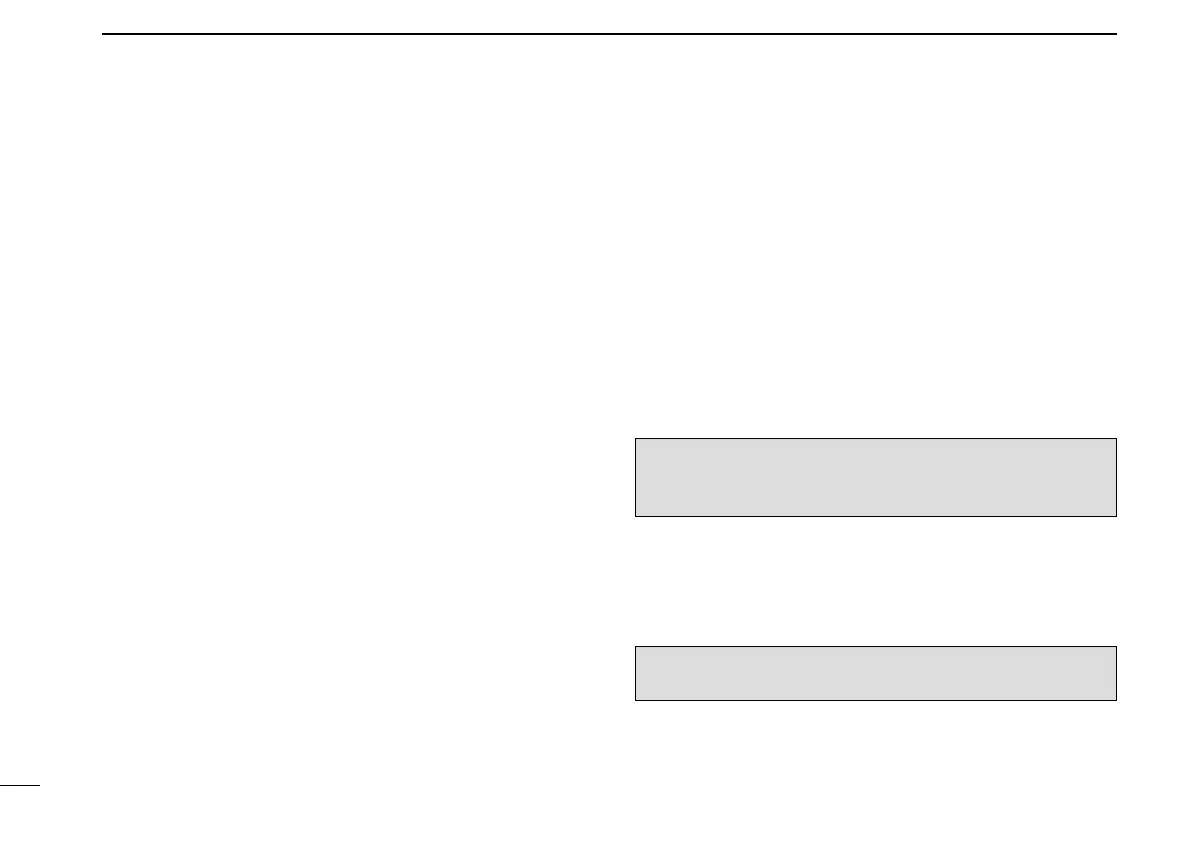21
5
MENU MODE
D Setting microphone 1 Gain “MIC1 GAIN”
Sets microphone 1’s gain.
• –010 to 010: Sets the microphone 1’s gain to between –10 and
10.
D Setting microphone 2 Gain “MIC2 GAIN”
Sets microphone 2’s gain.
• –010 to 010: Sets the microphone 2’s gain to between –10 and
10.
D Sidetone level “SIDETONE LV”
When using an optional headset (user supplied) through an
adapter, the transceiver sends your transmitted voice to the
headset for monitoring.
*Ask your dealer in details.
• OFF (0): The sidetone function is OFF.
• 001 to 080: Sets the sidetone level to between 1 and 80.
D Manual dimmer control “DISP MAN.”
Sets the brightness manually to suit your own preferences.
• OFF: The display brightness is set to the minimum. The
key backlight is OFF.
• 001 to 100: Sets the dimmer level to between 1 and 100.
D Frequency display “FREQ DISP”
Sets the 1 kHz digit frequency displaying on the OLED.
• OFF : The 1 kHz digit is not displayed on the OLED.
• ON : The 1 kHz digit is always displayed on the OLED.
• ZERO SUPP.: The 1 kHz digit is displayed only when the 1 kHz digit
frequency is 5 kHz.
D External input level “AUX LEVEL”
Sets the external input level.
* Displayed only when the External input “AUX IN” item in the Configu-
ration menu (p. 24) is set to “ON” or “INCOM.”
• OFF (0): The external input is disabled.
• 001 to 080: Sets the external input level to between 1 and 80.
• AF GAIN: Interlocked with [VOL].
D Beep tone level “BEEP”
Confirmation beep tones normally sound when storing mem-
ory, operating the time-out-timer function, and so on. These
can be set at a desired beep level.
• OFF (0): The beep tone is OFF.
• 001 to 100: Sets the beep tone level to between 1 and 100.
NOTE: When using an external speaker, the beep tone
level while the squelch is closed is fixed and cannot be
changed in the Settings menu.
D Frequency step “FREQ. STEP”
Sets the desired frequency step: 8.33 kHz or 25 kHz.
• 25kHz: Sets the frequency step to 25 kHz.
• 8.33kHz: Sets the frequency step to 8.33 kHz.
CAUTION: Use of 8.33 kHz Channel Spacing of this ra-
dio is strictly prohibited and shall not be used in Canada.
