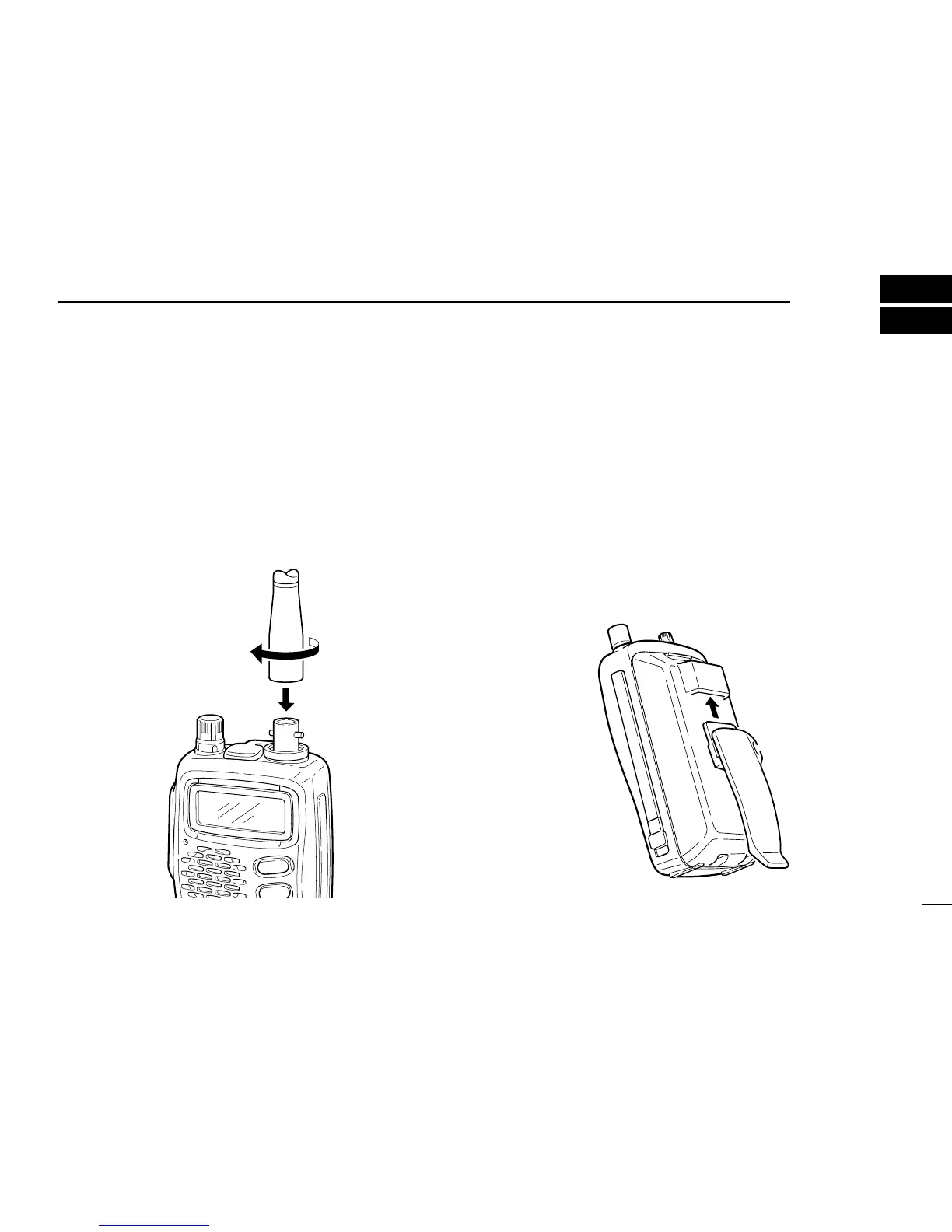1
1
ACCESSORY ATTACHMENT
D Antenna
CAUTION:
Transmitting without an antenna may damage
the transceiver.
Insert the supplied antenna into the antenna connector and
screw down the antenna as shown below.
Keep the jack cover attached when jacks are not in use to
avoid bad contacts from dust and moisture.
D Belt clip
Conveniently attaches to your belt.
To attach:
Slide the belt clip into the plastic loop on the back of the bat-
tery case/pack.
To remove:
Push the top of the belt clip towards the transceiver and at
the same time, push it downward and free of the plastic loop.
