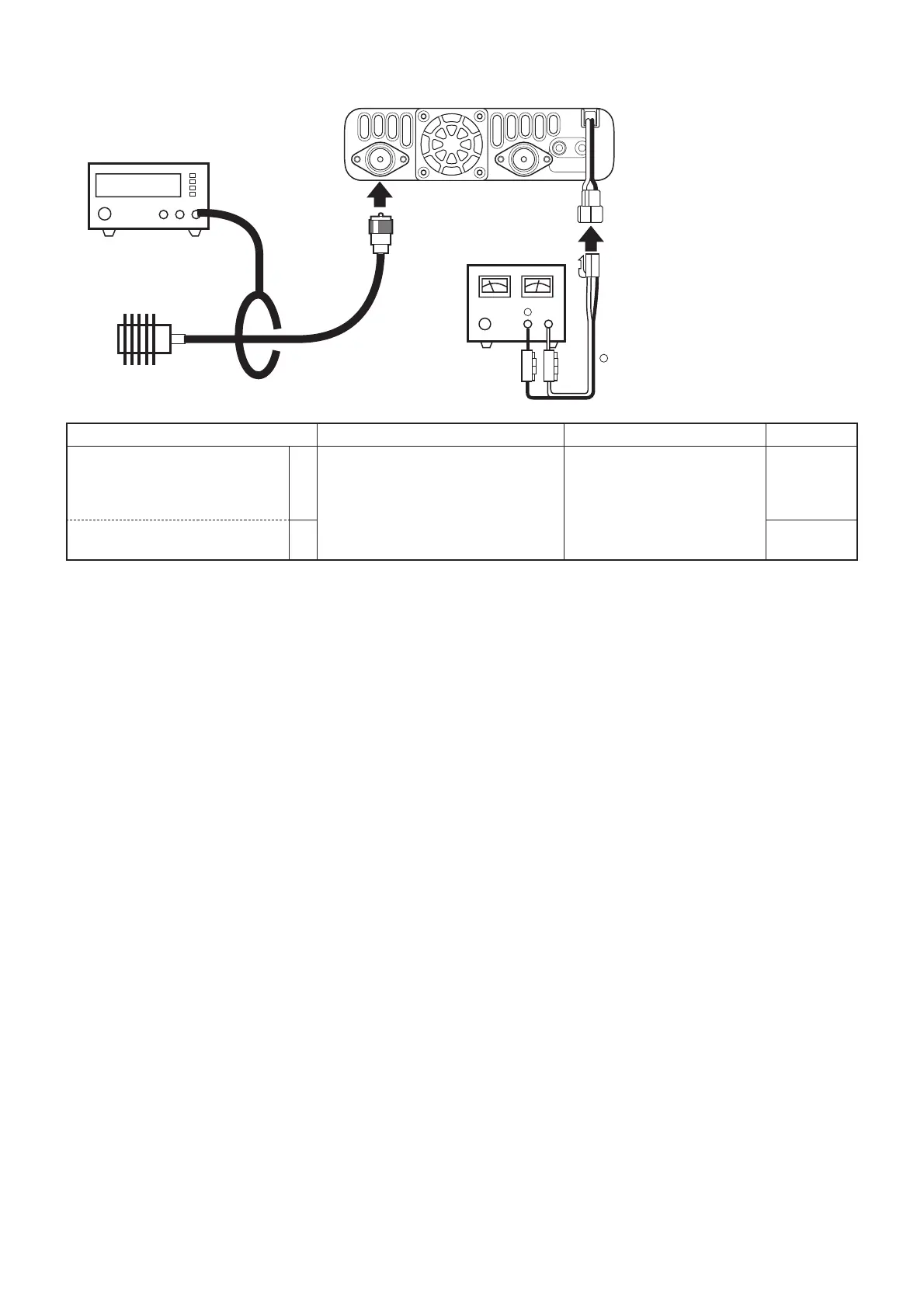5 - 2
ADJUSTMENT ADJUSTMENT CONDITIONS OPERATION VALUE
REFERENCE
FREQUENCY
(Left Band)
[L REF]
1•
•
•
Connect a Terminator to the
antenna connector (J1).
Loosely couple a Frequency Coun-
ter to the antenna connector (J1).
Transmitting
Rotate the right band’s [DIAL] to
adjust the reference frequency,
then push the right band’s [MAIN
•BAND] key.
146.000 MHz
(Right Band)
[R REF]
2 435.000 MHz
IC-E2820
• CONNECTIONS FOR FREQENCY ADJUSTMENT
FREQUENCY COUNTER
(0.1–1 GHz)
Terminator
(50 Ω/100 W)
Fuses
20 A
Black
Red⊕
−
DC power supply
(13.8 V/20 A)
⊕
−
To J 1
(Loose coupling)
5-2 FREQUENCY ADJUSTMENT
