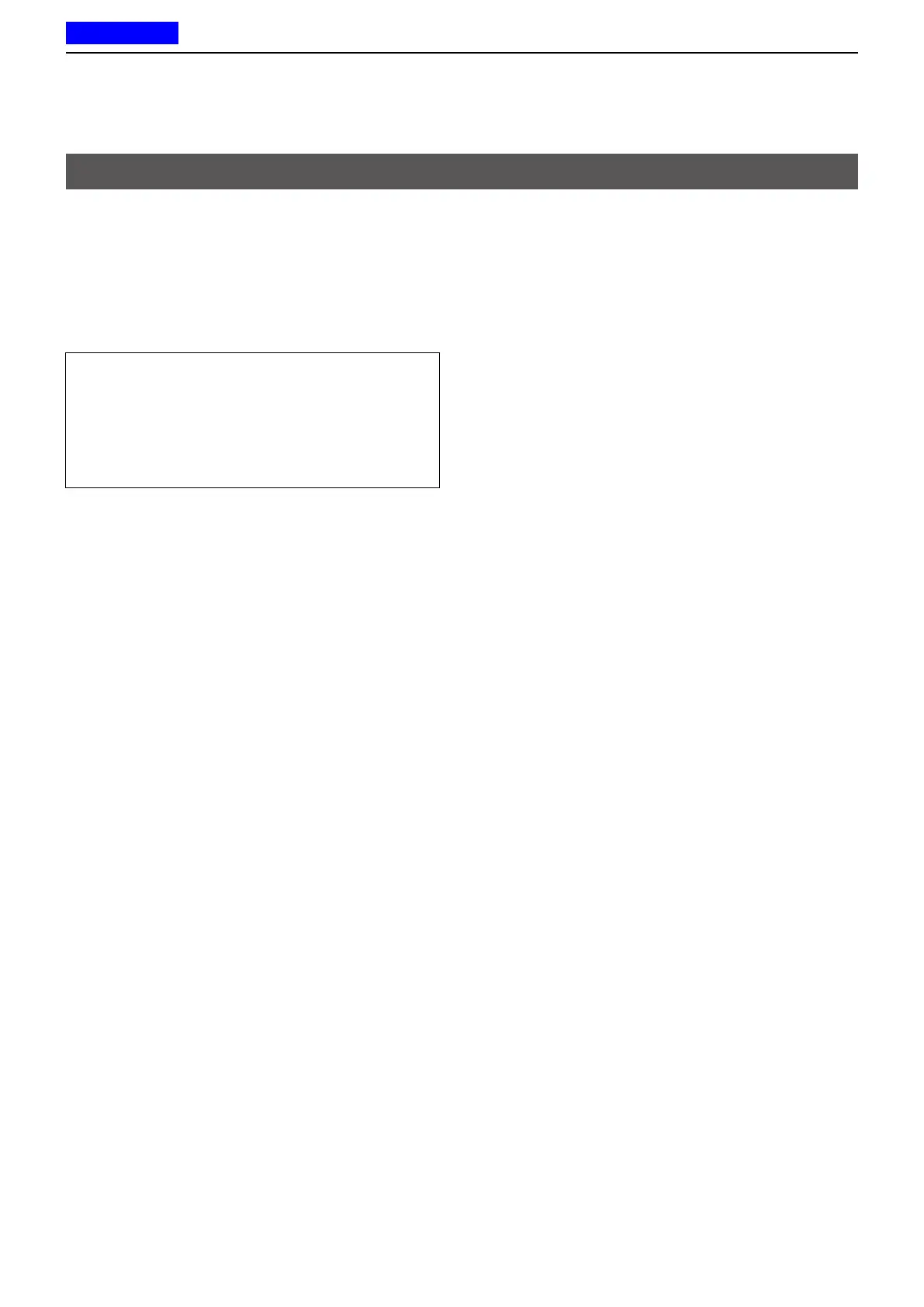2
BASIC OPERATION
2-3
Previous view
D Selecting a Zone
<For the Simple key and Ten-key types>
Select a Zone type:
Conventional, Multi-site Conventional,
Single-site Trunking, or Voting
TIP: What is a “Zone”?
Certain channels are grouped together and assigned
to a Zone according to their intended use.
For example, Analog channels ‘Station 1’ and
‘Station 2’ are assigned to an “Analog” Zone, and
Digital channels ‘Station 3’ and ‘Station 4’ are
assigned to a “Digital” Zone.
To select a Zone:
z Rotate [Rotary Selector]*.
z Push [Zone Up] or [Zone Down].
z Push [Zone Select] to enter the Zone selection
mode, then, push [CH Up] or [CH Down] to select a
Zone.
• The selected Zone number or name is briey displayed,
and returns to the Standby screen.
*When “Zone” is assigned.
Selecting a Zone
