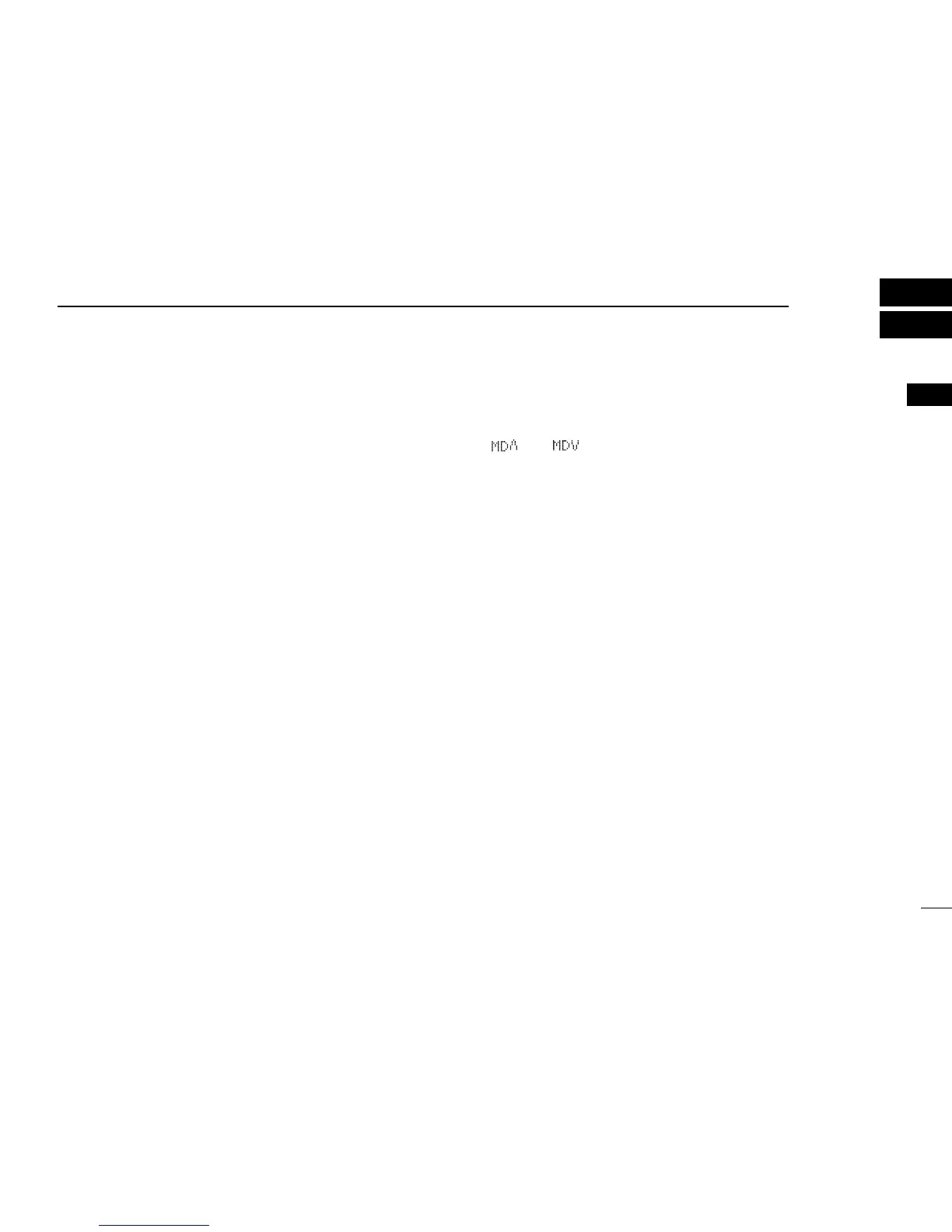1
1
PREPARATION
1
2
3
4
5
6
7
8
9
10
11
12
13
14
15
16
■ Programmable function keys
The following functions for MDC 1200 system operation can
be assigned to the programmable function keys;
IC-F70 series : [EMERGENCY], [UP], [DOWN],
[MONITOR], [P0], [P1], [P2] and [P3]
IC-F1700 series : [UP]*, [DOWN]*, [P0], [P1], [P2], [P3] and
[P4]
*IC-F1810, IC-F1821/D, IC-F2810 and IC-F2821/D only
Consult your Icom dealer or system operator for details con-
cerning your transceivers programming.
If the programmable function names are bracketed in the fol-
lowing explanations, the specific key is used to activate the
function depends on the programming.
MDC CALL KEY
“MDC” is displayed on the key indicator. (IC-F70 series only)
➥ Push to enter the MDC menu selection mode. Then select
the desired MDC menu from “SELCALL,” “CALALERT,”
“STUN,” “REVIVE,” “RADIOCHK,” “STATUS” and “MSG”
using [CH Up], [CH Down], [MDC Up] or [MDC Down].
After selection, push this key again to enter the transceiver
alias or message channel selection mode.
➥ While in the transceiver alias or message channel selec-
tion mode, push to return to the MDC menu selection
mode.
MDC UP AND DOWN KEYS
“ ” or “ ” is displayed on the key indicator. (IC-F70 series
only)
➥ Push to select the MDC menu after entering the MD menu
selection mode.
➥ Push to select the desired transceiver alias or message
channel while in the transceiver alias or message channel
selection mode.
MDC SELCALL KEY
“SELC” is displayed on the key indicator. (IC-F70 series only)
Push to enter the transceiver alias selection mode.
• After the desired alias selection, push [PTT] to transmit a SelCall.
MDC CALLALERT KEY
“CALA” is displayed on the key indicator. (IC-F70 series only)
Push to enter the transceiver alias selection mode.
• After the desired alias selection, push [PTT] to transmit a CallAlert.
