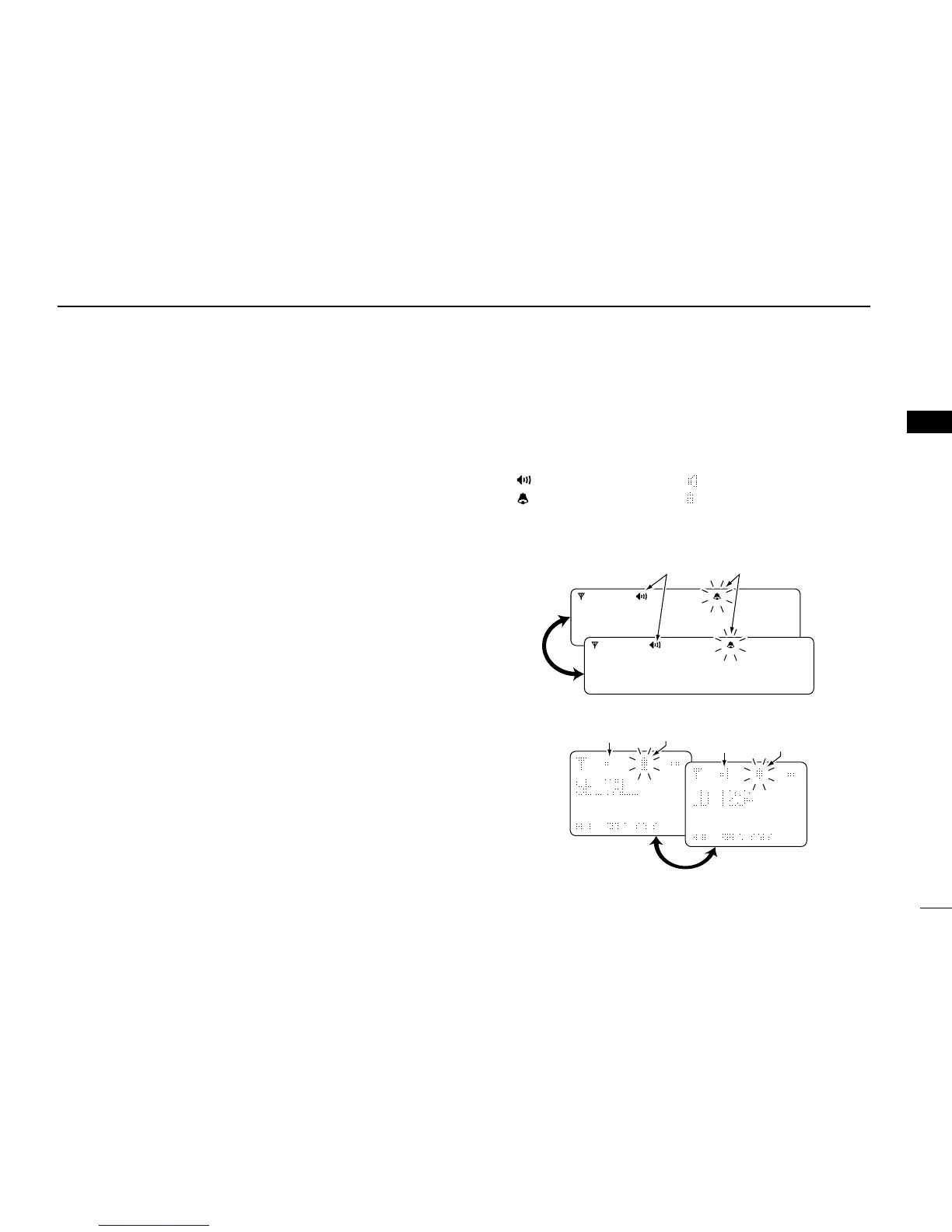7
2
MDC 1200 OPERATION
1
2
3
4
5
6
7
8
9
10
11
12
13
14
15
16
DD
PTTID Calls
The transceiver can send an MDC 1200 signal that includes
PTTID when [PTT] is pushed (beginning of transmission) and
released (end of transmission). If a PTTID call is received, the
transceiver will display the calling station ID (or alias) and
emit a beep*.
*Depends on the setting.
DD
Emergency Calls
The MDC 1200 Emergency feature can be accessed using
the [Emergency Single] or [Emergency Repeat] key
(described in the instruction manual). The transceiver will
repeatedly send an Emergency MDC 1200 command for a
programmed length of time until it receives an acknowledge-
ment signal.
The emergency call can be transmitted without a beep emis-
sion and LCD indication change depends on the setting.
With MDC 1200 Emergency, the transceiver can also be pro-
grammed to keep the microphone open during an emergency
call, allowing monitoring of the situation.
Ask your dealer for details.
■ Receiving a call
DD
Receiving a Selective Call
q When a selective call is received;
• Beeps sound.
• “” (for IC-F1700 series) or “” (for IC-F70 series) appears.
• “” (for IC-F1700 series) or “” (for IC-F70 series) blinks.
• The calling station ID (or alias) and “SELCALL” are displayed
alternately.
For IC-F1700 series
For IC-F70 series
w Push and hold [PTT] and speak into the microphone.
e Release [PTT] to receive a response.
