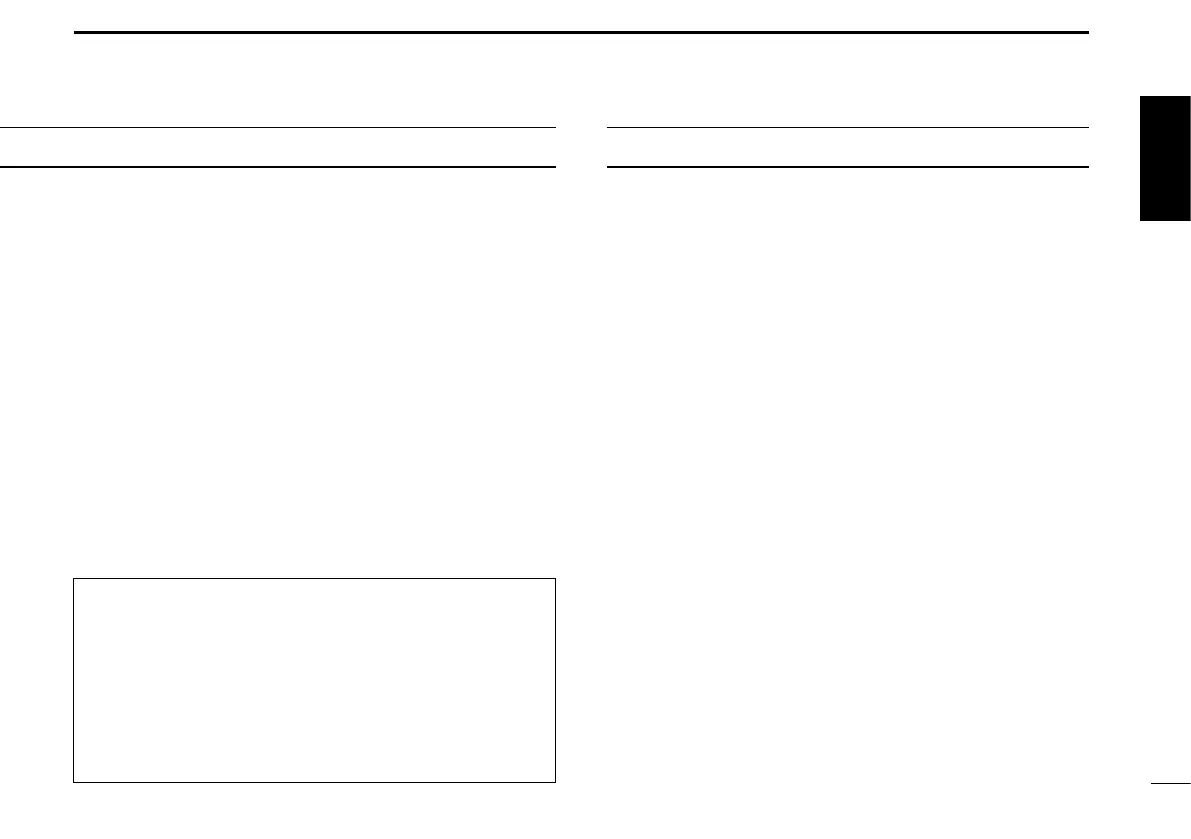ENGLISH
4
TABLE OF CONTENTS
Icom is not responsible for the destruction, damage to, or
performance of any Icom or non-Icom equipment, if the
malfunction is because of:
• Force majeure, including, but not limited to, res,
earthquakes, storms, oods, lightning, other natural
disasters, disturbances, riots, war, or radioactive
contamination.
• The use of Icom transceivers with any equipment that is
not manufactured or approved by Icom.
PRECAUTIONS
BE CAREFUL!
The transceiver meets IP67* requirements
for dust-tight and waterproof protection. However, once the
transceiver has been dropped, dust-tight and waterproof
protection cannot be guaranteed because of possible
damage to the transceiver’s case or the waterproof seal.
* Only when the jack cover
or the optional HM-168LWP,
HS-94LWP, or HS-95LWP is attached.
BE SURE to turn OFF the transceiver power before
connecting the supplied or optional equipment.
Even when the transceiver power is OFF, a slight current
still ows in the circuits. Remove the battery pack from the
transceiver when not using it for a long periods of time.
Otherwise, the installed battery pack will become exhausted,
and will need to be recharged or replaced.
IMPORTANT .........................................................................1
EXPLICIT DEFINITIONS ...................................................... 1
DISPOSAL ............................................................................1
RECOMMENDATION ........................................................... 2
SUPPLIED ACCESSORIES ................................................. 2
PRECAUTIONS ....................................................................3
1 PANEL DESCRIPTION ....................................................5
■ Turning ON the power ..................................................5
■ Front panel ................................................................... 5
2 BASIC OPERATION ........................................................6
■ Receiving and Transmitting ..........................................6
■ Call-Ring operation ......................................................6
■ Smart-Ring operation ................................................... 6
3 BATTERY CHARGING .............................................. 7–10
■ Caution .........................................................................7
■ Battery chargers ...........................................................9
4 OPTIONS ....................................................................... 11
5 CHANNEL FREQUENCY LIST .....................................12
COUNTRY CODE LIST ...................................................... 61
