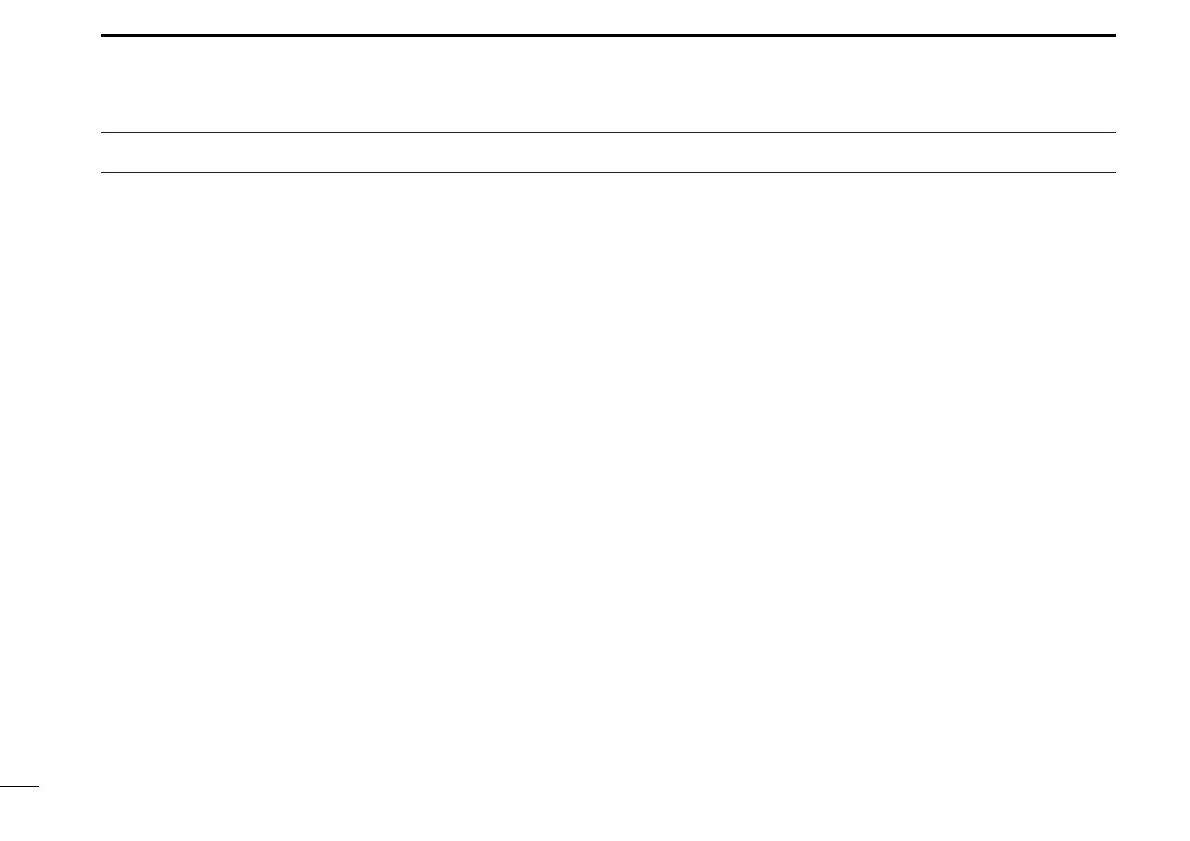iii
IMPORTANT ........................................................................ i
EXPLICIT DEFINITIONS ..................................................... i
PRECAUTION ..................................................................... i
TABLE OF CONTENTS ...................................................... iii
1 ACCESSORIES ......................................................... 1–3
■ Supplied accessories ................................................. 1
■ Accessory attachments .............................................. 1
2 PANEL DESCRIPTION ........................................... 4–10
■ Front panel ................................................................. 4
■ Function display ......................................................... 6
■ Programmable function keys ..................................... 7
3 BASIC OPERATION .............................................. 11–15
■ Turning power ON .................................................... 11
■ Channel selection ..................................................... 11
■ Call procedure........................................................... 12
■ Receiving and transmitting........................................ 12
■ User Set mode .......................................................... 15
■ Scrambler function .................................................... 15
4 BIIS OPERATION .................................................. 16–27
■ Default setting .......................................................... 16
■ Receiving a call ........................................................ 16
■ Transmitting a call .................................................... 18
■ Receiving a message ............................................... 20
■ Transmitting a status ................................................ 22
■ Transmitting an SDM ............................................... 23
■ Position data transmission ....................................... 25
■ Printer connection .................................................... 25
■ Digital ANI ................................................................ 25
■ Auto emergency transmission .................................. 26
■ Stun function ............................................................ 26
■ BIIS indication .......................................................... 26
■ Priority A channel selection ...................................... 26
■ Man Down Emergency Call ..................................... 27
5 OPTIONAL SmarTrunk OPERATION .................. 28–29
■ SmarTrunk II™/SmarTrunk 3G™
and conventional modes ........................................... 28
■ SmarTrunk II™/SmarTrunk 3G™ operation.............. 28
6 OPTIONAL UNIT INSTALLATION ........................ 30–31
■ Optional unit installation ........................................... 30
■ UT-109 and UT-110 installation ................................ 31
■ UT-105, UT-117 and UT-117S installation ................ 32
7 BATTERY CHARGING .......................................... 33–36
■ Battery charging ....................................................... 33
■ Battery caution ......................................................... 33
■ Optional battery chargers ......................................... 34
8 SWIVEL BELT CLIP .............................................. 37–38
■ MB-93 contents ........................................................ 37
■ To attach .................................................................. 37
■ To detach ................................................................. 38
9 OPTIONS ............................................................... 39–40
10 DOC ....................................................................... 41–42
TABLE OF CONTENTS
IC-F34_44GT_GS-1.qxd 04.9.24 10:26 AM Page iii (1,1)
