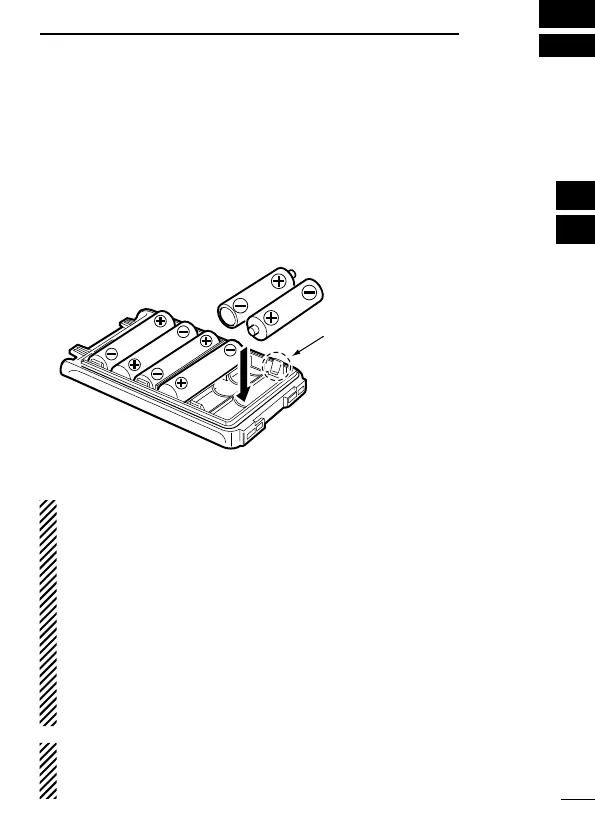■ Optional battery case (BP-263)
When using the optional battery case, install 6 × AA (LR6) size
alkaline batteries, as illustrated below.
q Remove the battery case if it is attached. (pgs. 3, 4)
w Install 6 × AA (LR6) size alkaline batteries, as shown below.
• Install only alkaline batteries.
• Be sure to observe the correct polarity.
e Attach the battery case. (pgs. 3, 4)
CAUTION:
• When installing batteries, make sure they are all the same
brand, type and capacity. Also, do not mix new and old batter-
ies together.
• Keep the battery terminals clean. It’s a good idea to occasion-
ally clean them.
• Never incinerate used battery cells since internal battery gas
may cause them to rupture.
• Never expose a detached battery case to water. If the battery
case gets wet, be sure to wipe it dry before using it.
• Never use batteries whose insulated cover is damaged.
NOTE: When the optional battery case is attached, the battery
type must be selected as “Battery case operation” when turning
the transceiver ON. Ask your dealer for details. (p. 12)
34
5
BATTERY CASE
1
2
3
4
5
6
7
8
9
10
11
12
13
14
15
16
17
18
19
20
Be careful! The negative
terminals of the battery case
protrude from the body, so
pay attention not to injure
your fingers when inserting
the batteries.
