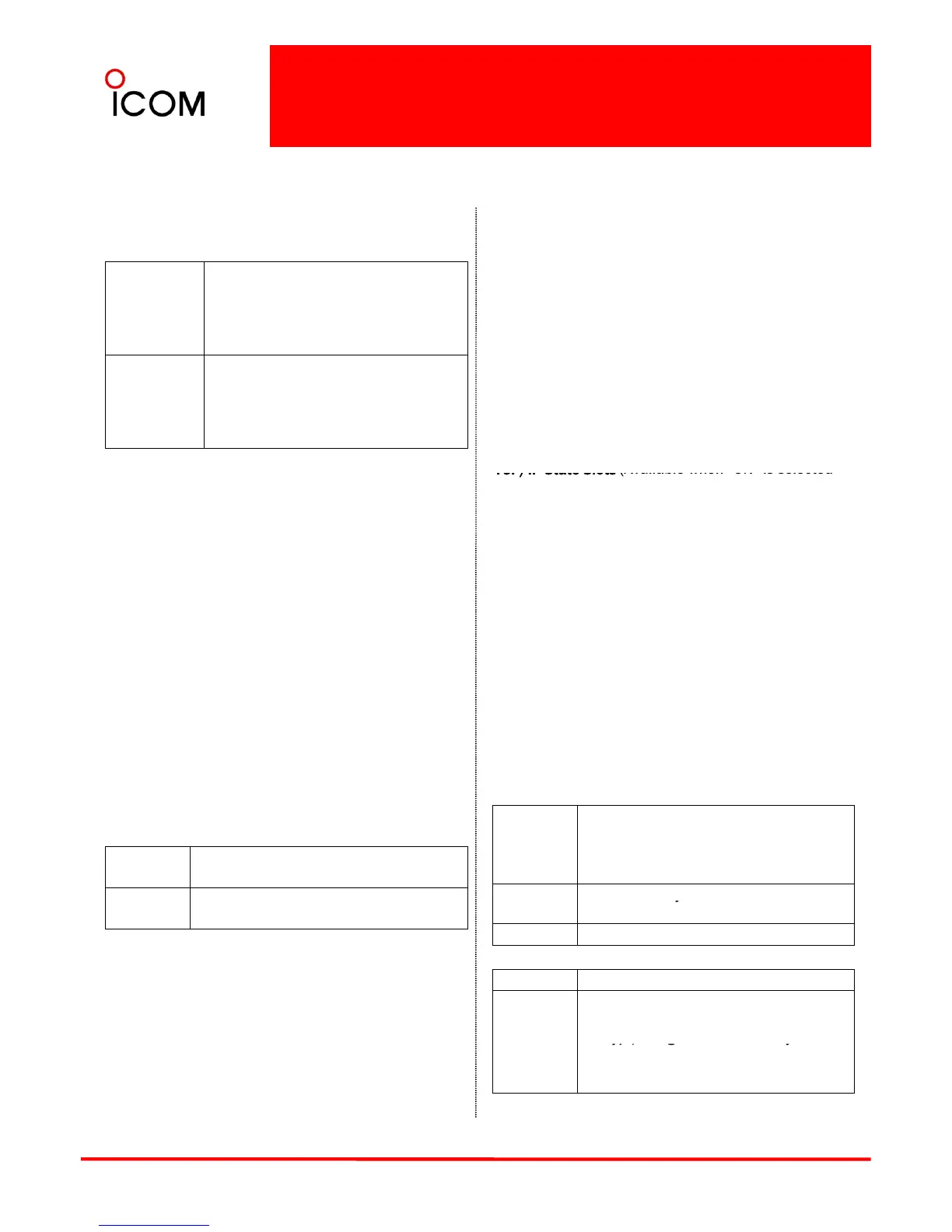OTAR – Clone Software Setup
Unconfirmed The radio uses unconfirmed packets to
exchange KMMs with the KMF.The
radio transmits KMMs (Registration
and Deregistration) to the KMF with
KMM Enc ON/OFF
Select whether or not to encrypt Key Management
Messages (KMMs).
Gateway Address (Available when "IPv4 Static" is
selected in Network Address Type above.)
Enter the IPv4 gateway address for the system.
Subscriber OTAR Port
Set the User Datagram Protocol (UDP) port of the
radio within the range of 1 to 65535.
and Deregistration) to the KMF with
Response Kind 1.
Confirmed The radio uses confirmed packets to
exchange KMMs with the KMF. The
radio transmits KMMs (Registration
and Deregistration) to the KMF with
Response Kind 3.
IP Header Compression
Select whether or not to compress the IP Header for
the system as defined by TIA-102. BAEB, section
6.2.4. When "ON" is selected, the IP Header is
compressed as defined by RFC 1144.
▒ NOTE: When the programmed Common Key
▒ Reference (CKR) is Data Encryption Standard (DES),
▒ the radio does not use the Derived MAC Key to
▒ make MACs even if "ON" is selected in the setting.
KMF Setting
KMF IP Address
Enter the IP address of the Ke Management Facilit
(Available when ON is selected
in IP Header Compression above.)
Enter the number of the TCP/IP Header to cache
while compressing the IP Header for the system as
defined by TIA-102. BAEB, section 6.2.5.
Valid values are 0 through 15, corresponding to 1
through 16 state slots respectively.
Enter the IP address of the Ke
(KMF).
KMF UDP Port
Set the User Datagram Protocol (UDP) port of the
Key Management Facility (KMF) within the range of 1
to 65535.
Select the SNDCP version to be used for the system
as defined by TIA-102. BAEB.
Access Point Name (Available when "Ver.2" is
selected in SNDCP Version above.)
Enter the Access Point Name. When no Access Point
Name is entered, it acts a wild card and matches any
OFF The radio does not use the Derived MAC
Key to make MACs.
The radio uses the Derived MAC Key to
IPv4 Static
Enables the static network
configuration. The following settings,
IP Address, Net Mask and Gateway
Address must be programmed.
IPv4
Enables the d
namic network
Subscriber Setting
Network Address Type
Select the type of the Network Address to be used
for the system as defined by TIA-102. BAEB.
incoming connection.
OFF The radio does not encrypt KMMs.
ON The radio encrypts KMMs (Registration,
Deregistration, Hello and Unable To
Decr
The radio uses the Derived MAC Key to
configuration.
No Address
Disables the address assignment.
IP Address (Available when "IPv4 Static" is selected
in Network Address Type above.)
Enter the IPv4 IP address for the system.
Net Mask (Available when "IPv4 Static" is selected in
74
Reference (CKR) programmed in CKR
below.
Network Address Type above.)
Enter the IPv4 network mask for the system.
