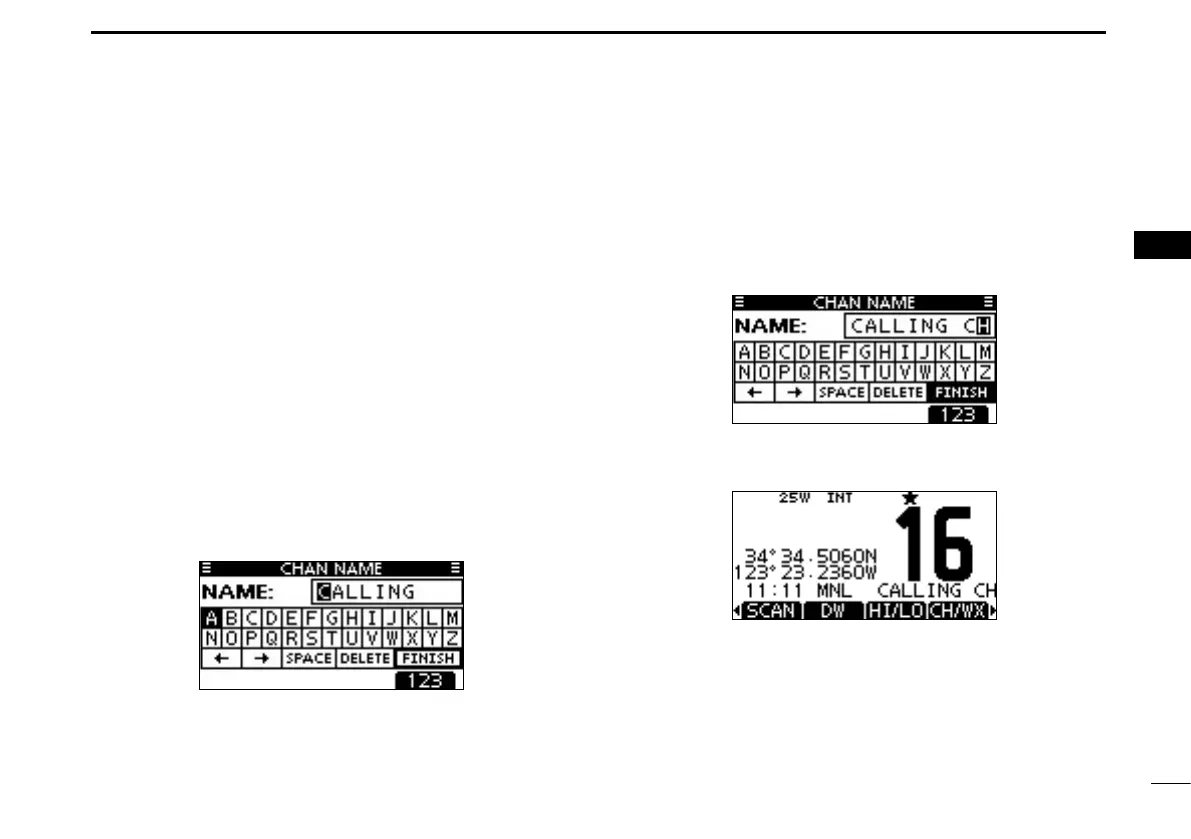13
4
BASIC OPERATION
1
2
3
4
5
6
7
8
9
10
11
12
13
14
15
16
■
Entering a Channel name
Enter a name of up to 10 characters.
Capital letters, 0 to 9, some symbols (! " # $ % & ' ( ) * + , – . /
[\]^_:;<=>?)andaspacecanbeentered.
Push [ q ∫]/[√] to select a channel.
•First, canceltheDualwatch,Tri-watchorScanfunction, ifacti-
vated.
Push [NAME] to open the channel name enter screen. w
•Acursorisdisplayedontherstcharacter.
Enter the desired channel name in the following manner: e
•SelectadesiredcharacterusingDial,or[∫]/[√]/[Ω]/[≈].
•Push[ENT]orDialtosetit.
•Tomovethecursor,selecteitherarrow,“←” or “→,” then push
[ENT] or Dial.
•Push[123],[!$?],or[ABC]toselectacharactergroup.
•Select“SPACE,”thenpush[ENT]toenteraspace.
•Select“DELETE,”thenpush[ENT]todeleteacharacter.
•Push[CLEAR]tocancelandreturntothepreviousscreen.
Repeat step r e to enter all characters.
Push [ t Ω]/[≈]/[∫]/[√] to select “FINISH,” then push [ENT] to
set the name and return to the previous screen.
