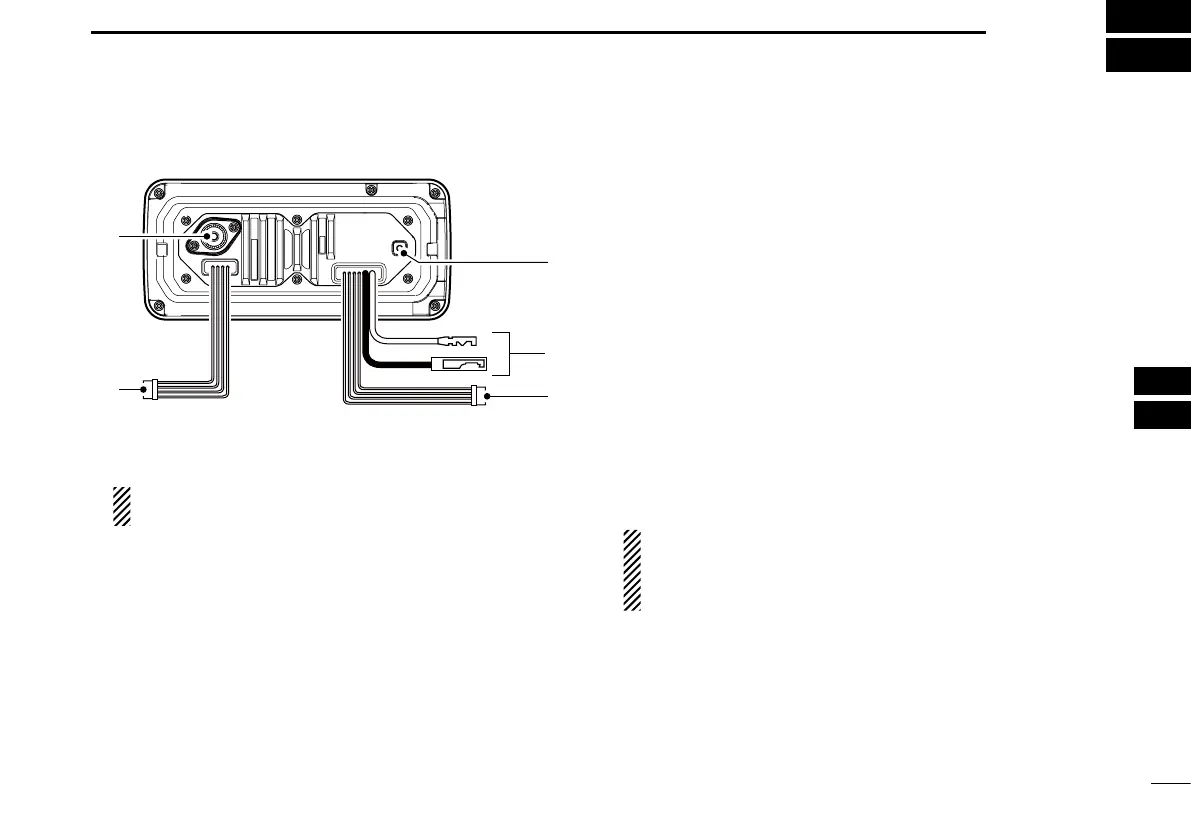75
9
CONNECTIONS AND MAINTENANCE
New2001
1
2
3
4
5
6
7
8
9
10
11
12
13
14
15
16
■ Connections
q ANTENNA CONNECTOR
Connects to a marine VHF antenna cable’s PL-259 con-
nector.
CAUTION: Transmitting without an antenna may dam-
age the transceiver.
w NMEA IN/OUT LEADS
Brown: Talker B (Data-L), NMEA In (–)
White: Talker A (Data-H), NMEA In (+)
Connect to NMEA In lines of a PC or NMEA 0183 (ver. 2.0
or later) sentence format DSC, DSE compatible navigation
equipment, to receive position data from other ships.
Green: Listener B (Data-L), NMEA Out (–)
Yellow: Listener A (Data-H), NMEA Out (+)
Connect to NMEA Out lines of a GPS receiver for position-
data.
•A NMEA 0183 ver. 2.0 or later RMC, GGA, GNS, GLL,VTG,
GSV, and GSA sentence format compatible GPS receiver is re-
quired. Ask your dealer about suitable GPS receivers.
e AF OUT LEADS
Blue: External Speaker (+)
Black: External Speaker (–)
Connects to an external speaker.
Orange: Data line
Gray: Data line
Used only for maintenance purpose.
NOTE for NMEA In/Out and AF Out leads:
The connectors are attached to keep the leads together.
Before connecting to a piece of equipment, you should cut
the leads to remove the connector.
