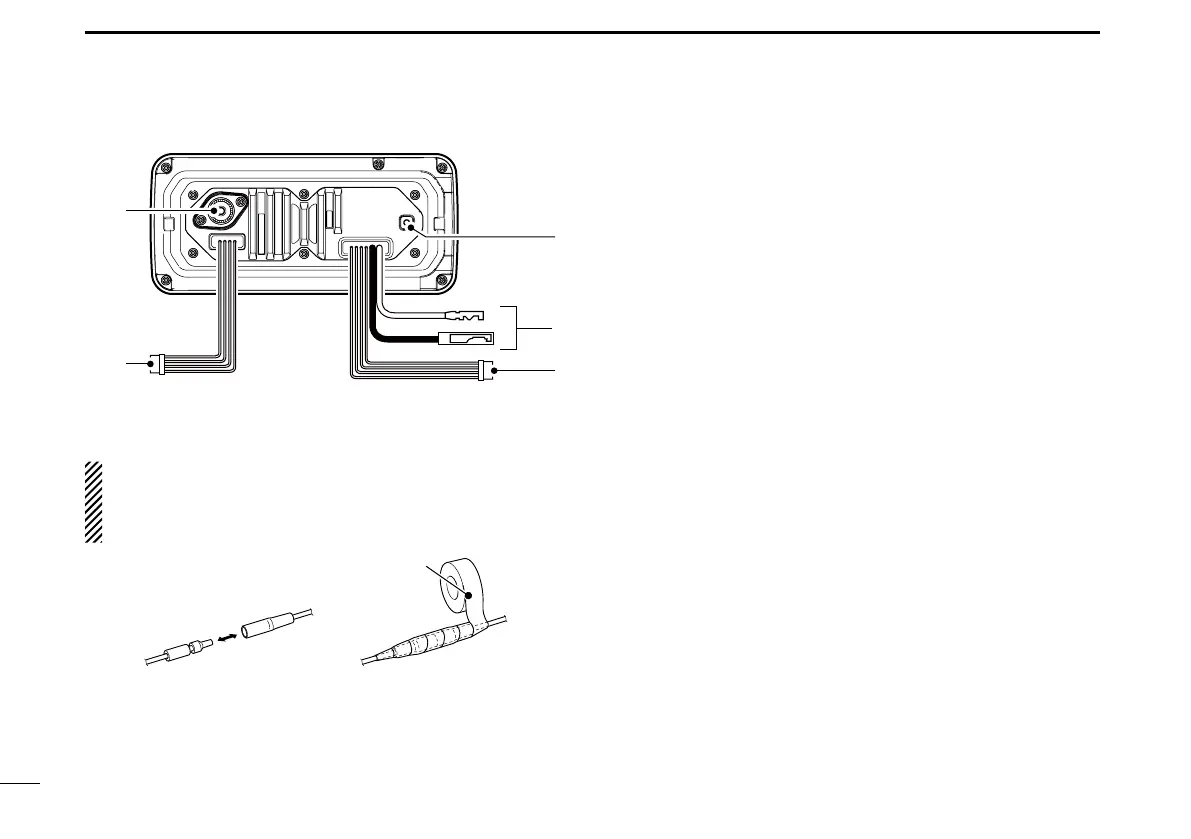76
9
CONNECTIONS AND MAINTENANCE
New2001
■ Connections (Continued)
r DC POWER CONNECTOR
Connects to a 13.8 V DC power source.
CAUTION: After connecting the DC power cable, NMEA
leads or external speaker leads, cover the connector and
leads with a vulcanizing tape, as shown below, to prevent
water seeping into the connection.
t GROUND TERMINAL
Connects to a vessel ground to prevent electrical shocks
and interference from other equipment occurring.
Use a PH M3 × 6 screw (user supplied).
Connect to the MA-500TR D
Connect the transceiver to the high-density D-Sub 15-pin
connector of the MA-500TR using the OPC-2014* cable. Af-
ter connecting, an Individual DSC call can be made to the
AIS target using the transponder without entering the target’s
MMSI code.
* The OPC-2014 is supplied with the MA-500TR
• Listener A (Data-H) lead (Yellow):
Connects to lead 3 of the OPC-2014.
• Listener B (Data-L) lead (Green):
Connects to lead 2 of the OPC-2014.
• Talker A (Data-H) lead (White):
Connects to lead 5 of the OPC-2014.
• Talker B (Data-L) lead (Brown):
Connects to lead 4 of the OPC-2014.
