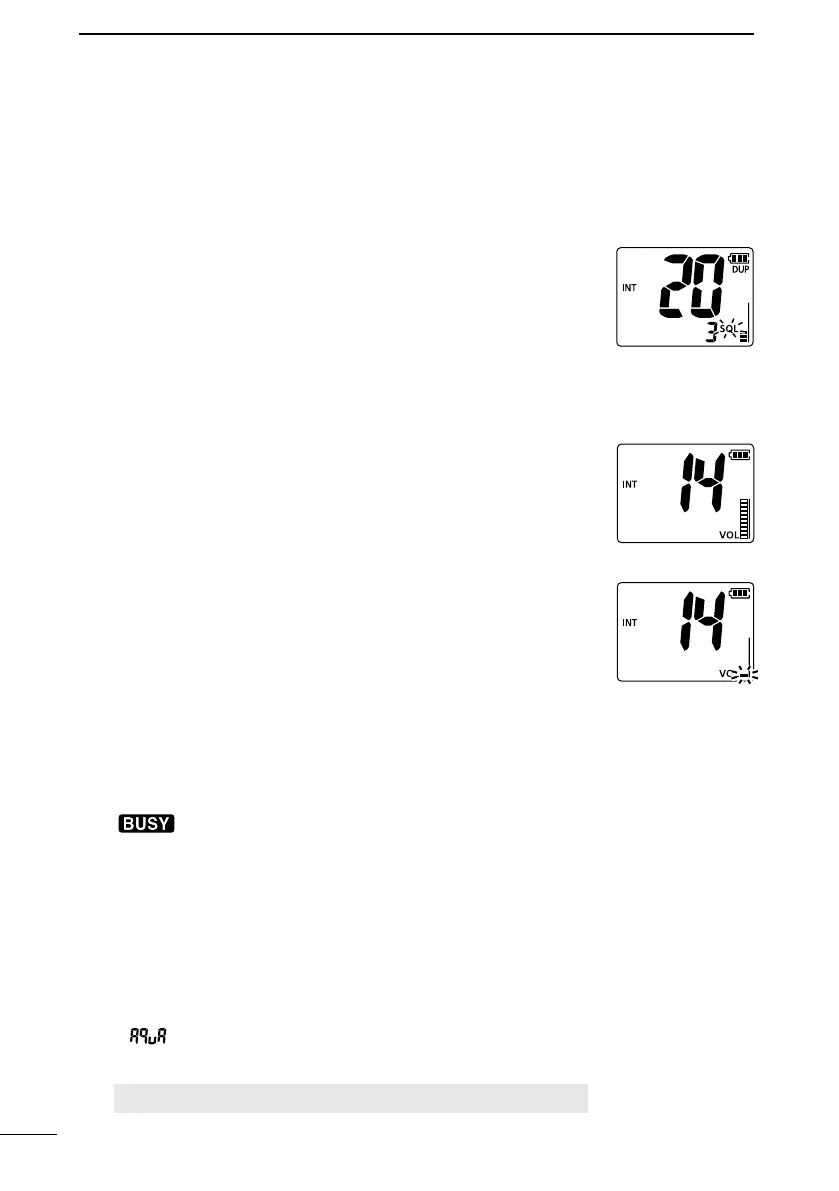12
5
BASIC OPERATION
■ Adjusting the squelch level
Squelch enables the audio to be heard only while receiving a
signal that is stronger than the set level. A higher level blocks weak
signals, so that you can receive only stronger signals. A lower level
enables you to hear weak signals.
1. Push [VOL/SQL] twice to enter the Squelch Adjustment mode.
2. Push
[▲] or [▼] to adjust the squelch level, until the noise just
disappears.
3. Push [VOL/SQL] once to exit the Squelch Adjustment mode.
■
AquaQuake Water Draining function
Water in the speaker grill may mufe the sound coming from the
speaker. The AquaQuake Water Draining function removes water
from the speaker grill by vibrating the speaker cone.
L The AquaQuake Water Draining function is not usable when using
the optional speaker microphone.
1. Hold down both [SCAN] and [Hi/Lo] for 1 second.
• “ ” is displayed.
• A low frequency vibration sounds is heard for 10 seconds to drain
the water, regardless of the volume level setting.
CAUTION: The low frequency vibration sounds loudly.
2. Push any key to turn OFF the function.
■ Volume Loud/Mute function
You can temporary maximize the volume level with a simple
operation.
z While holding down [VOL/SQL], push
[▲].
• The volume level is set to the maximum level.
• Push [VOL/SQL] and [▲] again to turn OFF the function.
You can temporary mute the audio output with a simple operation.
z While holding down [VOL/SQL], push
[▼].
• The volume level is set to the minimum level (OFF).
• Push [VOL/SQL] and [▼] again to turn OFF the function.
■ Monitor function
The monitor function opens the squelch.
L The monitor key action can be selected in the set mode. (p. 18)
z The monitor function is activated by holding down [MONI] for 1
second.
• “ ” blinks and the squelch is opened.
