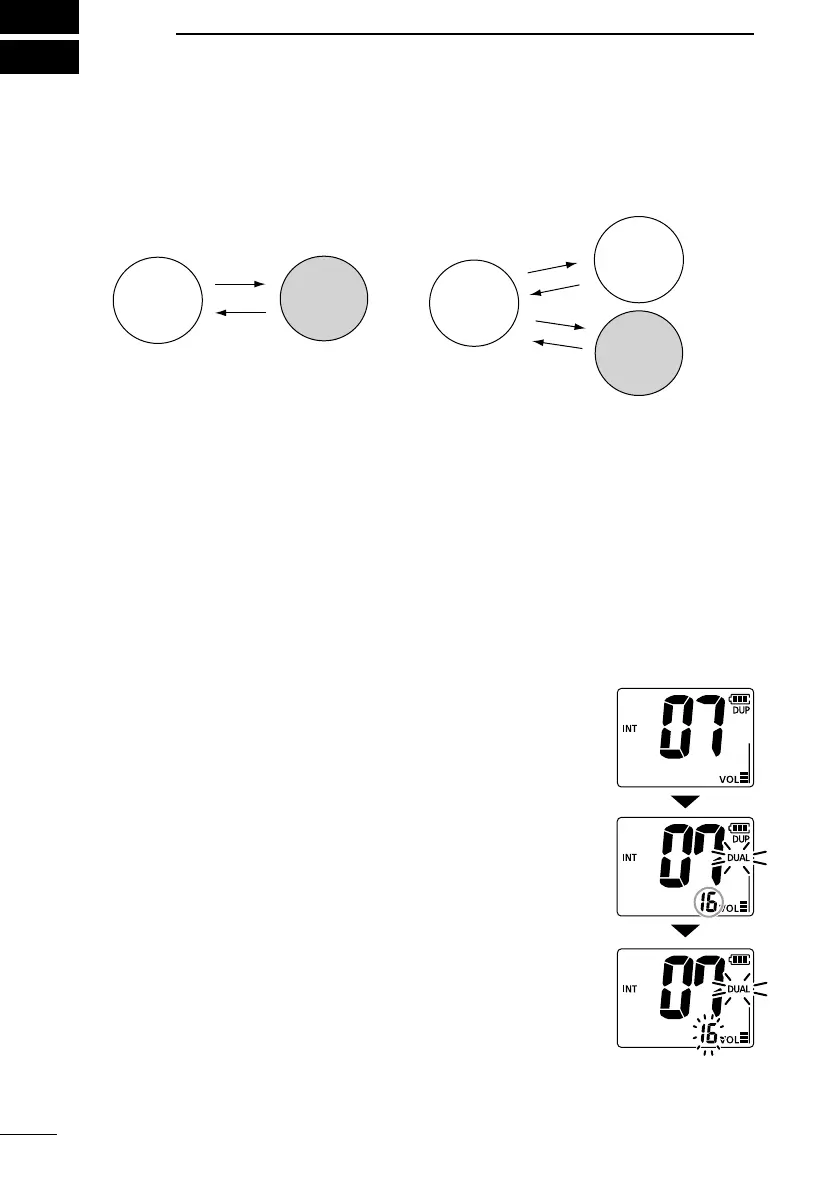16
7
DUALWATCH AND TRI-WATCH
■ Description
Dualwatch and Tri-watch are convenient to periodically check Channel 16 while you are
operating on another channel.
CH 16
CH 16
When a signal is received:
On Channel 16: Dualwatch/Tri-watch pauses on Channel 16 until the signal
disappears.
On the Call channel: Tri-watch switches to Dualwatch until the signal on the Call channel
disappears.
■ Operation
Example: Operating Dualwatch on Channel 7.
1. Select Dualwatch in the Set mode setting. (p. 18)
2. Push [▲] or [▼] to select a channel.
3. Hold down [DUAL] for 1 second.
• Dualwatch starts.
• “DUAL” and “16” blink during Dualwatch.
• “CALL” is displayed when a signal is received on the Call
channel.
L A beep tone sounds when a signal is received on Channel 16.
4. Push [DUAL] again to cancel Dualwatch.
(Except the HOL version)
Dualwatch Tri-watch
Operating
channel
Operating
channel
Call
channel
Periodically checks Channel
16 while operating on another
channel.
Periodically checks Channel 16 and
the Call channel while operating on
another channel.
