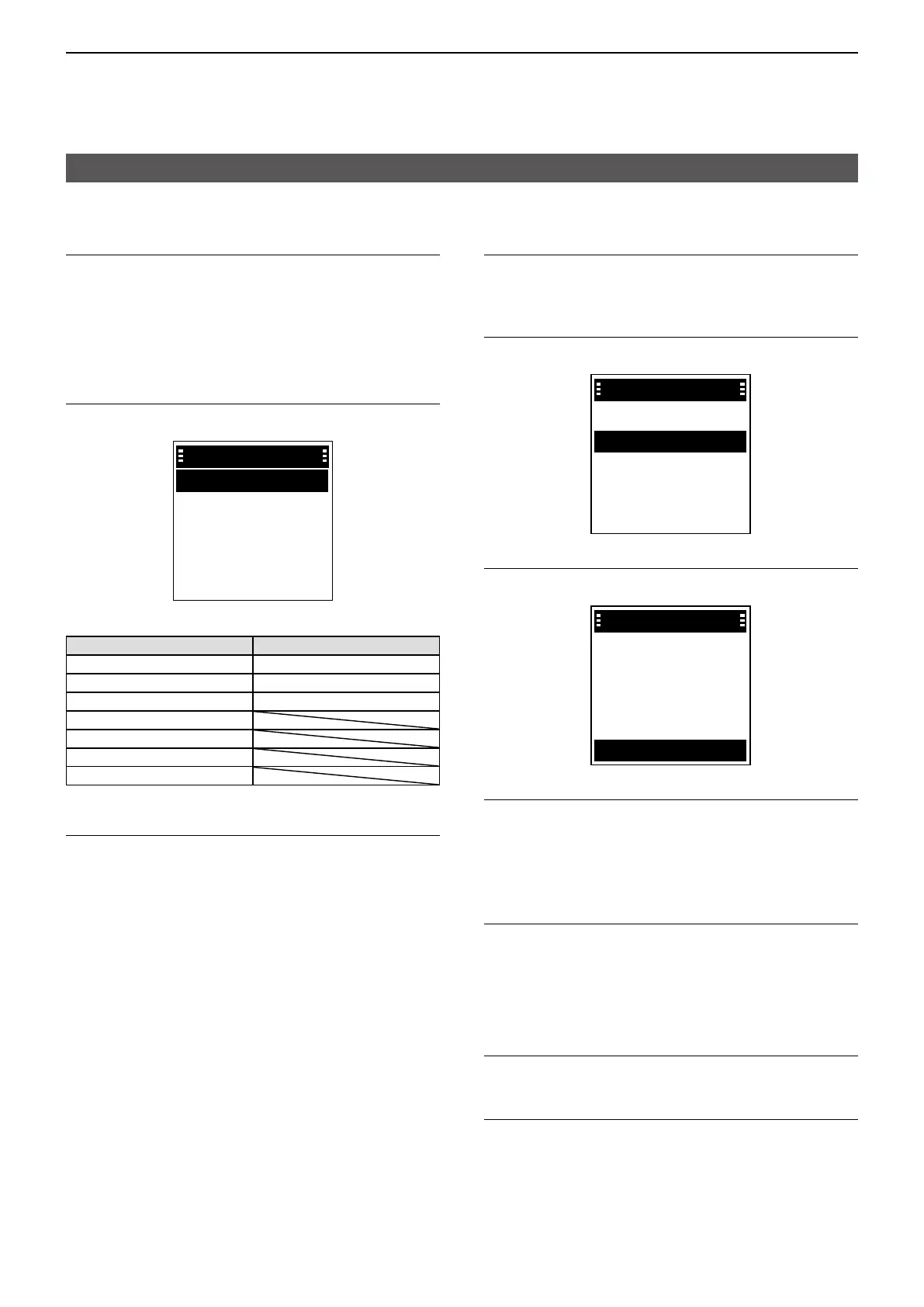MENU SCREEN
13
7
D Functions
Auto Key Lock
Turn the Auto Keypad Lock function ON or OFF.
• OFF: Turns OFF the function.
• ON: The transceiver locks the keypad* when
no key is pushed for 30 seconds.
* Except for [EMER], [PTT], [VOL], and
Talkgroup selector.
Key Setup
Assign functions to the [P1] and [P2] keys.
Key Setup
P2 Key
✔
✔
✔
P1 Key
Assignable functions
[P1] [P2]
OFF (No function is assigned) OFF (No function is assigned)
Talkgroup List (p. 11) Scan Start/Stop (p. 7)
My Position (p. 14) Lock (p. 9)
Surveillance (p. 9)
AquaQuake (p. 9)
Last Call Play (p. 9)
Message List (p. 11)
PC Command
Select a connecting method to connect the transceiver
to a PC.
• OFF: Nothing is selected.
• Multi-Connector:
Select when connect to a PC using a
connection cable with Multi-Connector.
• USB: Select when connect to a PC using a USB
cable (User supplied).
• Bluetooth: Select when connect to a PC using a
Bluetooth device.
D Clock
Clock Display
Select whether or not to display the clock on the Main
screen.
Time Format
Select time format for the clock.
Time Format
✔ 24 hours
✔
✔
✔
✔
12 hours
Clock Time Zone
Select your local time zone.
Clock Time Zone
✔ UTC-01:30
✔ UTC-01:00
✔ UTC-00:30
✔ UTC+00:00
✔ UTC-02:00
DST
Selects whether or not to use Daylight Saving Time
(DST) for the clock.
D Display
Backlight
Select a Backlight setting.
• OFF: The backlight is always OFF.
• ON: The backlight is always ON.
• Auto: When any switch except [PTT] is pushed,
the backlight lights for 5 seconds.
Contrast
Adjust the contrast level.
Language
Select a Language for the user interface.
Menu items
