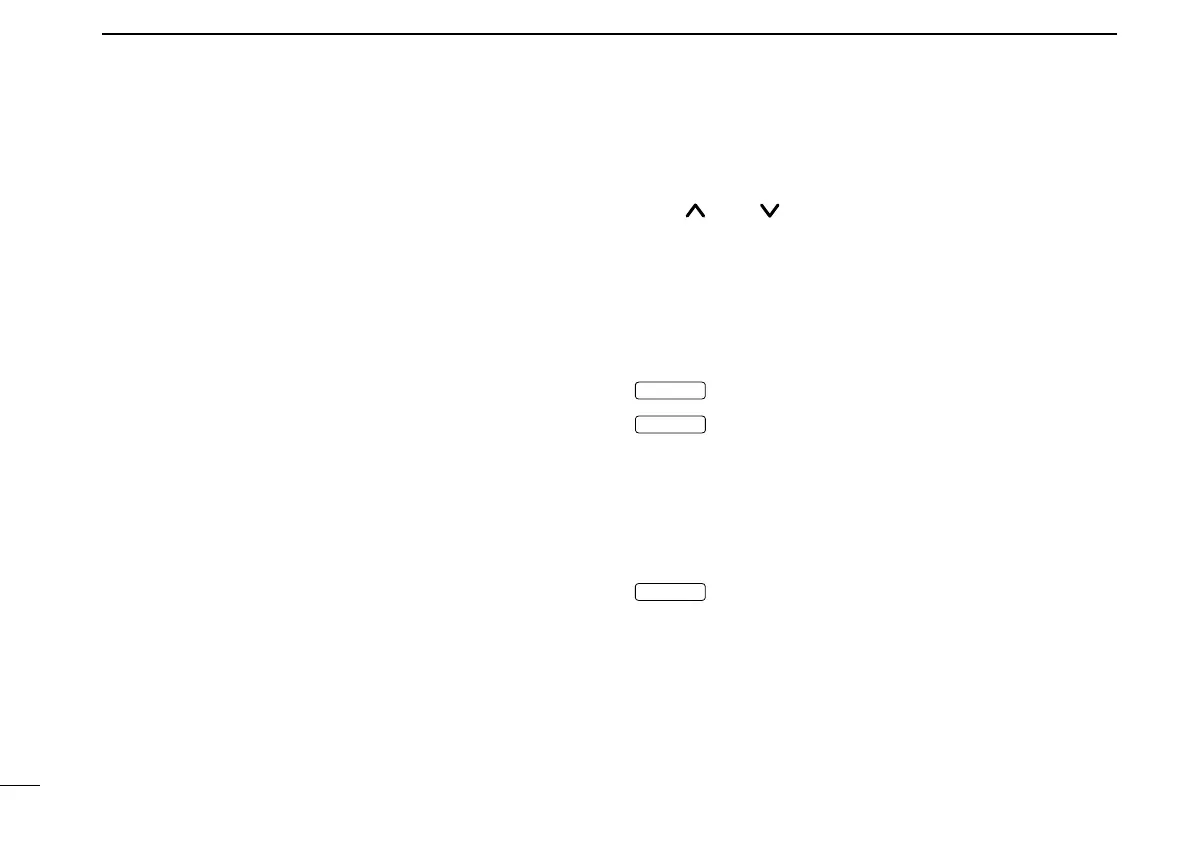3
1
PANEL DESCRIPTION
u 2/5TONE INDICATOR
Appears when the specified 2/5-tone call is received.
i ALPHANUMERIC DISPLAY
Displays the CH number, 5-tone indication, DTMF num-
bers, Audible indication, etc.
■ Programmable function keys
The following functions can be assigned to [P0], [P1], [P2],
[P3], [ ] and [ ] programmable function keys.
Consult your Icom dealer for details concerning your trans-
ceiver’s programming.
In the following explanations, programmable function names
are bracketed. The specific switch used to activate the func-
tion depends on programming.
• CH UP AND DOWN KEYS
➥ Select an operating channel.
➥ Select a transmit code channel after pushing
the [TX CH] key.
➥ Select a DTMF channel after pushing the
[DTMF] key.
➥ Select a scan group after pushing and holding
the [SCAN] key.
• BANK KEY
Select and determine a bank number.
