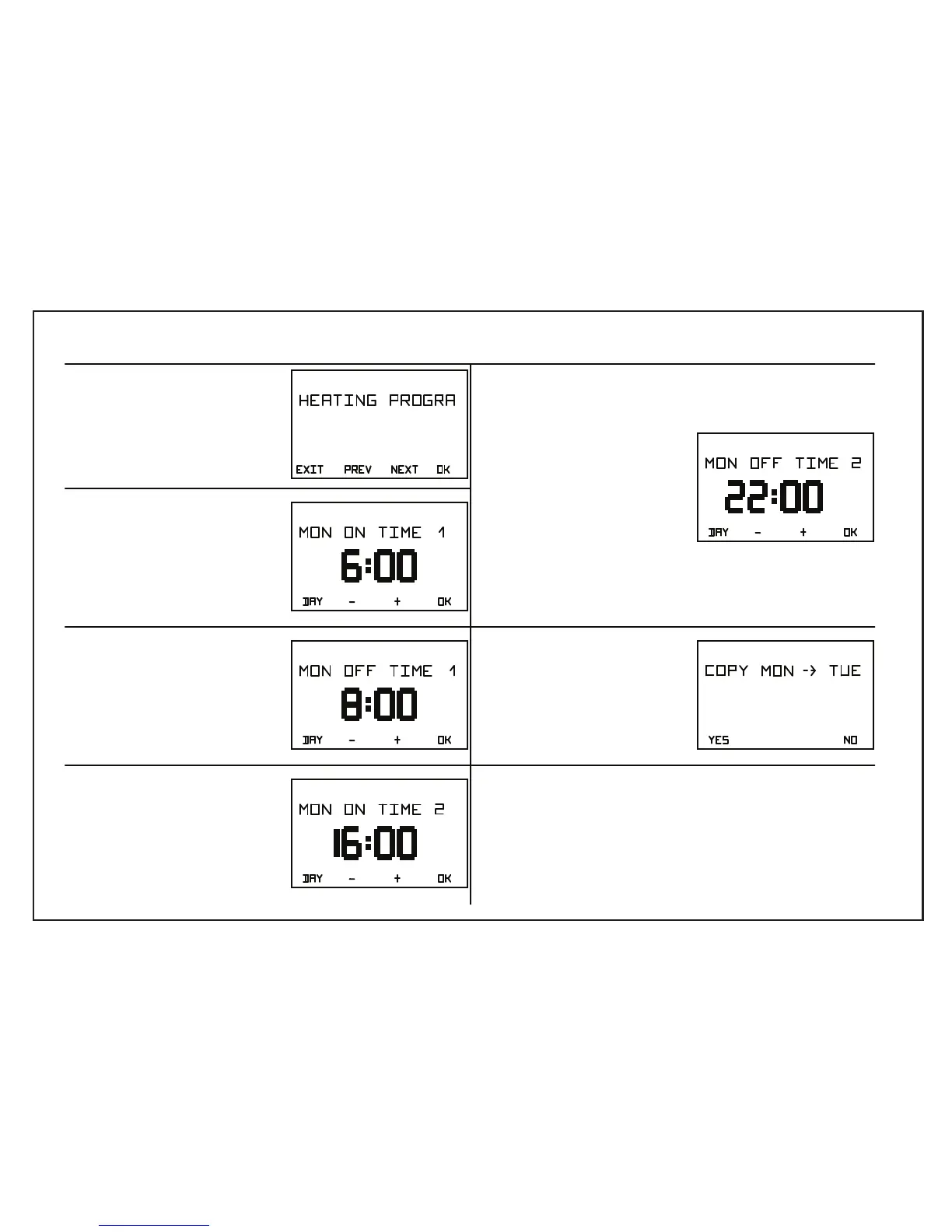1 To set On/Off Times,
press MENU and this
screen will be displayed,
then press OK.
2 Press “+” and “-” until
the desired Hours figure is
shown and then press OK
Press “+” and “-” until the
desired Minutes figure is
shown and then press OK
3 Press “+” and “-” until
the desired Hours figure is
shown and then press OK
Press “+” and “-” until the
desired Minutes figure is
shown and then press OK
4 Press “+” and “-” until
the desired Hours figure is
shown and then press OK
Press “+” and “-” until the
desired Minutes figure is
shown and then press OK
5 Press “+” and “-” until
the desired Hours figure is
shown and then press OK
Press “+” and “-” until the
desired Minutes figure is
shown. If you would like
to set a 3
rd
On period
continue programming in
the same manner,
otherwise press DAY.
6 Press YES to Copy
Monday’s On/Off times to
Tuesday, otherwise press
NO.
7 Program the remainder of the times in the same
manner before pressing EXIT to return to the
Menu and then EXIT again to return to normal
operation
