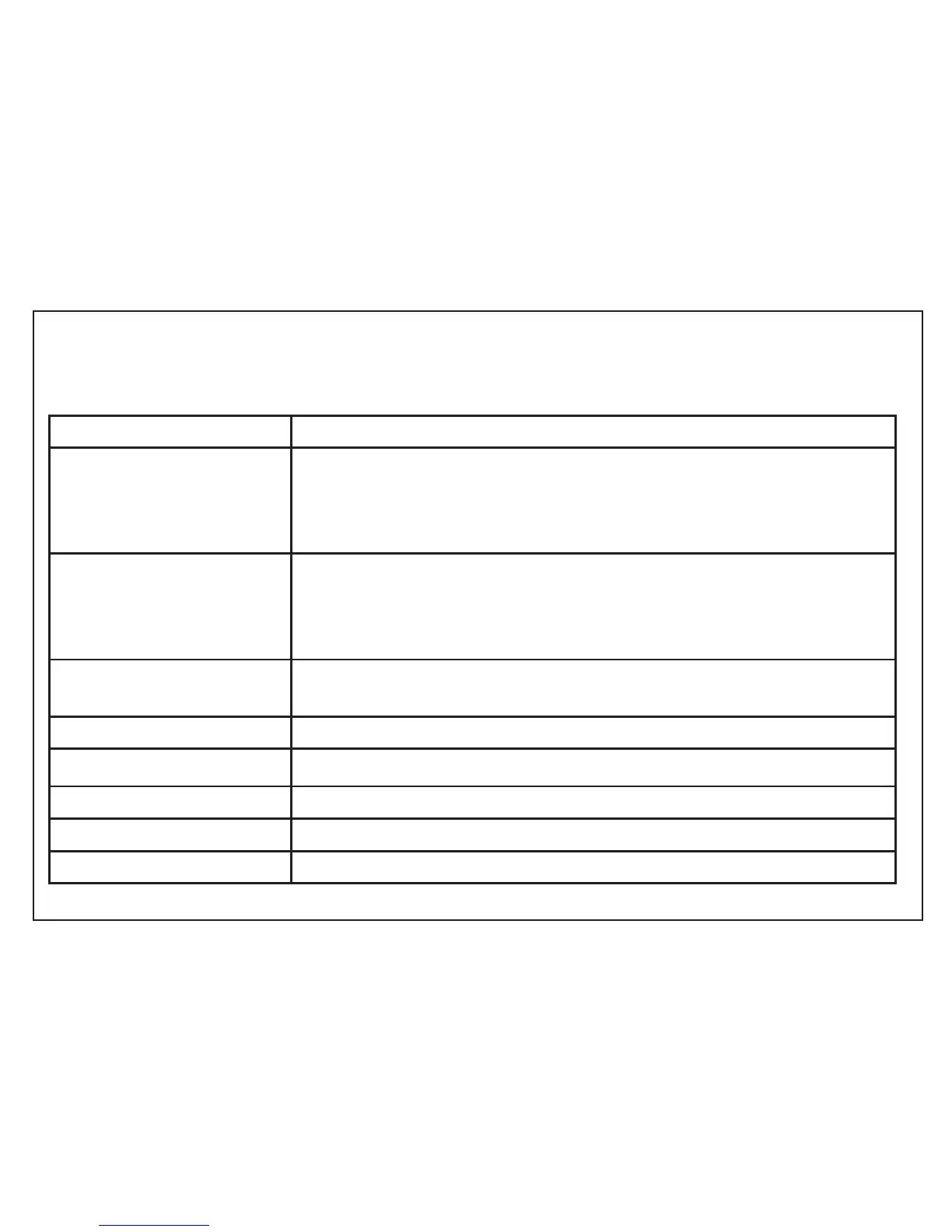17
Fault Help
Boiler fault codes are identied on the display in plain English, they are also supported with a
suggested corrective action to aid diagnostics
Fault Potential Corrective Actions
Overheat Lockout Fill system to 1 Bar
Bleed radiators, rell system
Check radiator valves are open
Reset boiler by pressing r
Ignition Lockout Check other gas appliances work
If not, re-ignite gas supply
Reset boiler by pressing r
If fault persists contact installer
Thermal Fuse Lockout Reset boiler by pressing r
If fault persists contact installer
Too Many Resets Contact installer
Flow Thermistor Fault Contact installer
Outside Sensor Fault Contact installer
Return Thermistor Fault Contact installer
Fan Fault Contact installer
