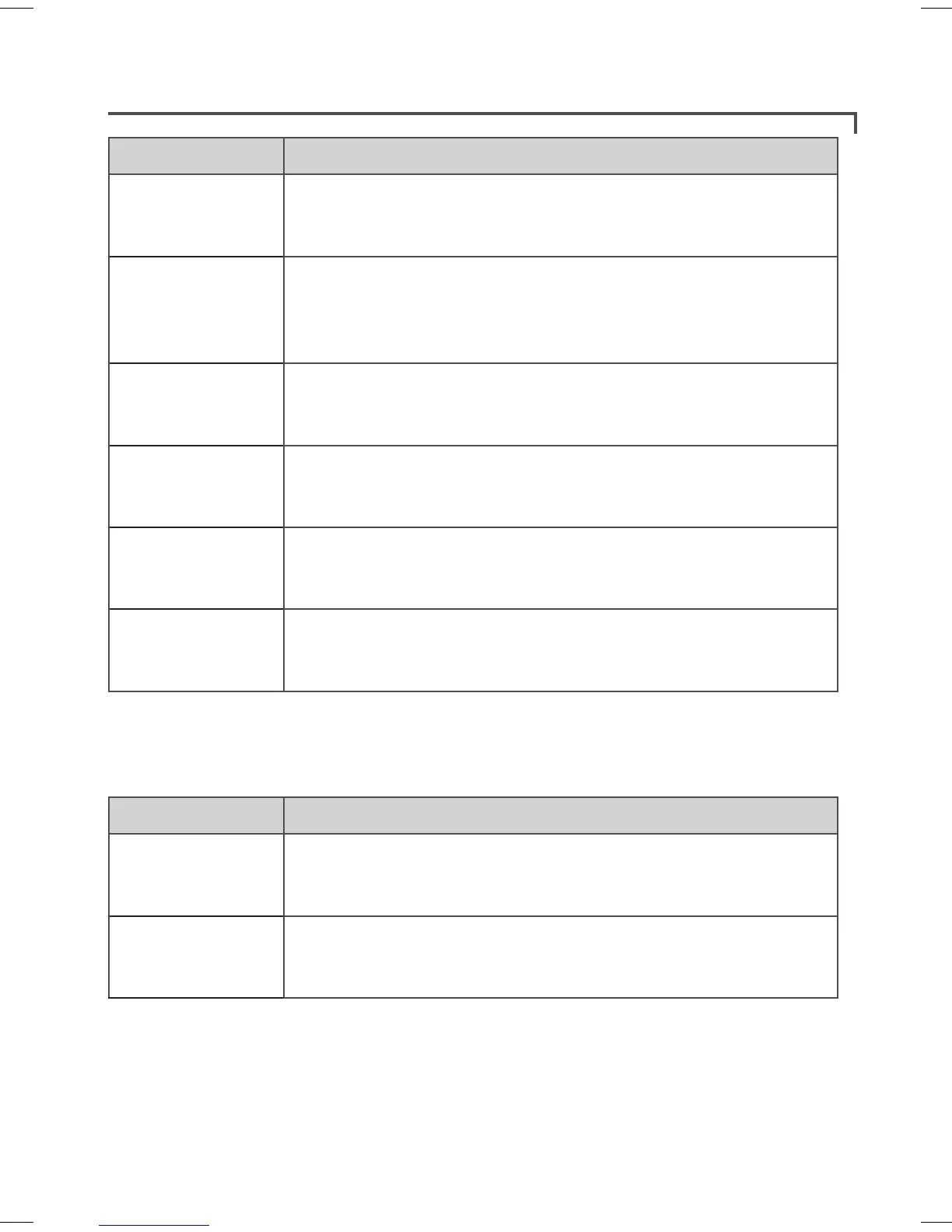27
Troubleshooting
FAULT ACTION
Radiators will not
switch o
Check that the Touch thermostat is not set to on.
Rotate outer wheel anti clockwise until the target temperature
is below the actual temperature.
Radiators will not
switch on
Check that the Touch thermostat is set to on or auto. If
set to Auto check you are within a scheduled-on period
(blue tappets) and rotate outer wheel clockwise until target
temperature is above the actual temperature.
I do not have any
hot water
Check hot water is set to on or Auto. Review of hot water on
times may be required.
The screen will not
light up
Wait 10 seconds, press the screen again. If the screen is still
blank replace the batteries.
Warning triangle is
showing
Press warning triangle. If “Zone 1 Fault” is shown refer to
location guidelines. If “Boiler Fault” is shown, check boiler
display and refer to boiler installation manual.
No response to
temperature / time
adjustments
Check the left-hand light on the relay transceiver. If this is o,
refer to the location guidelines.
FAULT ACTION
LED light 1 is o Refer to location guidelines.
LED light 2 and/or
3 is o
Contact Installer.
Relay transceiver
Note. All electrical installation and maintenance work should be carried out by a
suitably qualified electrician or other competent person.
