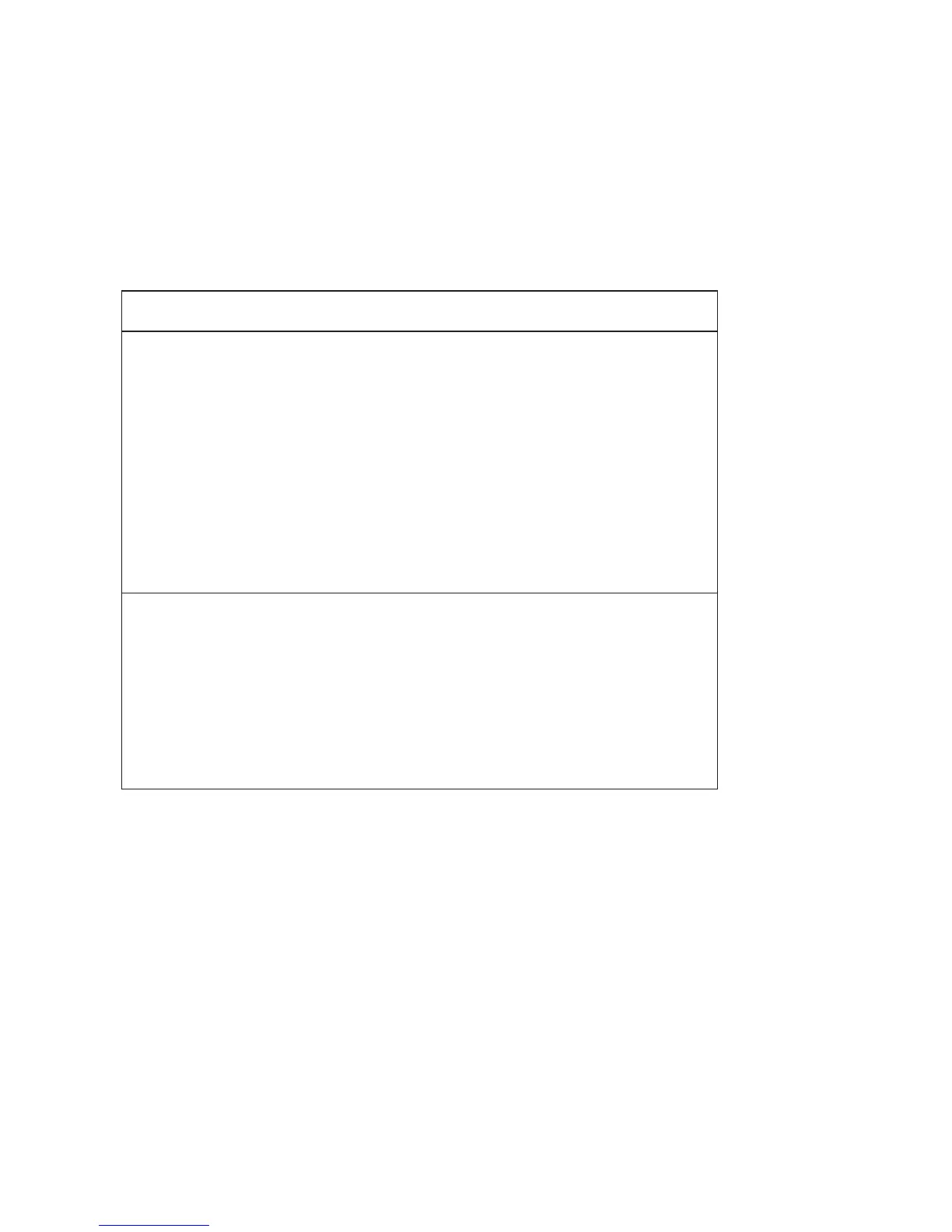12
7 Errors / Technical Support
Error Reasion Solution
The sensor
pulses blue
There is no
connection to the
Internet.
Connect the sensor to the
Internet (see chapter 6).
The settings of your wireless
access point or router may
prevent the integration of new
devices. Read, if necessary,
the operating instructions of
your WiFi access point or
your WiFi router.
The sensor
does not
light up
The sensor is not
connected to the
power supply.
The LED
brightness is set
too low
Check the power supply of
the sensor.
Check the set brightness of
the sensor in the idevices
app.
