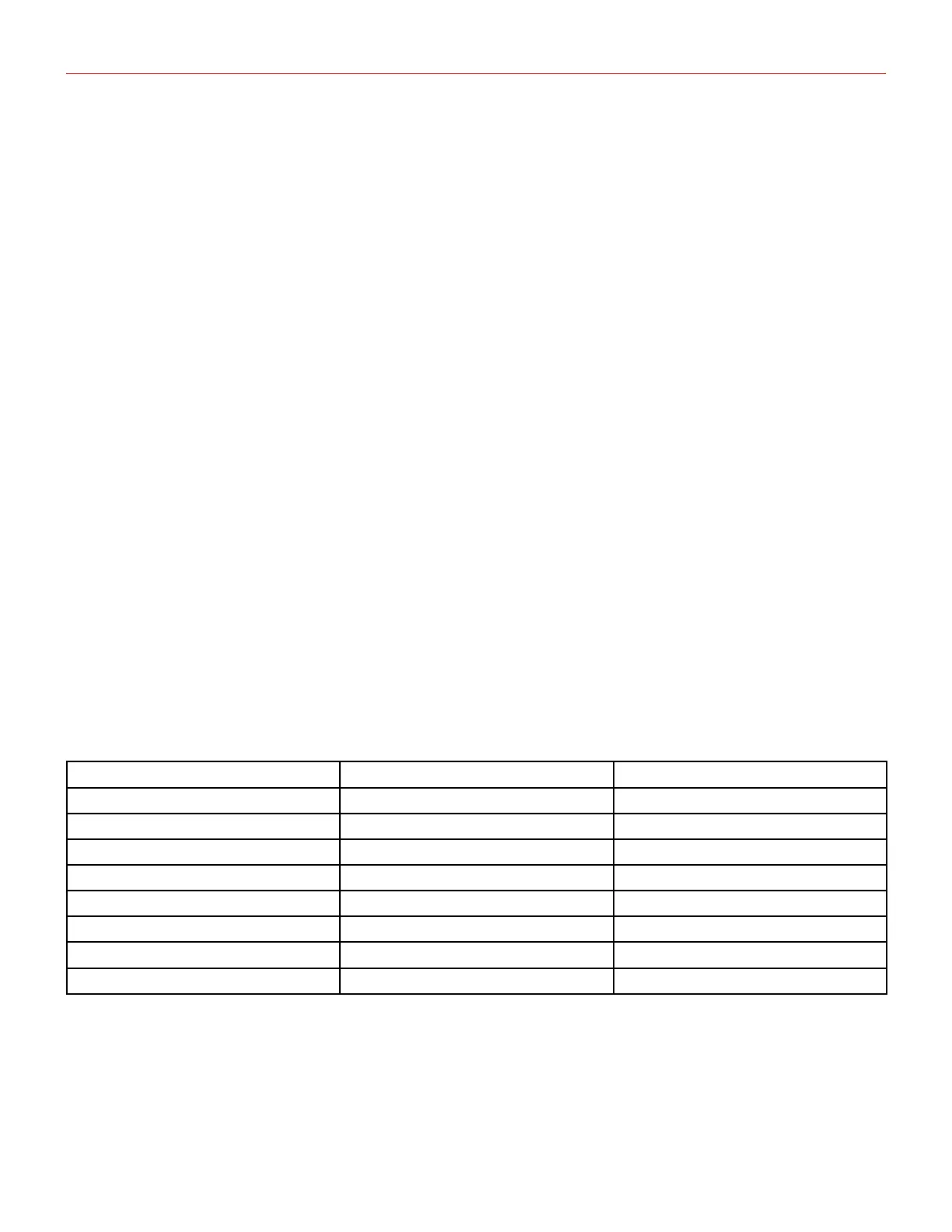AmpliTube X-SPACE
Reverb Models
35
BLOOM
This reverb makes your simple lead parts bloom up and become very rich and noticeable. It is a swell-like effect
to give movement and vibe to your parts.
Parameters
• TIME: controls the reverb tail length.
From 4 s to 12 s.
• PRE-DELAY: controls the pre-delay amount.
From 0% to 100%.
• COLOR: controls the frequency response of the reverb. At minimum the reverb gets darker, at maximum
the reverb gets brighter. Set in the middle the reverb is flat.
From -10 dB to +10 dB.
• MOD: controls the amount of modulation of the reverb.
From 0% to 100%.
• MIX: controls the balance of dry and wet signal. At 0% the signal is fully dry, while at 100% the signal is
fully wet. At around 85% the dry and wet signal have the same level.
From 0% to 100%.
• DIFFUSION: controls the diffusion of the reverb adding fullness and width.
From 0% to 100%.
• MOD RATE: controls the rate of the reverb modulation.
From 0.1 Hz to 7 Hz.
• X-MODE: engages the most possible tail length.
ON or OFF.
BLOOM Control Changes
Parameter Control Change # Values
TIME 21 0 – 127
PRE-DELAY 22 0 – 127
COLOR 23 0 – 127
MOD 24 0 – 127
MIX 25 0 - 127
DIFFUSION 46 0 - 127
MOD RATE 47 0 - 127
X-MODE 13 0 - 127
When a parameter range is not linear its values are equally divided among the 128 steps of a Control Change
value.
