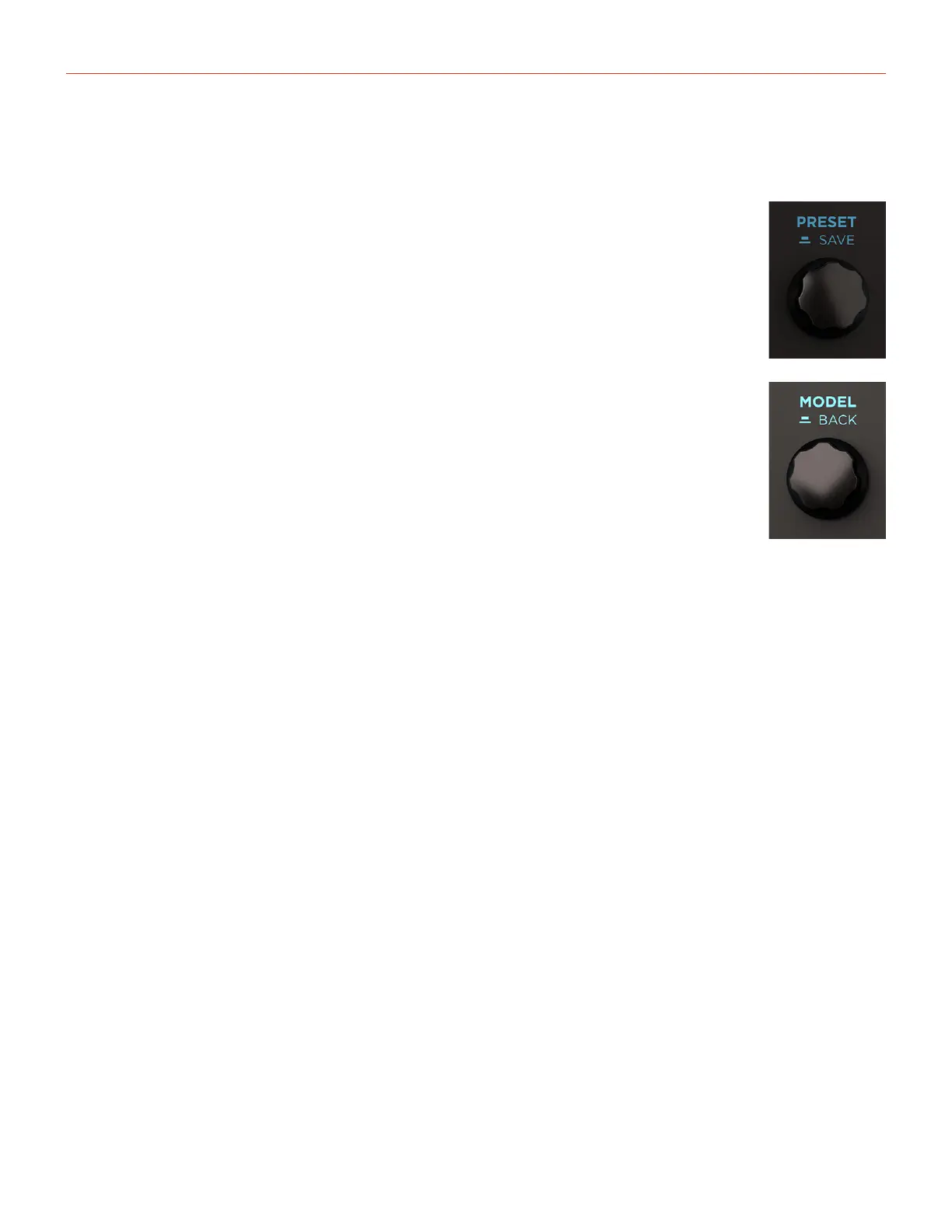AmpliTube X-SPACE
Saving presets
7
Saving presets
To quickly save a preset, hold down the PRESET encoder until the display shows SAVED.
The preset will be saved with the same name in the same location.
To change name or location when saving a preset:
1. Press the PRESET encoder to enter the saving process.
2. The first letter of the preset’s name starts blinking indicating the cursor’s position.
3. Rename the preset:
a. Turn the PRESET encoder to select a character.
b. Turn the MODEL encoder to change the cursor’s position.
4. Push the PRESET encoder to confirm the name.
5. The display shows a location (bank-number and slot).
6. Rotate the PRESET encoder to select the desired location.
7. Push the PRESET encoder to select the location an save the preset with the chosen
name in the chosen location.
N.B. When choosing a different location saving a preset will overwrite the preset that was previously stored in
that location and the new one gets copied over it.
