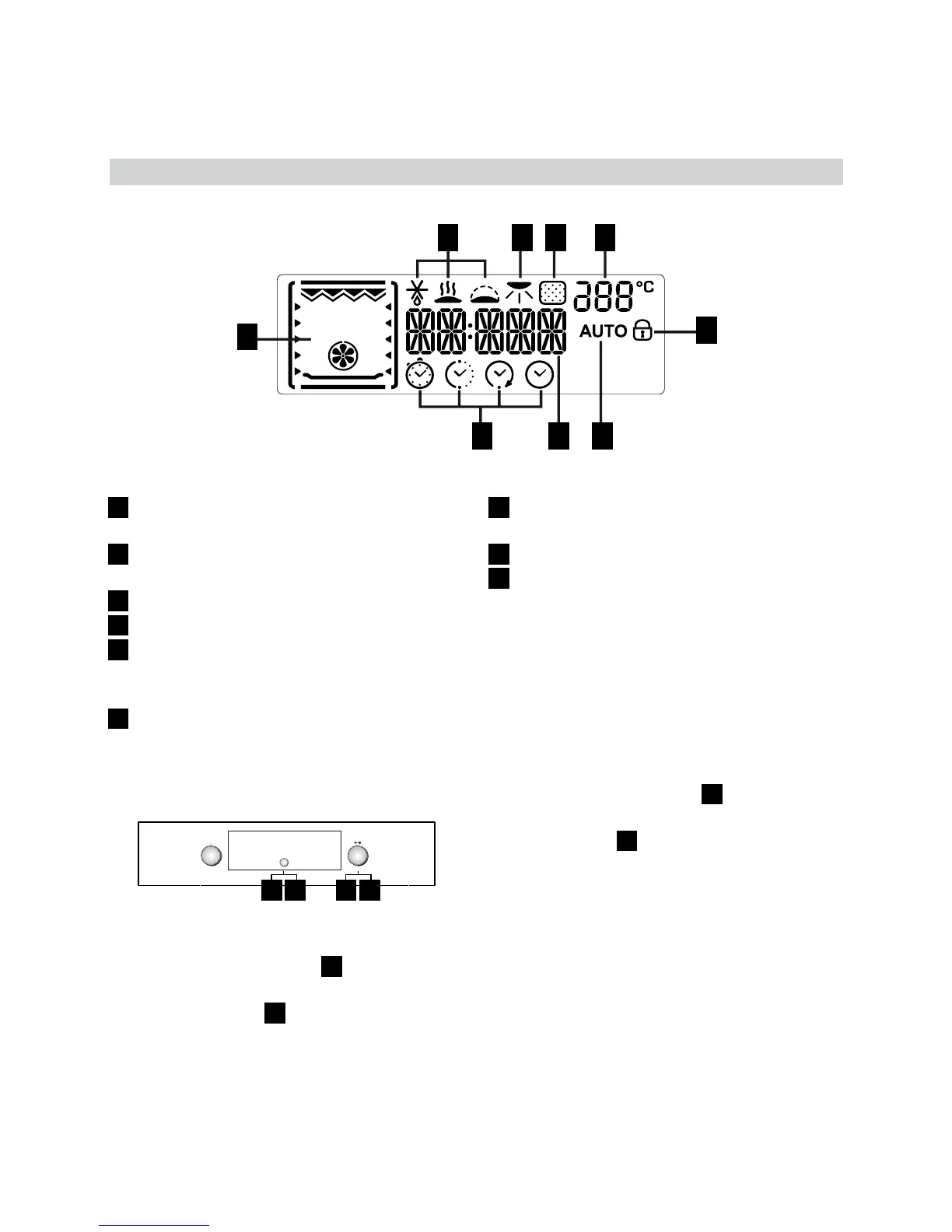ENGLISH 10
Description of display
1
Display of heating elements activated
during the various cooking functions
2
Time management symbols: timer, cooking
time, end of cooking time, time
3
Information regarding selected functions
4
Automatic BREAD/PIZZA function selected
5
Indication of door locked during automatic
cleaning cycle (not available on this
model)
6
Internal oven temperature
7
Pyrolisis function (not available on this
model)
8
Browning
9
Special functions: defrosting, keep warm,
rising
1
2 3 4
5
6789
Setting the time
2
4
1
3
At the rst switch on of the oven, the two hour
digits ash on the display
1. Turn the “Browse” knob
B
to display the
correct hour.
2. Press the button
C
to conrm; the two
minute digits ash on the display.
3. Turn the “Browse” knob
B
to display the
correct minutes.
4. Press button
C
to conrm.
To change the time, for example following
a power cut, see the next paragraph
(SETTINGS).